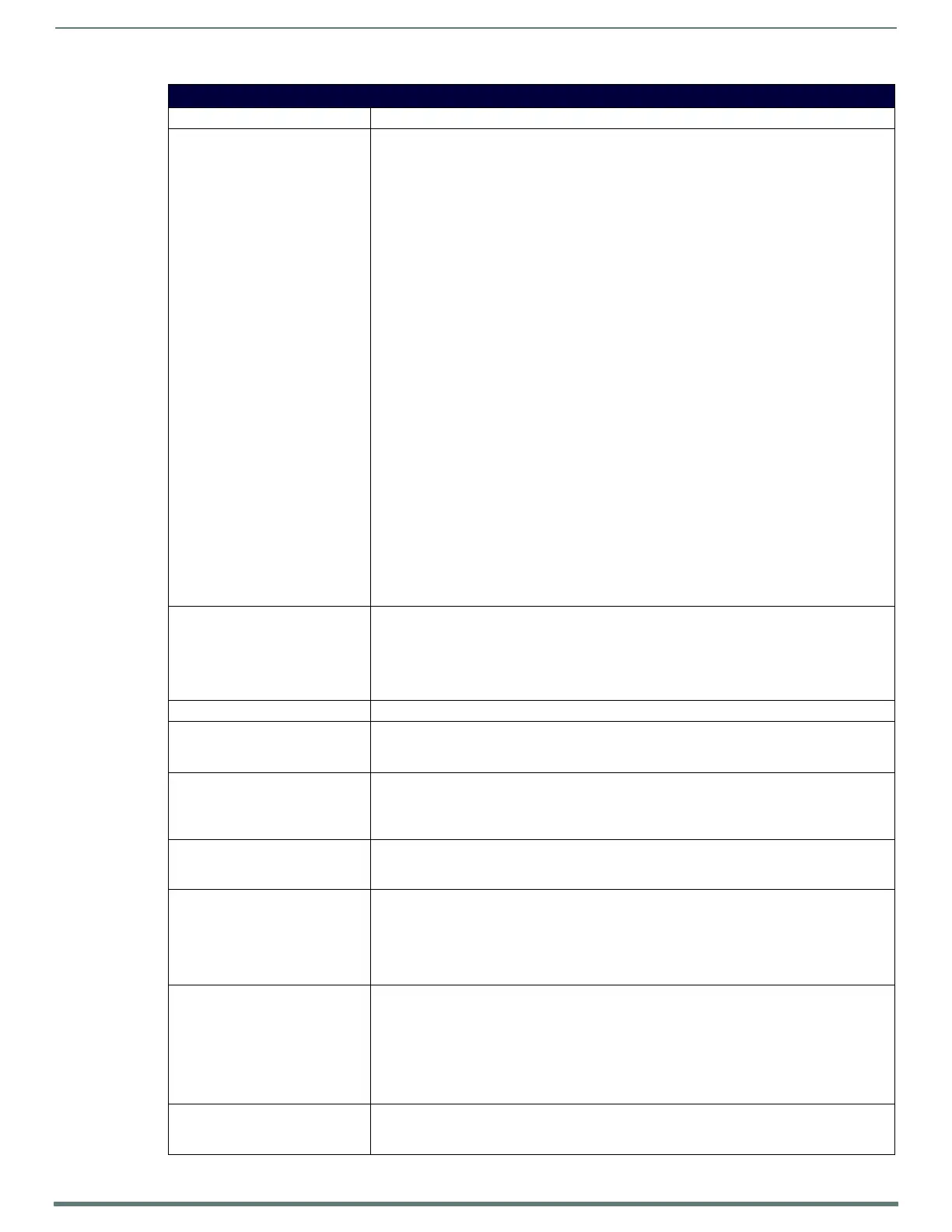Terminal (Program Port/Telnet) Commands
119
NX-Series Controllers - WebConsole & Programming Guide
Terminal Commands (Cont.)
Command Description
SHOW SYSTEM <S> Displays a list of all devices in all systems currently on-line. The systems lists are either directly
connected to this Master (i.e. 1 hop away), or are referenced in the DEFINE_DEVICE section of the
NetLinx program. Optionally, you may provide the desired system number as a parameter to display
only that system's information (e.g. SHOW SYSTEM 2001).
The systems listed are in numerical order.
Example:
>SHOW SYSTEM
Local devices for system #50 (This System)
------------------------------------------------------------
Device (ID)Model (ID)Mfg FWID Version
00000 (00256)Master (00001)AMX Corp. 00256 v2.10.75
(PID=0:OID=0) Serial='2010-12090',0,0,0,0,0,0
Physical Address=NeuronID 000239712501
(00256)vxWorks Image (00001) 00257 v2.00.77
(PID=0:OID=1) Serial=N/A
(00256)BootROM (00001) 00258 v2.00.76
(PID=0:OID=2) Serial=N/A
(00256)AXlink I/F uContr(00001) 00270 v1.02
(PID=0:OID=3) Serial=0000000000000000
00096 (00192)VOLUME 3 CONTROL BO(00001)AMX Corp. 00000 v2.10
(PID=0:OID=0) Serial=0000000000000000
Physical Address=Axlink
00128 (00188)COLOR LCD TOUCH PAN(00001)AMX Corp. 32778 v5.01d
(PID=0:OID=0) Serial=0000000000000000
Physical Address=Axlink
05001 (00257)NXI Download (00001)AMX Corp. 00260 v1.00.20
(PID=0:OID=0) Serial=0,0,0,0,0,0,0,0,0,0,0,0,
Physical Address=NeuronID 000189145801
(00257)NXI/NXI-1000 Boot(00001) 00261 v1.00.00
(PID=0:OID=1) Serial=0,0,0,0,0,0,0,0,0,0,0,0,
10002 (00003)PHAST PLK-IMS (00001)Phast Corp 0003 v3.12
(PID=0:OID=0) Serial=0000000000000000
Physical Address=NeuronID 0100417BD800
SHOW TCP Displays a list of active TCP/IP connections.
Example:
>SHOW TCP
The following TCP connections exist(ed):
1: IP=192.168.21.56:1042 Socket=0 (Dead)
2: IP=192.168.21.56:1420 Socket=0 (Dead)
SHOW WATCHDOG Displays the Watchdog Manager monitors.
START LOG (ON|OFF) Enables and disables the collection of startup log messages. Once enabled, the first x number of
logs will be retained at startup for subsequent review via the SHOW START LOG <START>
command. Use SET LOG COUNT (page 114) to set the number of log message that are retained.
TIME Displays the current time on the Master.
Example:
>TIME
13:42:04
TOD ADJUSTMENTS Displays the number of times the Linux system clock needed to be updated. The Linux system clock
is compared to the hardware clock chip every hour, and if different, the Linux clock is updated with
the correct time.
URL LIST <D:P:S> Displays the list of URL addresses programmed in the Master (or another system if specified).
Example:
>URL LIST
The following URLs exist in the URL connection list
->Entry 0-192.168.13.65:1319 IP=192.168.13.65 State=Connected
Entry 1-192.168.13.200:1319 IP=192.168.13.200 State=Issue Connect
USB LOG [front|back]
[enable|disable]
Directs the Master logs to a USB flash media file. The log files are named with the current date and
time.
Syntax:
USB LOG [front|back] [enable|disable]
NOTE: For safe removal of the USB drive, you must issue the command to disable USB LOG.
Failure to do so may result in a message indicating "A fatal error has been detected by the Java
Runtime Environment" if the Master is actively writing a log f ile to the USB device.
ZEROCONF
[ENABLE|DISABLE|STATUS]
Enable, disable or view the new Zeroconf client in the Master. When Zeroconf is enabled (default)
the Master's web interface will be registered via Zeroconf and can be viewed through a Zeroconf
browser plug-in such as Bonjour for IE.
