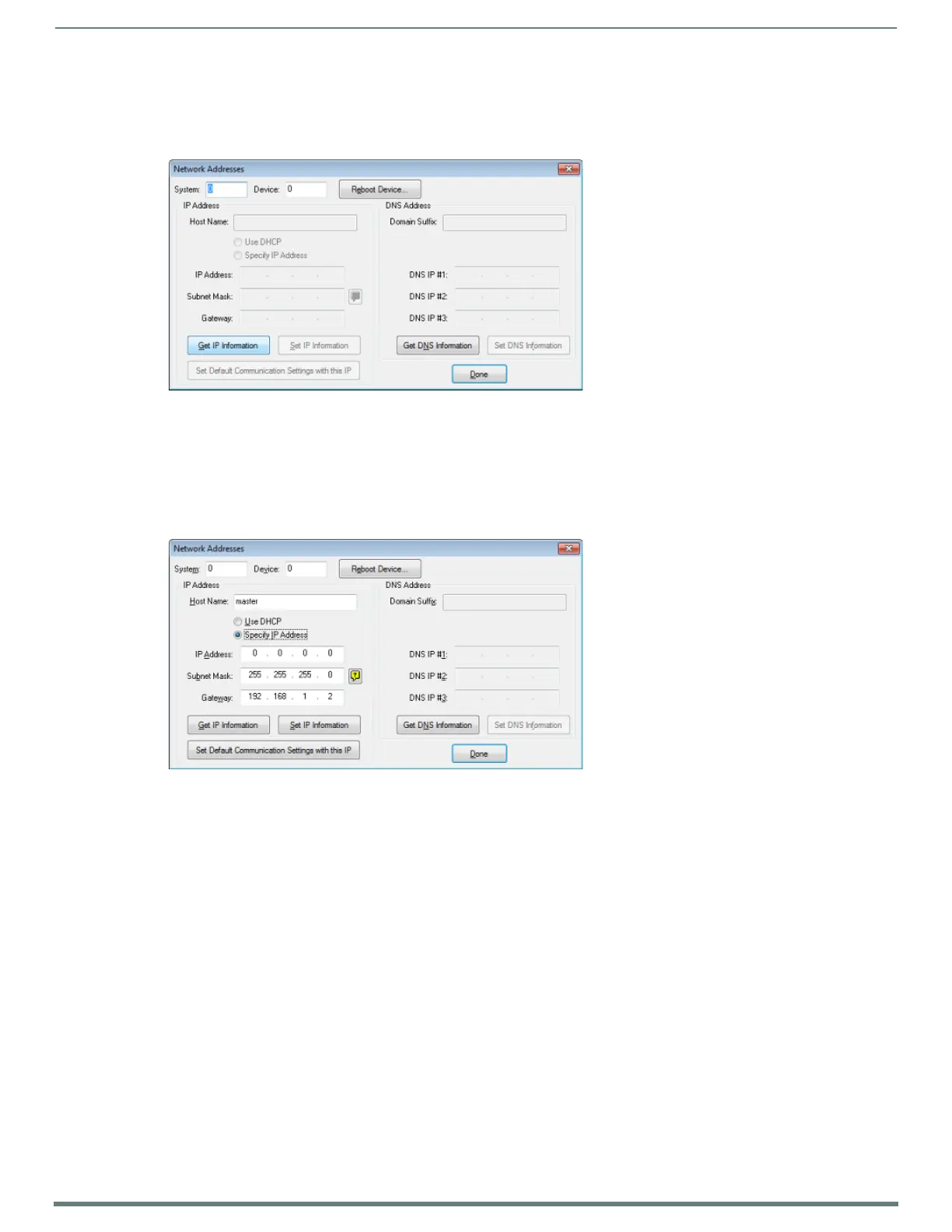Initial Configuration
24
NX-Series Controllers - WebConsole & Programming Guide
Assigning a Static IP to the NX Controller
NOTE: Verify there is an active LAN connection on the LAN port of the Master before beginning these procedures.
1. In NetLinx Studio, select Diagnostics > Network Addresses to open the Network Addresses dialog (FIG. 13):
2. Verify that both the System number corresponds to the System value previously assigned within the Device Addressing tab
and that zero (0) is entered into the Device field.
NOTE: The system value must correspond to the Device Address previously entered in the Device Addressing tab. Refer to the Manage
System - System Number section on page 46 for more detailed instructions on setting a system value.
3. Click the Ge t I P Information button to enable the Use DHCP and Specify IP Address options.
4. Select Specify IP Address to enable the IP fields for editing (FIG. 14):
5. Enter the IP Address, Subnet Mask, and Ga t e w a y information into their respective fields (as defined by the System
Administrator).
NOTE: Verify that these IP values are also entered into the related fields within either the IP Settings section of the System
Connection page (on the touch panel) or within the Address f ield on the web browser.
6. Click Set IP Information to cause the on-board Master to retain this new IP address.
7. Click Reboot Master.
8. Click Done to close the dialog.
NOTE: On the front panel of the NetLinx Master, the STATUS and OUTPUT LEDs should begin to alternately blink during the
incorporation. Wait until the STATUS LED is the only LED to blink.
Complete the communication process by continuing on to the Communicating via IP Address section on page 25.
FIG. 13
NetLinx Studio: Network Addresses dialog
FIG. 14 NetLinx Studio: Network Addresses dialog (Specify IP Address)
