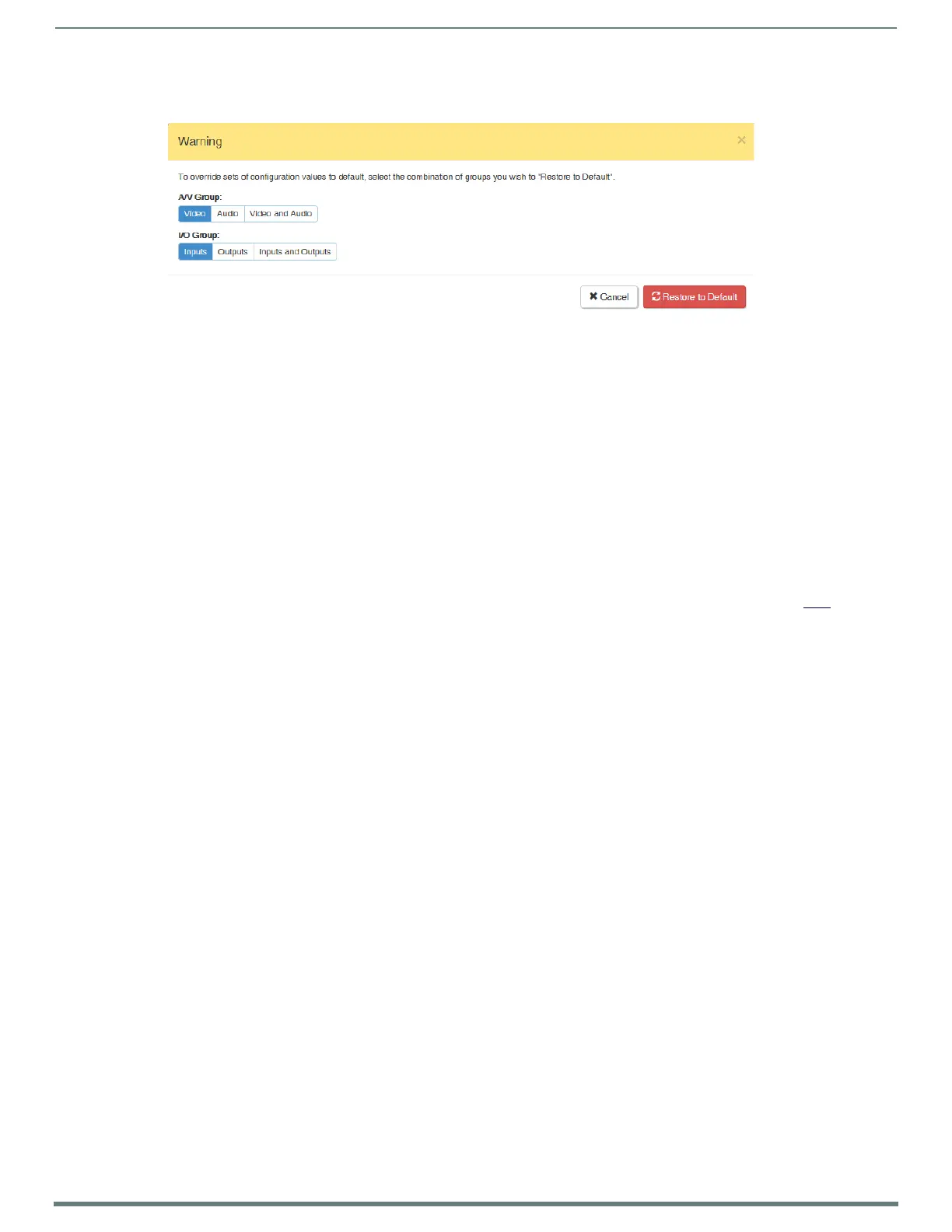WebConsole - Switching Options
69
NX-Series Controllers - WebConsole & Programming Guide
Group Restore to Default button – click to open the Warning dialog box below, which requires you to select an A/V Group and an
I/O Group to restore to their factory default settings.
Switch Mode
The Switch Mode buttons allow you to choose between switching Audio follow Video (A/V), Video (with embedded audio), or Audio
only.
IMPORTANT: Support for the Audio Switch Mode (VM 2) requires Audio Switching Boards in the enclosure.
A/V and Video input and output ranges cover the basic switching size of the system:
8x8, 16x16, 32x32, or 64x64
Audio only input and output ranges cover the embedded audio as part of the basic switching size of the system, plus the
audio available on the Audio Switching Boards (ASB) in the expansion slots, plus the assignment of one input as a
downmixed audio channel:
Enova DGX 800: 1-8 embedded audio, 9-16 audio only, 17 downmix audio only
Enova DGX 1600: 1-16 embedded audio, 17-24 audio only, 25 downmix audio only
Enova DGX 3200: 1-32 embedded audio, 33-40 audio only, 41 downmix audio only
Enova DGX 6400: 1-64 embedded audio, 65-80 audio only, 81 downmix audio only
To execu te a switch, click the Switch Mode button (otherwise the switch will default to A/V), an Input button, an Output button(s),
and the Take button. (This is called input-oriented switching, also known as one-to-many switching.)
NOTE: If you select an output button first (output-oriented switching, which can only be one-to-one switching), you must
select an
input button next followed by the Take button, i.e., you cannot select additional outputs before you select the input. If you select an
output button first and then the input button, the only way to select multiple outputs is to click the Clear button and click the input
button followed by the output buttons.
To dese le ct (clear status) of an input button that has already been selected, click another input button or click Clear.
To dese le ct (clear status) of a single output button that has already been selected (before an input button), click another output
button or Click Clear.
To clea r statu s of an input and any or all output buttons, click Clear.
To dis c o nnect all currently selected outputs for an input, click the Deselect All button followed by clicking Take.
To execu te a switch with a downmixed signal,* the Audio Switch Mode must be selected and the input used for the Downmix signal
must be selected on the Configuration page. Click the Downmix button, click the output(s), and click Take.
* Audio Switching Boards must be present for this functionality to work.
