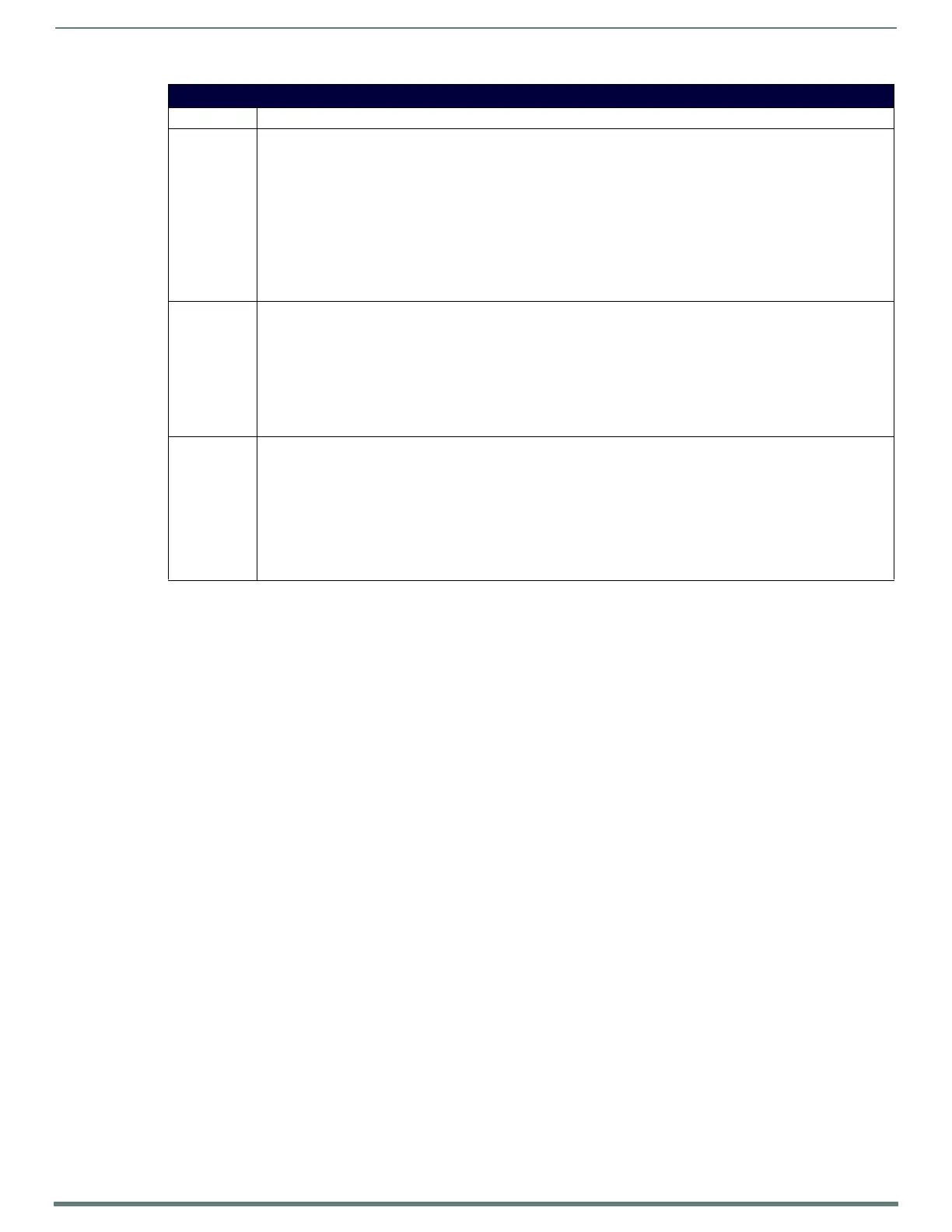NetLinx Programming
97
NX-Series Controllers - WebConsole & Programming Guide
IR/Serial SEND_COMMANDs (Cont.)
Command Description
SET MODE Set the IR/Serial ports for IR or Serial-controlled devices to either IR, Serial, or Data mode.
Syntax:
SEND_COMMAND <DEV>, 'SET MODE <mode>'"
Variable:
mode = IR, SERIAL, or DATA.
Example:
SEND_COMMAND IR_1,"'SET MODE IR'"
Sets the IR_1 port to IR mode for IR control.
NOTE: The maximum baud rate for ports using SERIAL mode is 19200. Also, SERIAL mode works best when using a
short cable length (< 10 feet).
SP Buffers IR commands which haven’t had time to execute yet, and executes each command until the buffer is empty.
Syntax:
SEND_COMMAND <DEV>,"'SP',<code>"
Variable:
code = IR code value 1 - 252 (253-255 reserved).
Example:
SEND_COMMAND IR_1, "'SP',25"
Pulses IR code 25 on IR_1 device.
XCH Transmit the selected channel IR codes in the format/pattern set by the 'XCHM' send command.
Syntax:
SEND_COMMAND <DEV>,"'XCH <channel>'"
Variable:
channel = 0 - 9999.
Example:
For detailed usage examples, refer to the 'XCHM' command.
NOTE: This command supports 4-digit channels.
