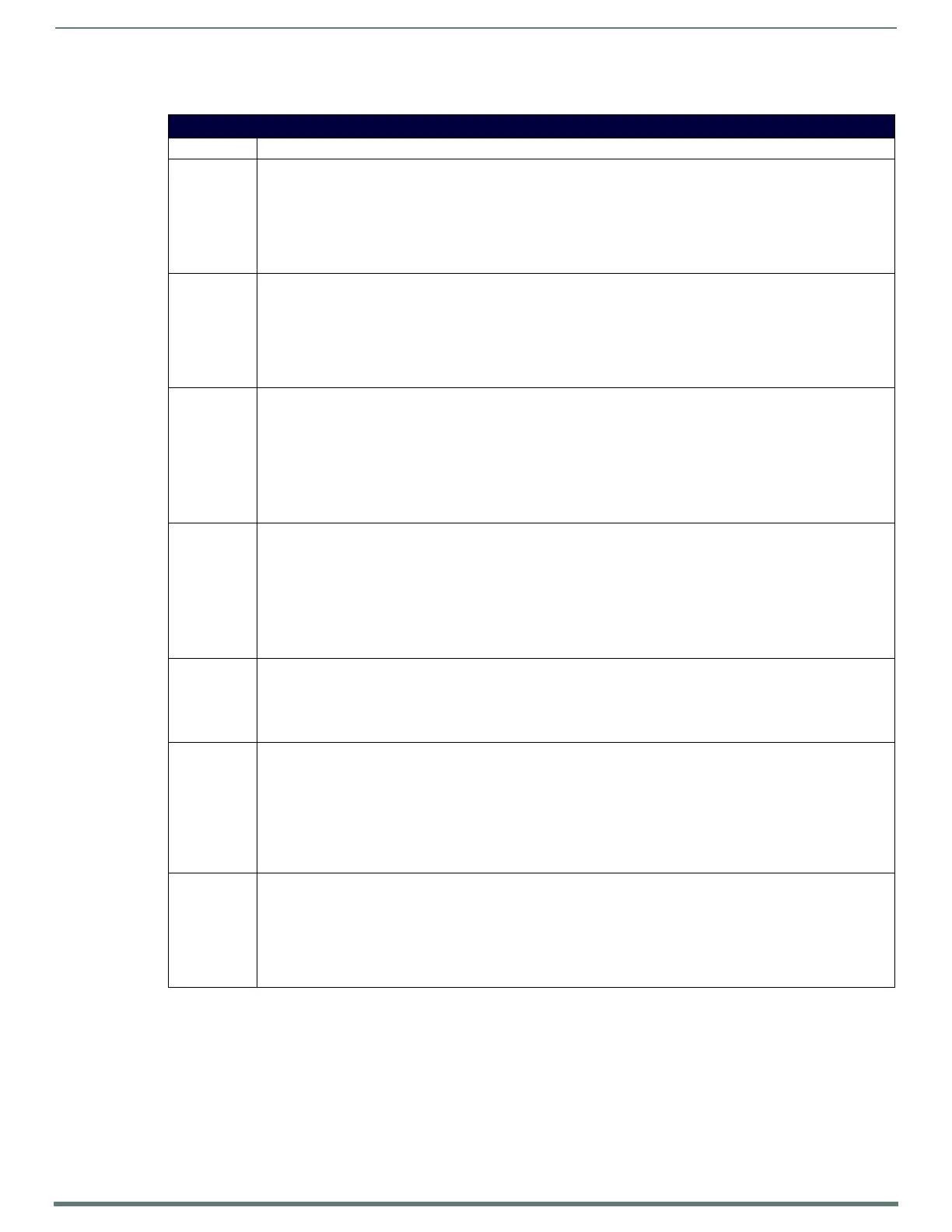NetLinx Programming
88
NX-Series Controllers - WebConsole & Programming Guide
RS-232/422/485 SEND_COMMANDs
RS-232/422/485 SEND_COMMANDs
Command Description
B9MOFF Disables 9-bit in 232/422/455 mode. By default, this returns the communication settings on the serial port to the last
programmed parameters. This command works in conjunction with the 'B9MON' command.
Syntax:
SEND_COMMAND <DEV>,"'B9MOFF'"
Example:
SEND_COMMAND RS232_1,"'B9MOFF'"
Sets the RS-232 port settings to match the port's configuration settings.
B9MON Override and set the current communication settings and parameters on the RS-232 serial port to 9 data bits with one
stop bit. This command works in conjunction with the 'B9MOFF' command.
Syntax:
SEND_COMMAND <DEV>,"'B9MON'"
Example:
SEND_COMMAND RS232_1,"'B9MON'"
Resets the RS-232 port's communication parameters to nine data bits, one stop bit, and locks-in the baud rate.
CHARD Set the delay time between all transmitted characters to the value specified (in 100 Microsecond increments).
Syntax:
SEND_COMMAND <DEV>,"'CHARD-<time>'"
Variable:
time = 0 - 255. Measured in 100 microsecond increments.
Example:
SEND_COMMAND RS232_1,"'CHARD-10'"
Sets a 1-millisecond delay between all transmitted characters.
CHARDM Set the delay time between all transmitted characters to the value specified (in 1-Millisecond increments).
Syntax:
SEND_COMMAND <DEV>,"'CHARDM-<time>'"
Variable:
time = 0 - 255. Measured in 1 millisecond increments.
Example:
SEND_COMMAND RS232_1,"'CHARDM-10'"
Sets a 10-millisecond delay between all transmitted characters.
CLEAR FAULT Forces a reset back to normal status.
Syntax:
SEND_COMMAND <DEV>, "'CLEAR FAULT'"
Example:
SEND_COMMAND RS232_1,"'CLEAR FAULT'"
CTSPSH Enable Pushes, Releases, and Status information to be reported via channel 255 using the CTS hardware handshake
input. This command turns On (enables) channel tracking of the handshaking pins.
If Clear To Send (CTS) is set high, then channel 255 is On.
Syntax:
SEND_COMMAND <DEV>,"'CTSPSH'"
Example:
SEND_COMMAND RS232_1,"'CTSPSH'"
Sets the RS232_1 port to detect changes on the CTS input.
CTSPSH OFF Disable Pushes, Releases, and Status information to be reported via channel 255. This command disables tracking. Turns
CTSPSH Off.
Syntax:
SEND_COMMAND <DEV>,"'CTSPSH OFF'"
Example:
SEND_COMMAND RS232_1,"'CTSPSH OFF'"
Turns off CTSPSH for the specified device.
