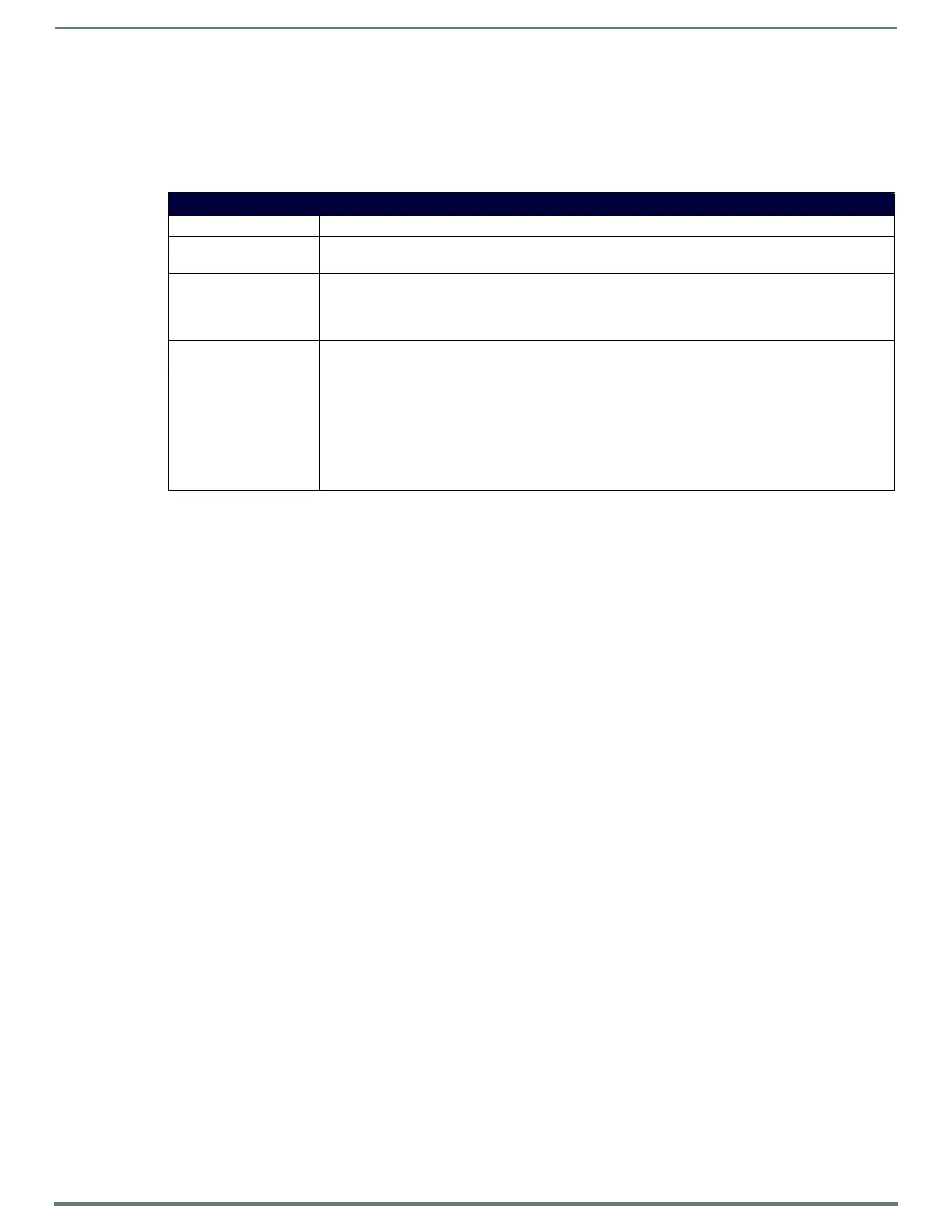WebConsole - Modules Options
60
NX-Series Controllers - WebConsole & Programming Guide
Modules - Device Options
Click the Device Options link (in the Manage Devices tab) to access the Details for Additional Devices page (FIG. 50). The options
on this page display various details specific to additional (non-NetLinx) System Devices.
Conf iguring Device Binding Options
1. Use the Conf igure System Binding Options to specify how the Master will manage Bound Devices:
2. Press the Accept button to save your changes.
Managing Device Driver Modules
Use the Manage Device Driver Modules set of options to upload, archive, or delete modules from the Master. All modules currently
present on the Master are indicated in the Module list.
Uploading a Module
Perform the following steps to browse for a Module file and then upload it to the Master:
1. Click Upload Module to browse for Duet Modules on your PC/Network.
2. Select the JAR file that you want to upload to the Master.
3. Click the Open button to upload a copy of the selected JAR file to the target Master's /unbound directory. Only JAR file types
are allowed for Upload to the target Master.
Archiving a Module
Click the Archive button next to the module you want to archive. This action copies the selected module (*.JAR) f ile to your PC. Your
PC may require you to confirm this action depending on its security settings.
Deleting a Module
Select a module and click the Delete Module button. This action deletes the selected module from the /unbound directory.
NOTE: Any corresponding module within the /bound directory will not be deleted. Bound modules must be deleted via the Purge Bound
Modules on Reset selection described in the Configure System Binding Options section.
Conf igure System Binding Options
Option Description
IP Device Discovery This option enables you to specify whether you want the Master to scan your network and locate any devices
connected to it.
Enable Auto Shutdown Auto-Shutdown forces the termination of modules that have lost communication with their respective
physical device. This capability is needed for plug-and-play support.
By default, Auto-Shutdown is enabled. If automatic termination of modules when they have lost
communication is not desired, this selection should be disabled.
Enable Subnet Match This selection allows you to specify whether or not IP devices should only be detected/discovered if they are
on the same IP Subnet as the Master.
Purge Bound Modules
on Reset
This selection indicates that all modules should be deleted from the bound directory upon the next reboot.
During the binding process, the associated Duet modules for a device are copied from the /unbound
directory into a protected /bound area.
Due to the dynamic nature of Java class loading, it is not safe to delete a running .JAR file. Therefore, this
selection provides the administrator the capability of removing existing modules upon reboot by forcing a
re-acquisition of the module at bind time.
This selection is a one-time occurrence. Upon the next reboot, the selection is cleared.
