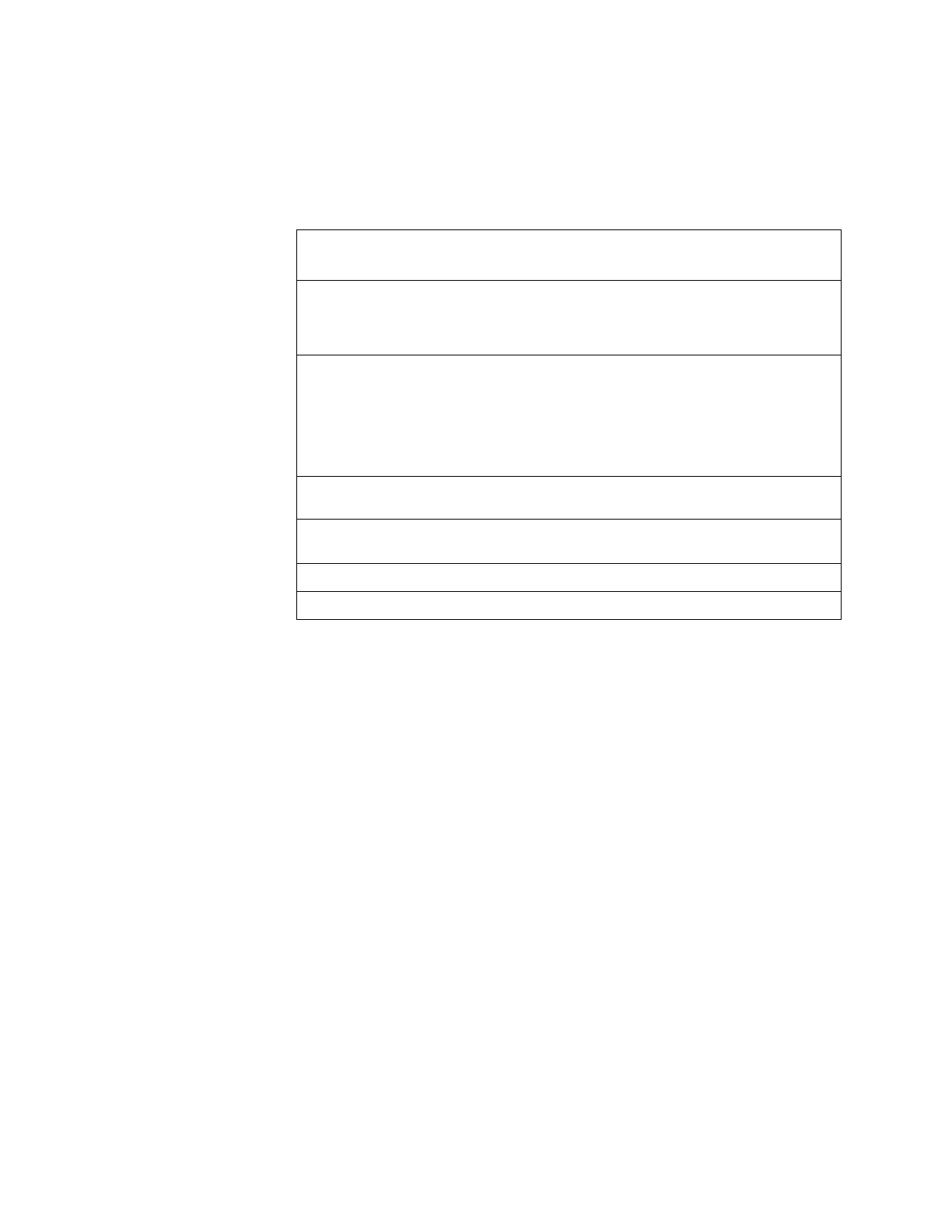Overview Operation
IQ-301 PN 50036:F 10/29/2001 101
Section 4 Operation
4.1 Overview
This section provides information for operating the control panel, divided into the main
sections that are listed in Table 32.
Table 32 Operation Topics
Section Topic(s) covered
Refer to
page
The Membrane
Panel
How to Use the Programming Keypad
How to Use the Enter Key and Cursor Keys
How to Use the Operator Keys
How to Read System Status LED Indicators
102
103
103
105
How to Operate
the Control Panel
How to Operate the Panel in Normal Operation
How to Operate a Panel with a Trouble Condition
How to Operate a Panel with a Trouble Monitor Point
How to Operate a Panel with a Fire Alarm
How to Operate a Panel with a Supervisory Condition
How to Operate a Panel with a Non-Alarm Condition
How to Operate the Panel with an Output Circuit Trouble
107
107
109
109
110
111
111
Control-By-Event
Operation
Control-By-Event Operation 112
Releasing
Functions
Releasing Functions 113
Time Functions Time Functions 116
Read Status Read Status 118
