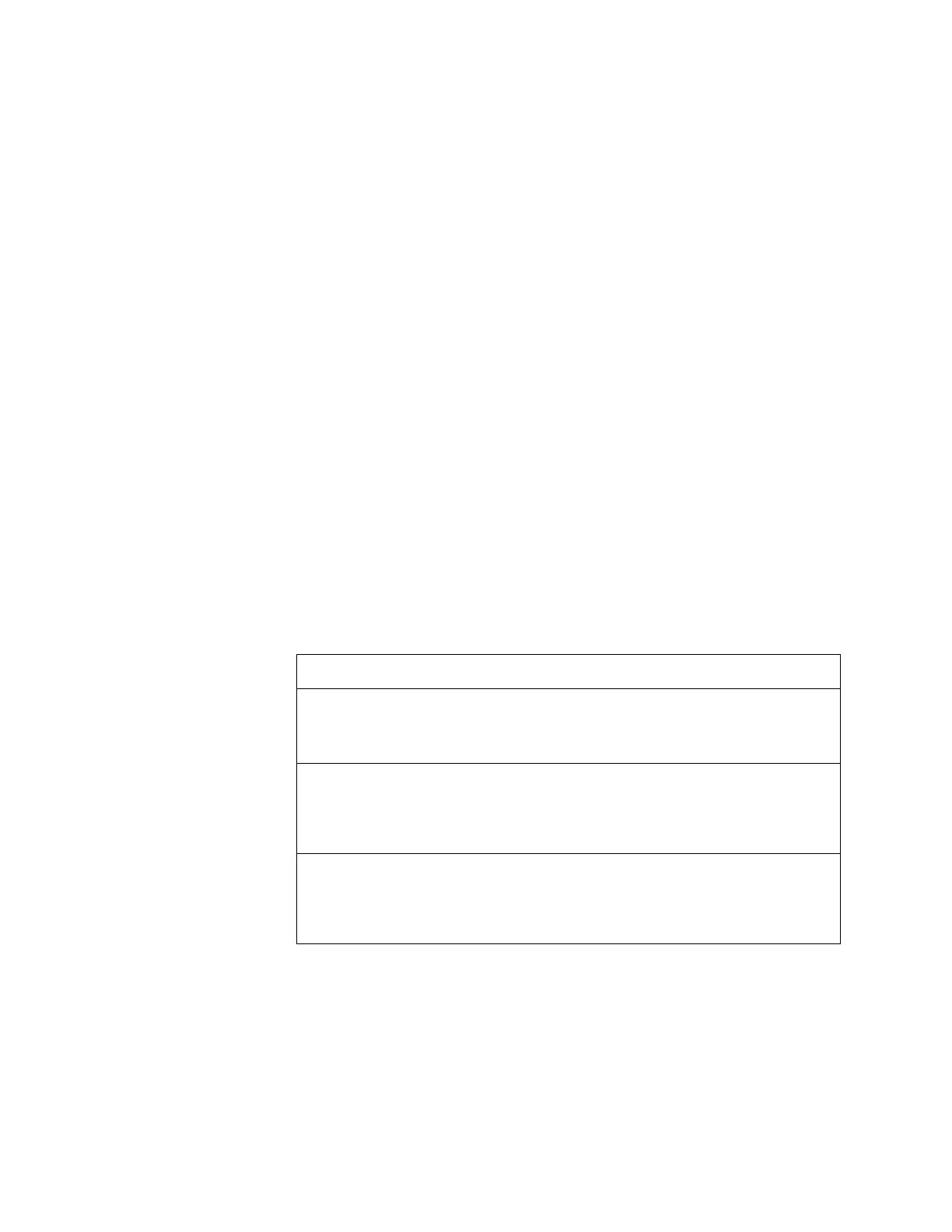Overview Programming
IQ-301 PN 50036:F 10/29/2001 65
Section 3 Programming
3.1 Overview
The AUTOPULSE IQ-301 is an intelligent, field-programmable Fire Alarm Control
Panel. Field-programming the control panel lets you customize the fire alarm system by
selecting and setting program options for addressable SLC devices (intelligent
detectors, monitor modules, relay modules, and control modules), NACs, and Panel
Circuits. There are two levels of programming—Program Change and Status Change.
Each requires a password to restrict programming access to authorized personnel. For
more details on Program Change and Status Change options, see Table 12.
3.1.1 Programming Methods
The control panel is completely field-programmable and requires no special software
skills. You can program the control panel in one of two ways:
1. Using the Autoprogram feature and the control panel keypad is a convenient
way to quickly bring the system on-line and to make changes to an existing system
program. This chapter provides detailed instructions for programming the control
panel using the keypad.
2. Veri•Fire™ is an off-line programming utility that lets you create site-specific
programming information using a Windows®-based computer. It is the preferred
method for programs requiring a large amount of data entry. For detailed
instructions, refer to Veri•Fire’s on-line help program.
3.1.2 In This Section
For details on panel operation,
refer to Section 4 “Operation”.
This section provides information for programming the control panel, divided into the
main sections that are listed in Table 12.
Table 12 Programming Topics
Section Topic(s) covered Refer to page
Getting Started Programming Passwords
How to Use the Programming Keypad
Programming Shortcuts
Upload and Download
66
67
68
68
Program
Change Options
Instructions and sample screens for Program Change
options used to configure and program operation of the
control panel, such as: Autoprogramming, programming
points, special zones, and system defaults; changing a
program password; and checking the program for errors.
70
Status Change
Options
Instructions and sample screens for Status Change
options that do not affect configuration or basic operation
of the control panel, such as: disabling/enabling points,
setting system time/date, clearing counters, setting
detector sensitivity, and walk-testing the system.
92
