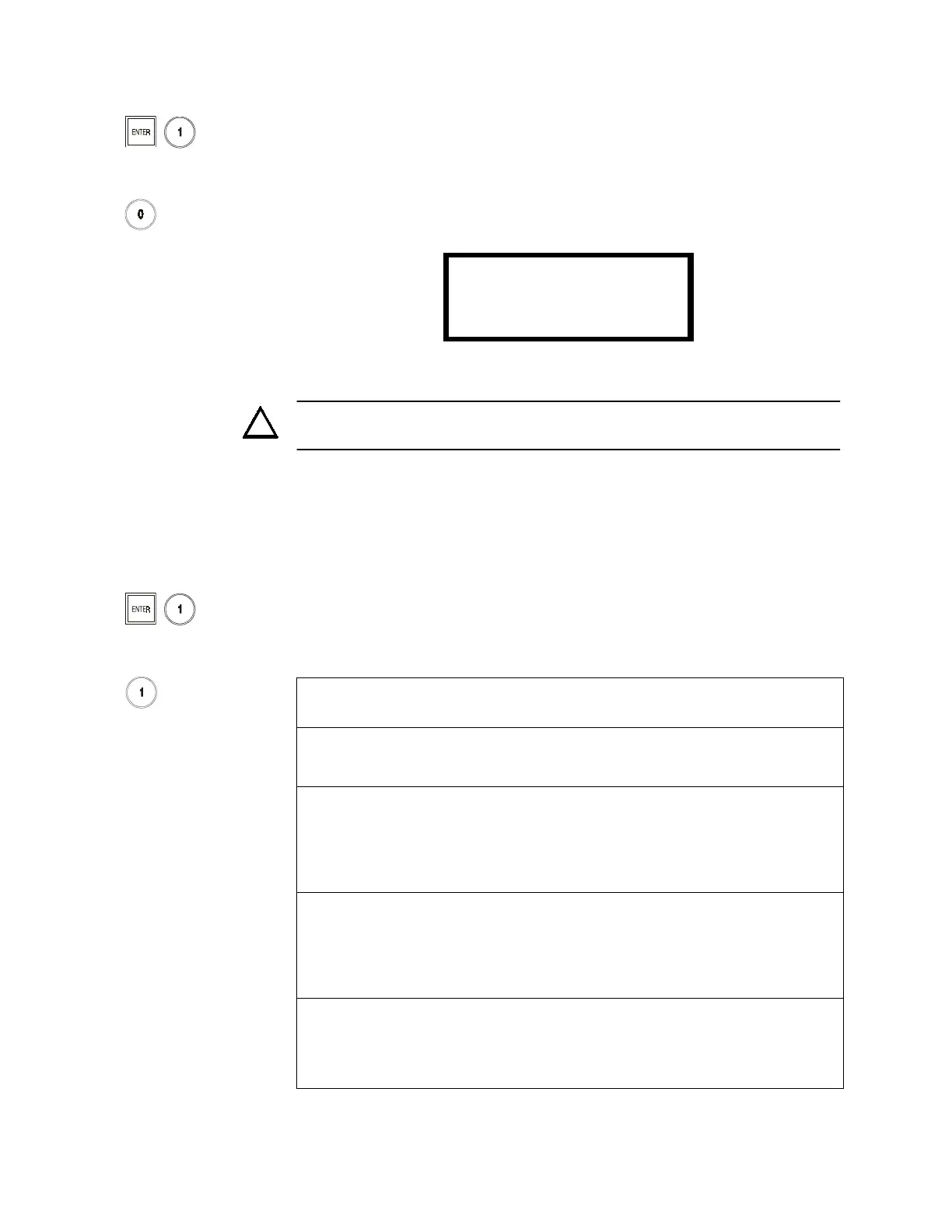How to Enter Program Change Programming
IQ-301 PN 50036:F 10/29/2001 73
3.4.2 How to Clear a Program from Memory (0=CLR)
The Clear option erases all programming information from the CPU memory of the
control panel. You typically use the Clear function to erase data from the control before
autoprogramming the control panel for the first time or if you remove one or more
devices from the system. For more information on removing devices, refer to “How to
Remove a Device from the Program” on page 76.
1. From the Program Change screen (Figure 53), press the 0 key. The Clear Program
screen displays a verification prompt as shown in Figure 55:
Figure 55 Clear Program Screen
CAUTION: Pressing the
ENTER
key causes the system to erase all existing
programming data from CPU memory.
2. To erase existing programming data, press the
ENTER
key. To exit and return to the
Program Change screen without erasing data, press the
BACKSPACE
key.
3.4.3 How to Autoprogram the Control Panel (1=AUTO)
Purpose
The Autoprogram option directs the control panel to identify all detectors and modules
connected to the SLC. You can use the Autoprogram option to create a new program
and add or delete addressable detectors and modules connected to the SLC. Table 16
contains a summary of the Autoprogram functions, when to use the functions, and
where to find information on using the functions.
Table 16 Autoprogram Functions
Autoprogram
Function
Control Panel Configuration Refer to
Create a new program
for the control panel
A new control panel or a control
panel with no existing program
in memory.
“Create a New Program for the
Control Panel” on page 74
Add one or more
SLC-connected
detectors and modules
to an existing program
A program exists in memory and
you want to add a detector or
module to the existing
program—without modifying
information for existing
detectors and modules.
“How to Add a Device to the
Program” on page 75
Remove one or more
SLC-connected
detectors and modules
from an existing
program
A program exists in memory and
you want to remove an installed
detector or module from the
existing program—without
modifying information for
existing detectors and modules.
“How to Remove a Device from
the Program” on page 76
View system defaults A program exists in memory and
you want to view system
settings assigned during
autoprogram, such as custom
labels, passwords, and so on.
“How to Change Autoprogram
System Defaults” on page 77
Program Change
Password
PRESS ENTER TO
CLEAR ENTIRE PROGRAM
OR
BACKSPACE TO ESCAPE
!
Program Change
Password
