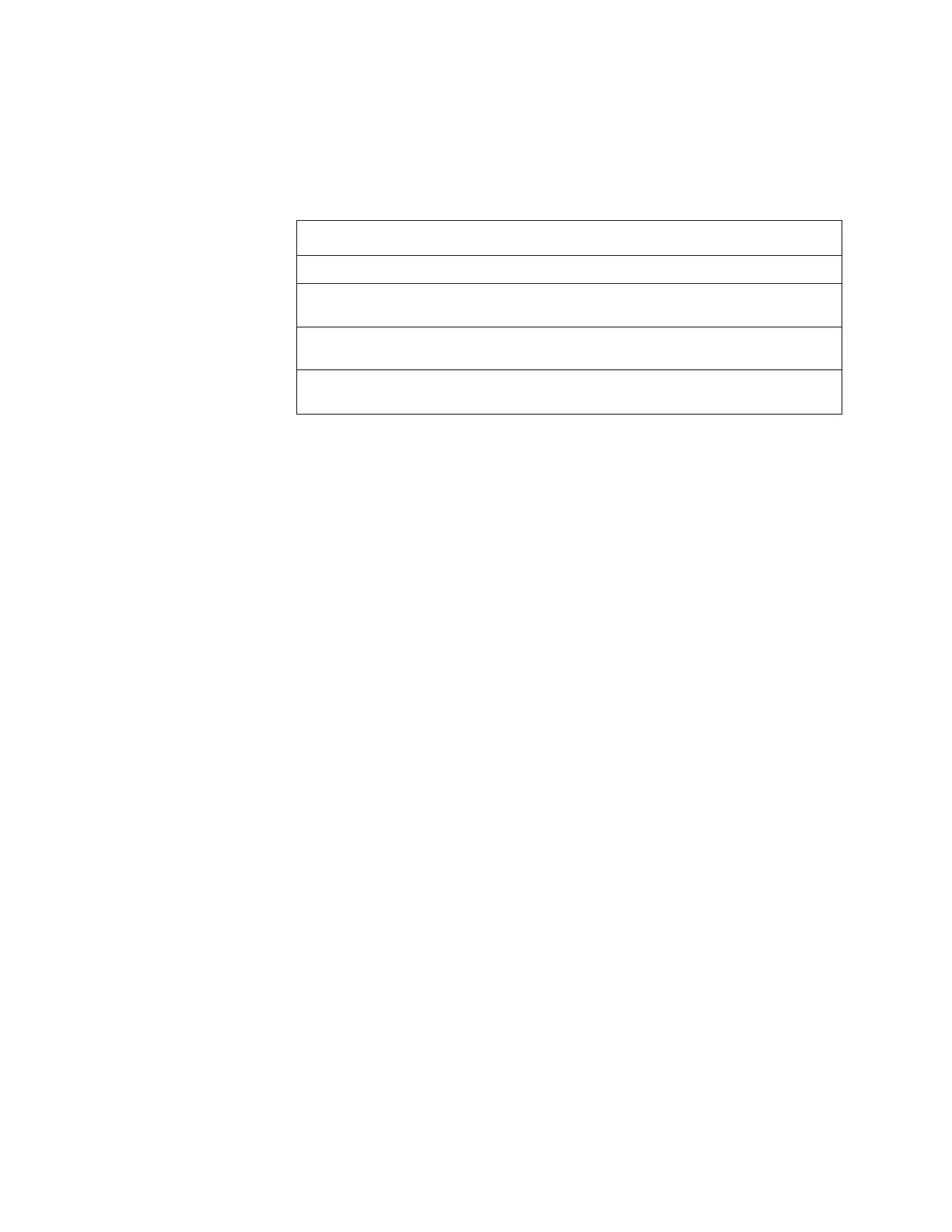Overview Combination Fire/Burglary Applications
IQ-301 PN 50036:F 10/29/2001 157
Appendix E Combination Fire/Burglary Applications
E.1 Overview
The control panel can be used as a combination Fire/Burglary and Burglary system
when installed, programmed, and operated according to the following:
Table 58 Security Application Requirements
Notes for Table 58:
1. The control panel uses the same trouble input connector for the door tamper switch
(STS-200), the APS-6R, and the AVPS-24. If an APS-6R or AVPS-24 is installed
and programmed, therefore, do not use the control panel in Fire/Burglary
applications.
2. A Combination fire/burglary listing does not include supervisory service.
3. A security type circuit is designed to indicate an alarm on an open or short circuit,
or a resistance change of 50% (plus or minus) from the end-of-line resistor value.
A tamper switch installed in the cabinet will also indicate a security alarm
whenever the door is opened.
E.2 Installation
E.2.1 Installation Overview
Installing a combination Fire/Burglary application includes the following tasks:
• Installing a Tamper Switch.
• Wiring for Proprietary Security Alarm Applications.
• Connecting to an AM2020/AFP1010 Receiving Unit.
E.2.2 Installing a Tamper Switch
Wire the control panel with the STS-200 security tamper switch kit. To do so, follow
these instructions:
1. Mount the STS-200 to the cabinet (Figure 150).
2. Run the wiring behind the CPU board (Figure 150).
3. Cut Jumper JP3.
Task Refer to
Install an STS-200 Door Tamper Switch Figure 150 on page 158
Wire the control panel for a security
application
Figure 151 on page 159
Program a Monitor Module for a
security application
Figure 152 on page 160
Configure the control panel keypad for
a security application
Figure 152 on page 160
