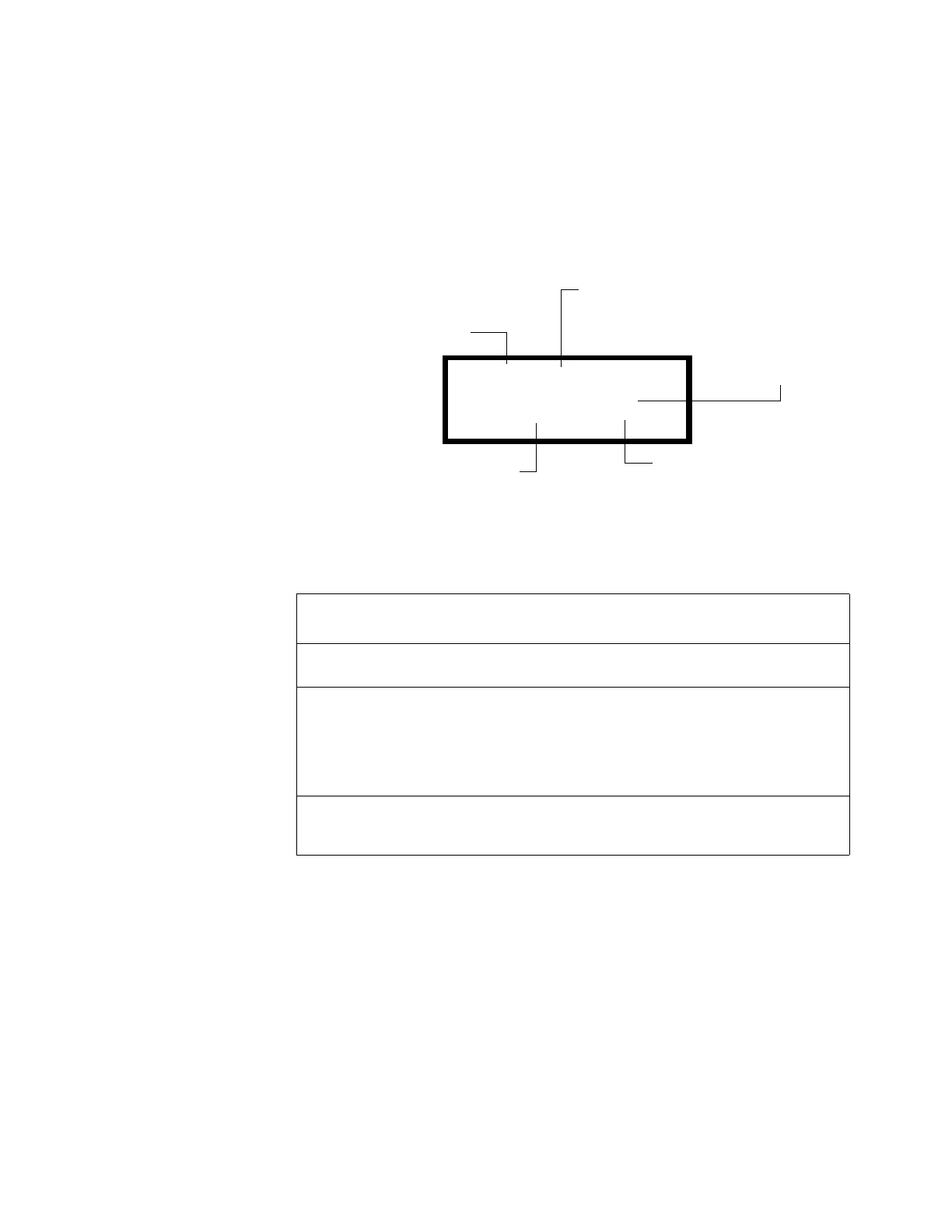How to Operate the Control Panel Operation
IQ-301 PN 50036:F 10/29/2001 111
4.3.6 How to Operate a Panel with a Non-Alarm Condition
What is a Non-Alarm Condition?
A Non-Alarm condition results when a monitor module programmed with one of the
three Non-Alarm type codes (see Table 34) activates. Non-Alarm points activate their
programmed CBE—but do not activate the
SYSTEM ALARM
LED or the panel sounder.
How the Panel indicates a Non-Alarm Condition
When a Non-Alarm signal occurs, the control panel changes the status banner to
ACTIVE
. Figure 106 shows a sample LCD display for a control panel with a Non-Alarm
condition.
Figure 106 Sample Display for an Non-Alarm Condition
Table 34 contains descriptions of Non-Alarm Type Codes:
Table 34 Non-Alarm Point Type Codes
4.3.7 How to Operate the Panel with an Output Circuit
Trouble
Output circuits include the four Panel Circuits connected through TB2 and control or
relay modules connected through the SLC via TB6. Output circuits have
Control-by-Event and trouble functions. Panel Circuits differ from control or relay
modules in the following ways:
• Addresses (last three digits in LCD field) are B01, B02, B03 or B04.
• The default Type Code field is
BELL
CIRCUIT
.
• They may be used for March Time, California Code, Temporal, and Two Stage
coded functions.
If the LCD Display shows
this Type Code
The control panel does the following
NON
FIRE
Does not send a message to the LCD display, the History buffer,
installed printer, or installed Terminal Mode LCD-80.
HAZARD
ALERT
• Sends a message to the LCD display, History buffer, installed
printer, and LCD-80 (status is ACTIVE) and
• Activates the four NACs steadily—regardless of the coding
selection in Zone 98. For more information on coding, refer to
“Coding Operation (NAC only)” on page 117.
• Sounds the local piezo and lights the supervisory LED.
FIRE
CONTROL
Send messages to the LCD display, History buffer, installed
printers and installed Terminal Mode LCD 80s—regardless of
the state of the control panel.
ACTIVE HAZARD ALERT
MODULE ADDRESS 105
FLR@5@MAIN@BUILDING
11:13A@12/25/97@ M37
Label of the first zone
Status banner
ACTIVE
:
Type Code of the device sending the
Non-Alarm signal. For details on refer
to Table 34.
Device activated
Time and date the
device activated
