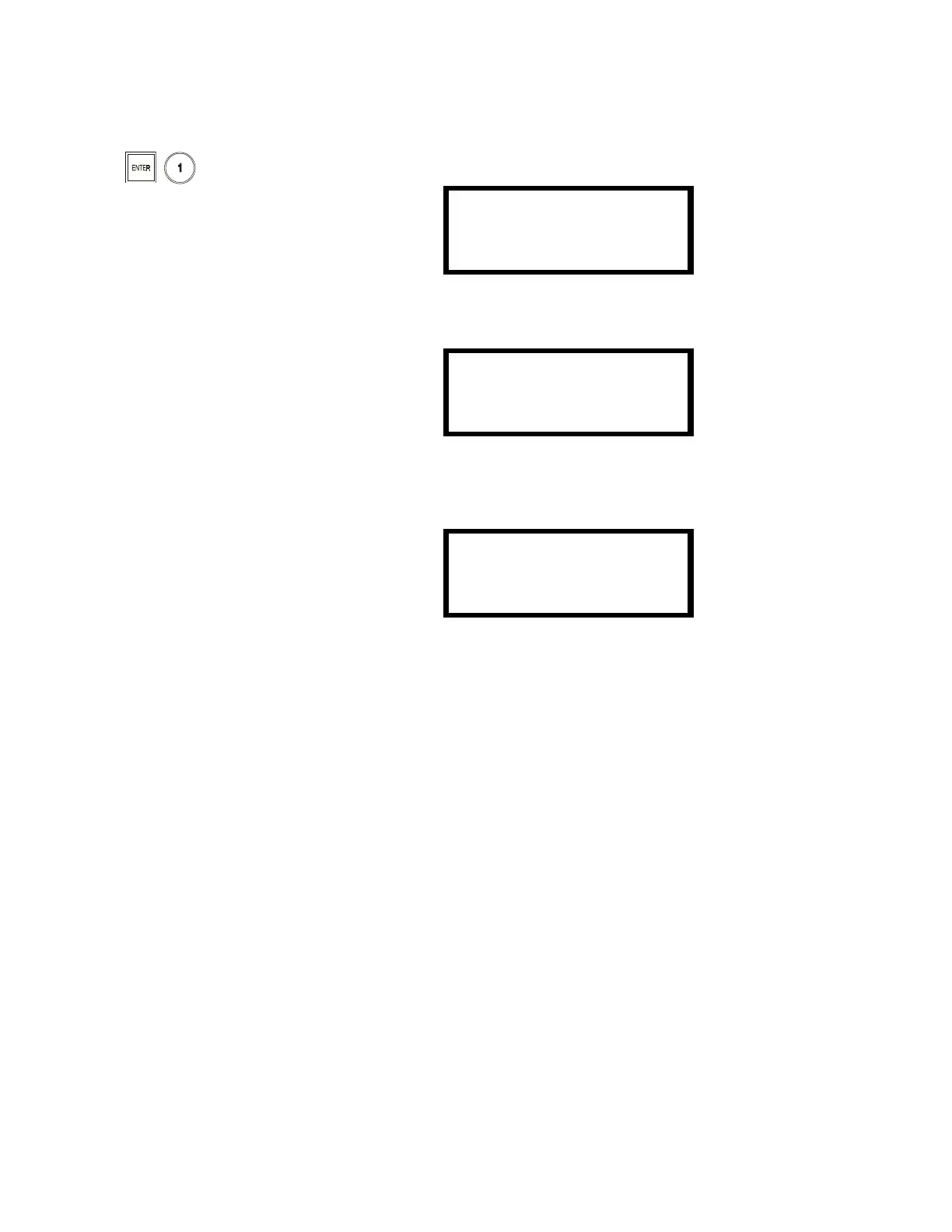How to Enter Program Change Programming
IQ-301 PN 50036:F 10/29/2001 71
3.4 How to Enter Program Change
To enter Program Change mode, follow these steps:
1. Press the
ENTER
key to enter programming mode and the LCD display shows the
Programming Entry screen:
Figure 51 Programming Entry Screen
2. Press the 1 key and the following screen appears in the LCD display:
Figure 52 Password Entry Screen
3. Enter your Program Change password. The control panel enters Program Change.
The Program Change options appear in the LCD display as shown in Figure 53:
Figure 53 Program Change Screen
In Program Change, the control panel trouble relay activates—but the panel
sounder does not activate, and the System Trouble LED flashes.
The System Trouble LED
remains flashing throughout
all Program Change
operations.
4. Select a Program Change option by pressing the numeric key (0-8) that matches
the option. To exit Program Change and return to the Program Entry screen, press
the
BACKSPACE
key.
1=PROGRAMMING
2=READ@STATUS@ENTRY
(BACKSPACE@TO@ABORT)
ENTER@PROG@OR@STATUS
PASSWORD,@THEN@ENTER.
(BACKSPACE@TO@ABORT)
0=CLR@1=AUTO@2=POINT
3=PASSWD@4=MESSAGE
5=ZONES@6=SPL@ZONES
7=SYS@8=CHECK@PRG
