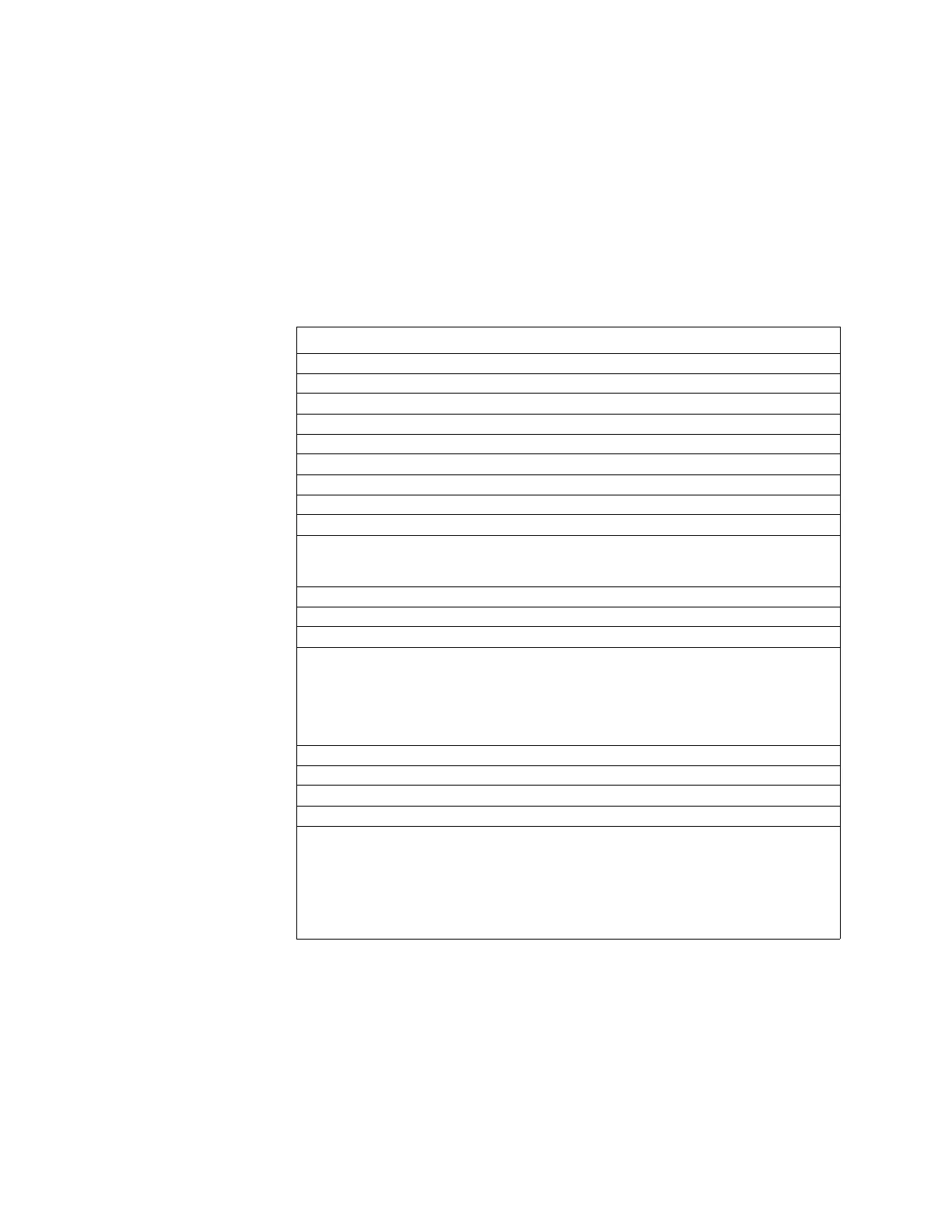EIA-232 Devices – Remote Printers and CRTs (TB4) Installation
IQ-301 PN 50036:F 10/29/2001 37
2.8 EIA-232 Devices – Remote Printers and CRTs (TB4)
2.8.1 Overview
The PRN remote printer provides a hardcopy printout of all status changes within the
system and time-stamps the printout with the current time and date from the panel. The
PRN provides 80 columns of data on standard 9-inch by 11-inch (22.86 cm by 27.94
cm) tractor-feed paper.
2.8.2 Printer Configuration
Refer to the documentation supplied with the PRN for instructions on the printer’s
menu controls. Set the printer’s options as listed in Table 8.
Table 8 PRN Remote Printer Options
2.8.3 Installation
Remote printers require 120 VAC, 50/60 Hz primary power. A secondary power source
(battery backup) is not provided. The use of a separate uninterruptable power supply
(UPS), UL-listed for Fire Protective Signaling is recommended.
Option Setting
L/R Adjust 0
Font HS Draft
LPI 6 CPI
ESC Character Esc
Bidirectional Copy On
CG-Tab Graphic
Country E–use ASCII
Auto CR 1S
Color Option Not installed
Formlen:
Lines
Standard
6 LIP-60
Executive 10.5
CPI 10 CPI
Skip 0.5"
Emulate Epson
I/O:
Baud
Format
Protocol
36k
2400
7 bit, Even, 1 Stop
XON/XOFF
Character Standard
S1. Zero On
Auto LF Off
Menlock All
Paper:
Bin 1
Bin 2
Single
Pull Tra
Pap Roll
Paport
12/72"
12/72"
12/72"
12/72"
12/72"
No
