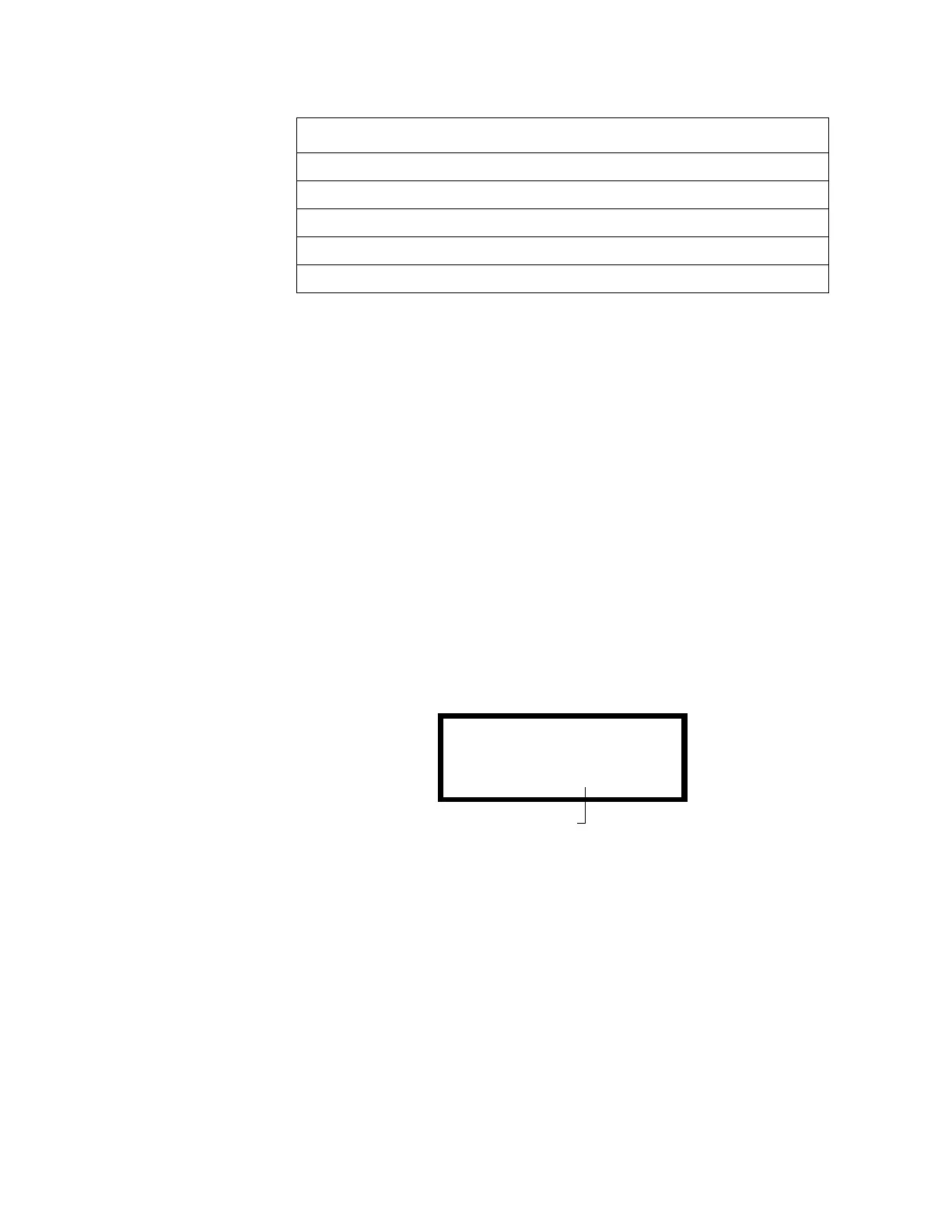Releasing Applications Programming Releasing Zones
150 IQ-301 PN 50036:F 10/29/2001
Table 56 contains examples of devices mapped to releasing zones:
Table 56 Example: Devices Mapped to Releasing Zones
The following explanations apply to the examples listed in Table 56:
• Cross=N – An alarm from any detector activates the releasing circuit.
• Cross=Y – An alarm from any two detectors in the system activates the releasing
circuit.
• Cross=Z – Release requires the activation of two detectors mapped to different
zones: D01 and D02 cannot activate the releasing circuit because both detectors are
mapped to the same zones; D01 and D03 can activate the releasing circuit because
they are mapped to different zones.
• Cross=H – Release requires activation of heat detector D04 and one smoke
detector (D01, D02, or D03).
D.2.4 Soak Timer (NFPA 16 Applications Only)
The Soak Timer specifies the length of time (10 to 15 minutes) to dump release agents
when a releasing zone activates. When the Soak Timer elapses, the control panel
automatically shuts off the releasing solenoids for the active releasing zone. To program
a Soak Timer, follow these instructions:
1. Select Soak on the Release Control Screen, move the cursor to the Soak value as
shown in Figure 143:
Figure 143 Soak Timer Selection
2. Enter a value for the Soak Timer: 00=no Soak Timer; or 10-15 minutes to select the
amount of time for the Soak Timer.
Device Address Device Type Zone Mapping
D01 Detector Smoke Z91 Z02
D02 Detector Smoke Z91 Z02
D03 Detector Smoke Z91 Z03
D04 Detector Heat Z91 Z03
B01 Output Circuit (Rel Ckt) Z91
Soak Timer Value = 10 to 15 minutes
(00=no Soak Timer)
PRG@SOFTWARE@ZONE
RELEASE@CONTROL
DELAY=XX@ABORT=XXX
CROSS=N@SOAK=00@Z91
