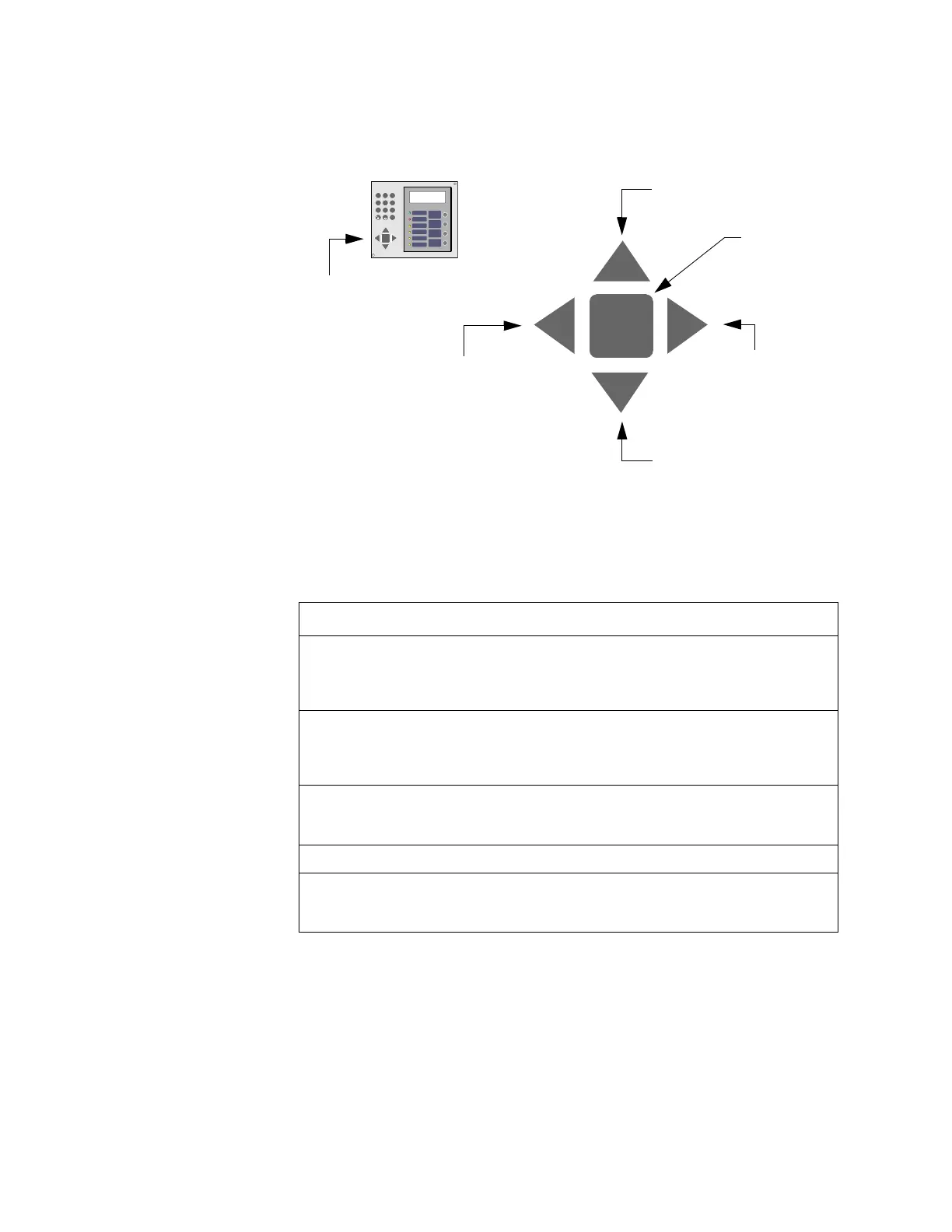The Membrane Panel Operation
IQ-301 PN 50036:F 10/29/2001 103
4.2.3 How to Use the Enter Key and Cursor Keys
The Enter key and Cursor keys provide key functions such as: the cursor movement,
scrolling, and backspace. Figure 99 contains an illustration of the Programming
Keypad.
Figure 99 Enter Key and Cursor Keys
The Enter keys and Cursor keys can perform different functions, depending on the type
of operation involved. Table 33 lists functions of the Enter key and the Cursor keys,
with the alternate function of the cursor key in parentheses.
Table 33 Functions of the Enter Key and Cursor Keys
4.2.4 How to Use the Operator Keys
The Membrane Panel (see Figure 97 on page 102) contains four Operator Keys:
ACKNOWLEDGE
/
STEP
,
ALARM
SILENCE
,
DRILL
, and
SYSTEM
RESET
. This section
provides the purpose and operation of each operator key.
Key Functions
Enter • When the control panel is in normal operation, press the Enter key
to display the Programming Entry screen (Figure 112 on page 119).
• Use to complete a programming function, such as entering data, to
save data to memory and return to a previous screen.
Left Cursor
(backspace)
The left cursor key can do the following:
• Move the cursor – Press to move the blinking cursor one place to
the left.
• Backspace – Press to return to a previous screen.
Up Cursor (scroll up) • Press to move the blinking cursor up one line; or
• Press to step back through a list of choices, such as selecting a
type code during point programming.
Right Cursor Press to move the blinking cursor one place to the right.
Down Cursor
(scroll down)
• Press to move the blinking cursor down one line; or
• Scroll – Press to step forward through a list of choices, such as
selecting a type code during point programming.
ENTER
ACKNOWLEDGE
STEP
ALARM
SILENCE
DRILL
HOLD 2 SECONDS
SYSTEM
RESET
AC POWER
FIRE
ALARM
PRE-ALARM
WARN IN G
SUPERVISORY
ALARM
SILENCE
SYSTEM
TROUBLE
DET MOD
123
4
5
6
7
89
#
A
B
C
D
E
F
G
H
I
J
K
LM
N
O
P
R
ST
U
V
W
X
Y
Q
Z
-
/
.
ALL SYSTEMS NORMAL
09:45A THU 06/18/97
M
m
rn
Enter key and
Cursor keys
ENTER
Up Cursor key
Down Cursor key
Right Cursor key
Left Cursor
(Backspace) key
Enter key
