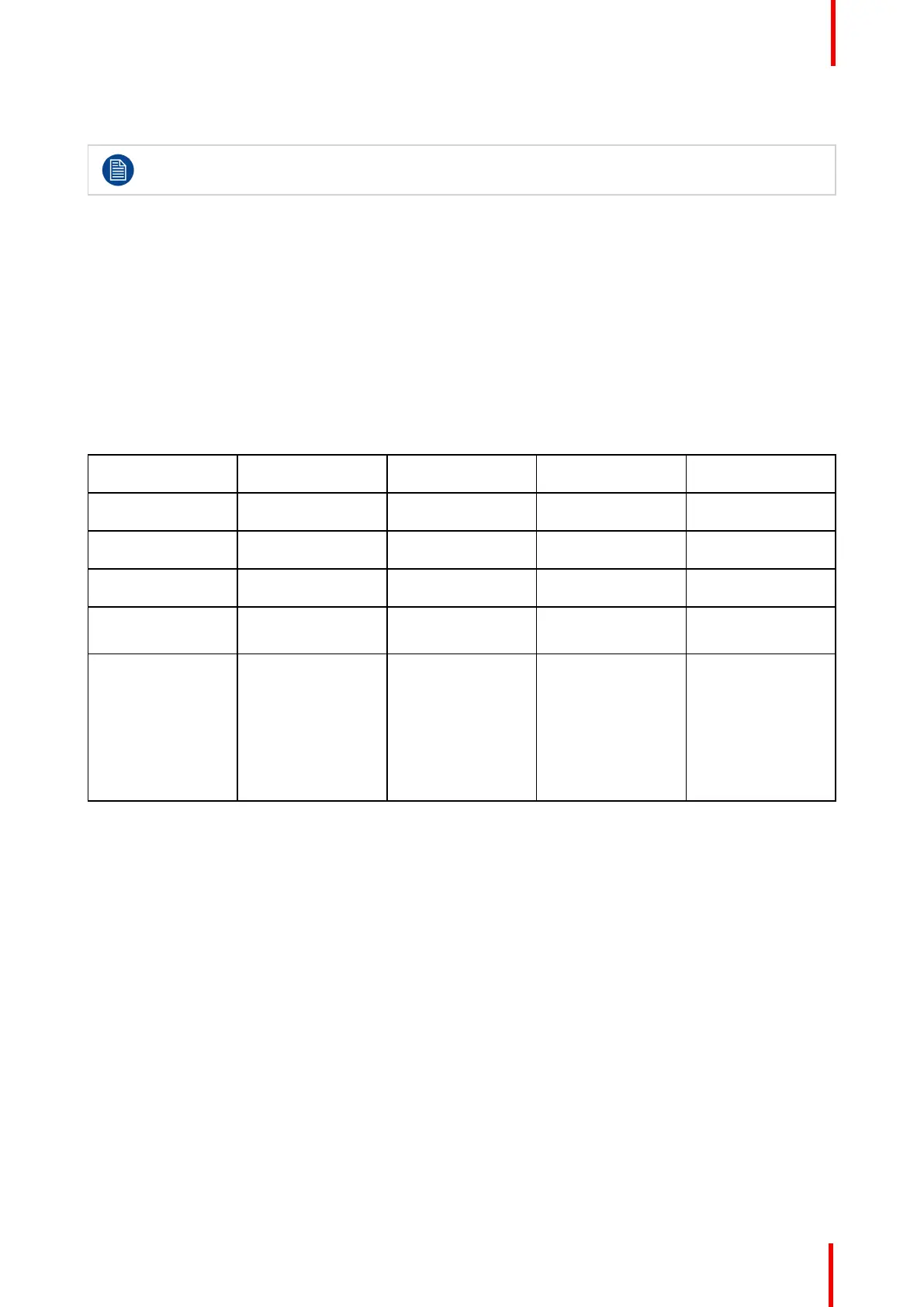R5906112 /09 UDX series 143
8.12.3 Connection possibilities
At this moment, the only inputs supporting 3D on the Pulse input boards are the DisplayPort inputs
and HDMI input. More inputs may support 3D in a future release.
Connecting with the quad combo input card
There is only one way of projecting Active stereoscopic 3D with the Combo input card, using the following
setup:
• Source: Active Stereo (sequential L/R)
• Layout mode: Standard layout (1x1 layout)
• Video Timing: 2560 x 1600 (WQXGA) @120 Hz
• Color depth: 30 bpp
• Connector: DisplayPort 1.2 or HDMI
Connecting with the quad DP 1.2 Input card
You can use one of the following methods. The resulting image will always be an Active Stereo image.
Source
Layout mode
Video Timing /
cable
Fixed
configuration?
Color depth
Active Stereo
(sequential L/R)
Standard layout (1x1
layout)
2560 x 1600 @120
Hz
30 bpp
Active Stereo
(sequential L/R)
4 Column mode (4x1
layout)
960 x 2160 @120 Hz 30 bpp
Active Stereo
(sequential L/R)
4 Quadrant mode
(2x2 layout)
1920 x 1080 @120
Hz
30 bpp
Passive Stereo
(separate L/R)
Standard layout (1x1
layout)
3840 x 2160 @60 Hz • Cable 1: left eye
• Cable 2: right eye
30 bpp
Passive Stereo (dual
pipe L/R)
2 Column mode (2x1
layout)
1920 x 2160 @60 Hz • Cable 1: left eye,
left column
• Cable 2: left eye,
right column
• Cable 3: right
eye, left column
• Cable 4: right
eye, right column
30 bpp
GUI – Installation