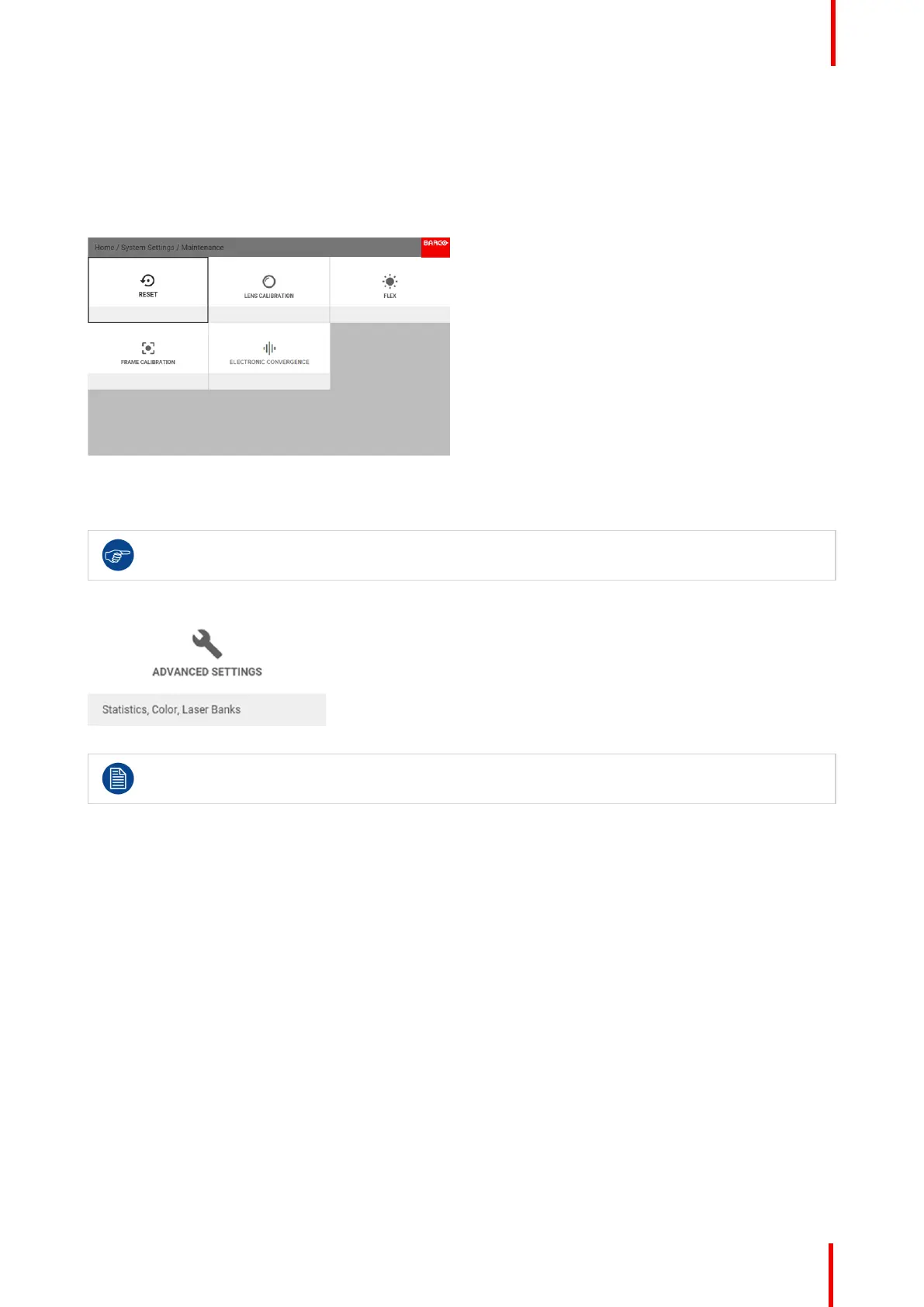R5906112 /09 UDX series 183
10.17 Advanced Settings
About the Advanced Settings menu
The Advanced Settings menu is hidden by default for the regular user. you can only make this visible after
entering a Service code with the remote control.
Image 10-46: Maintenance menu, with the Advanced Settings Hidden
If you have a service code, navigate to the Maintenance menu. Enter the code with the numeric keys. If
entered correctly, the Advanced Settings option will become visible.
It doesn’t matter what else you do or type with the remote. As long as you type in the service code in
the correct order, the Advanced Settings option will become visible.
Image 10-47: Maintenance menu, Advanced Settings
The Advanced Settings menu item will remain visible until you leave the Maintenance menu.
Overview
•
Advanced Settings – Color
• Advanced Settings – Statistics
• Checking the status of the Laser Banks
GUI – System Settings