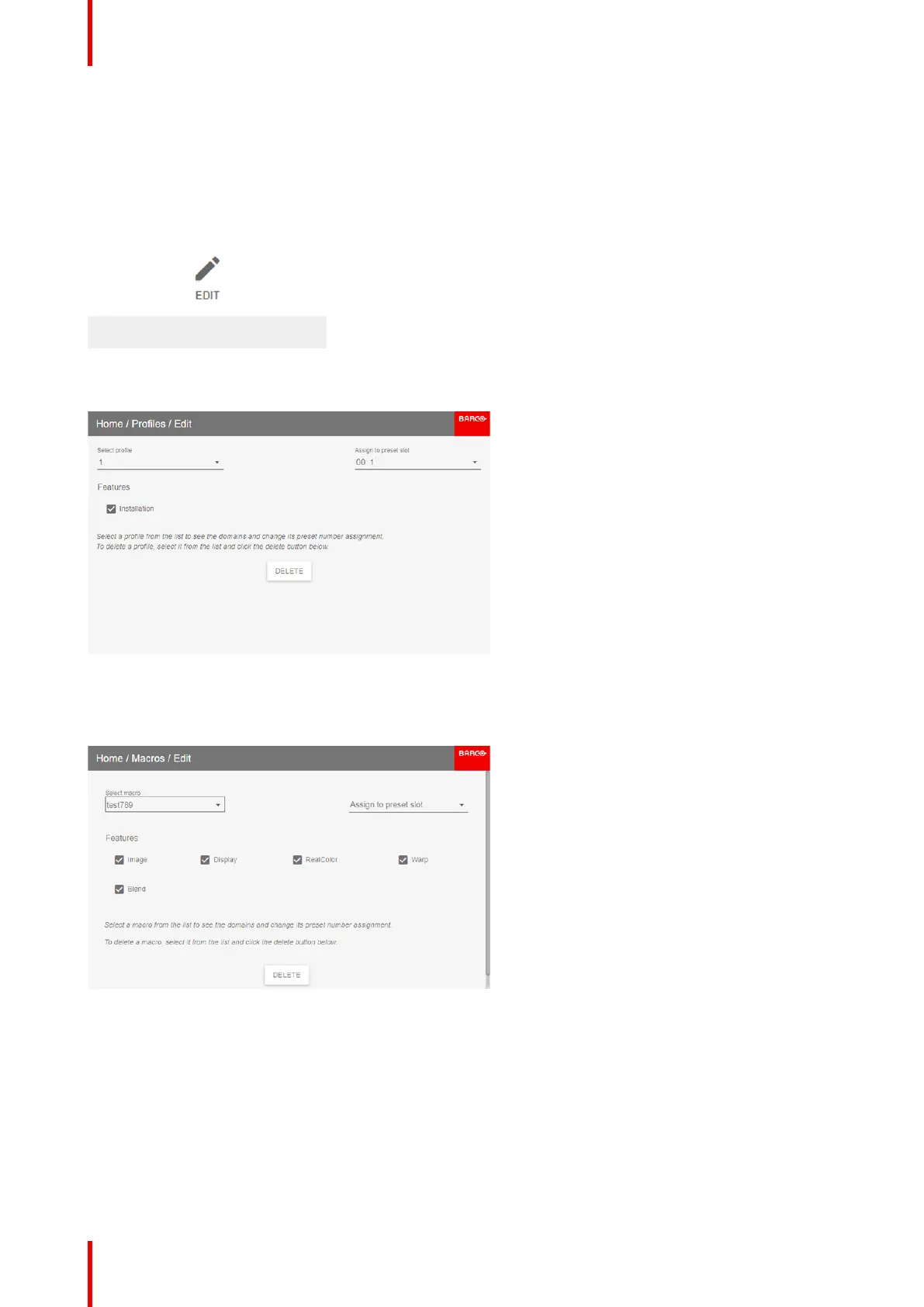R5906112 /09 UDX series152
9.3 Deleting a projector profile
How to delete a profile
1. In the main menu, select Profiles → Edit.
Image 9-7: Profile Menu, Edit
The edit menu is displayed.
Image 9-8: Edit Profile menu
2. If not immediately visible, select the undesired profile from the dropdown list.
The details of the profile are displayed.
Image 9-9: Details of the macro
3. Press Delete and confirm your action.
GUI – Macro’s and projector profiles