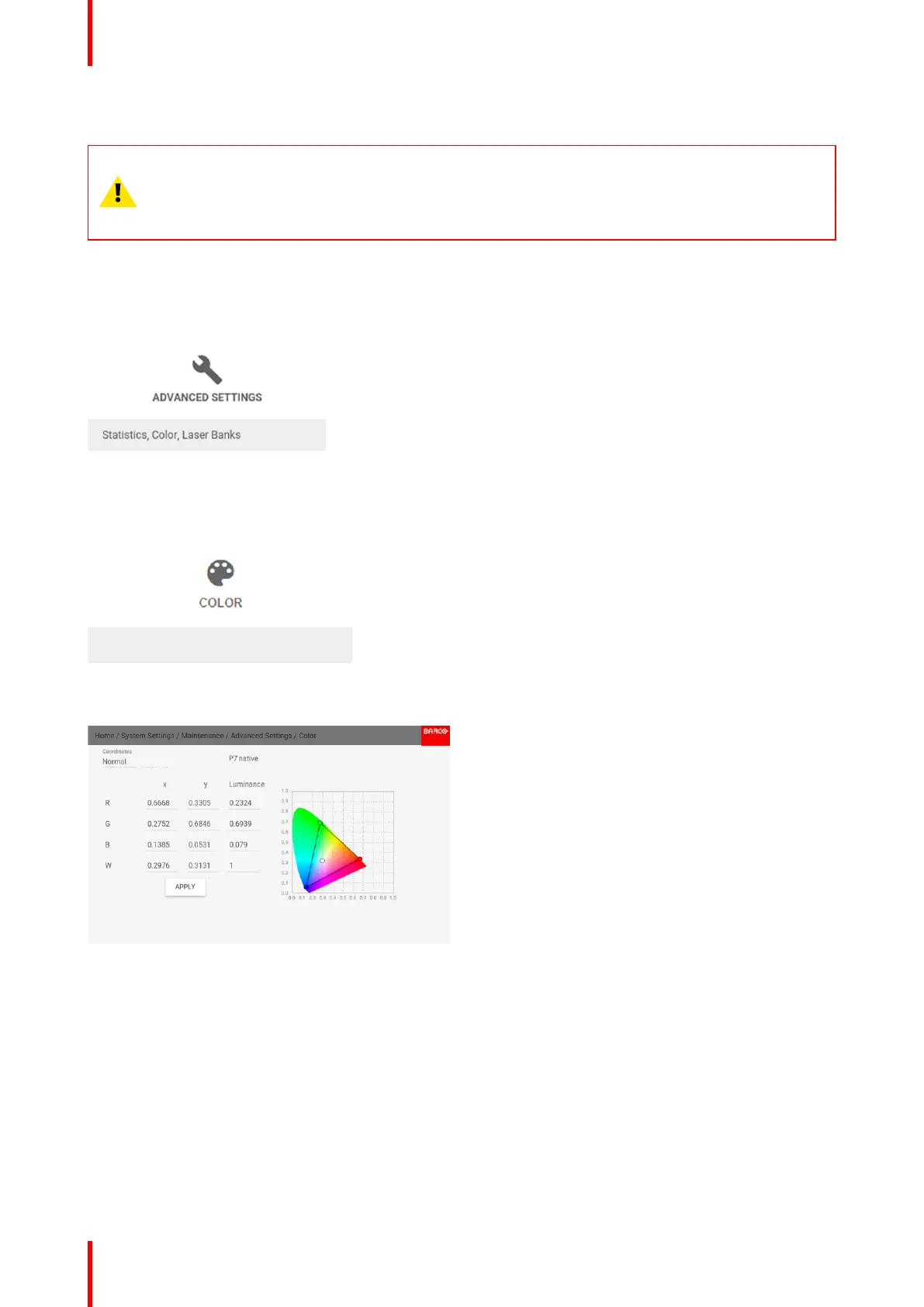R5906112 /09 UDX series184
10.17.1 Advanced Settings – Color
CAUTION: The native colors have been measured and set during factory production. Do not
change them, unless parts of the optical path have been replaced due to servicing.
If you need to change the native colors on the device, make sure to also perform a P7 calibration,
using the Projector Toolset and a chroma meter. For more info on P7 calibration, refer to the
Projector Toolset Reference guide.
How to adjust the P7 native settings
1. In the main menu, navigate to System Settings → Maintenance → Advanced Settings.
Image 10-48: Maintenance menu, Advanced Settings
2. In the Advanced Settings menu, select Color.
Image 10-49: Advanced Settings Menu, Color
The Color menu will be displayed.
Image 10-50: Color menu
3. Select the desired value to change and confirm.
4. Change the values to the desired position, taking into account the color gamut values.
5. Select APPLY and click OK.
GUI – System Settings