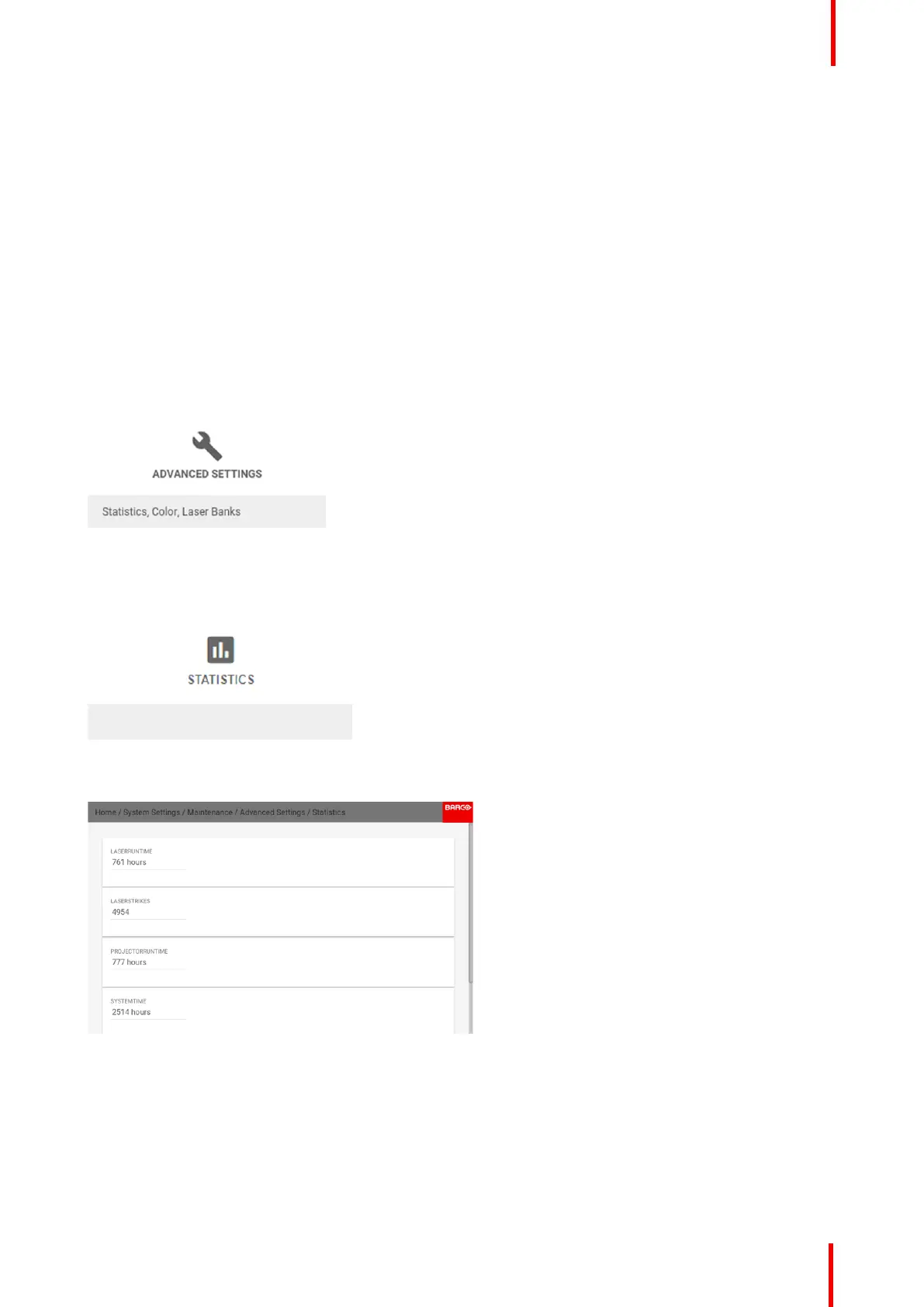R5906112 /09 UDX series 185
10.17.2 Advanced Settings – Statistics
What can be seen?
The statistics screen shows the general information about the projector.
The following items will be displayed:
• Laser runtime
• Laser Strikes
• Projector Runtime
• System time
• Current Uptime
How to display the statistics
1. In the main menu, navigate to System Settings → Maintenance → Advanced Settings.
Image 10-51: Maintenance menu, Advanced Settings
2. In the Advanced Settings menu, select Statistics.
Image 10-52: Advanced Settings menu, Statistics
The Statistics will be displayed.
Image 10-53: Statistics menu
GUI – System Settings