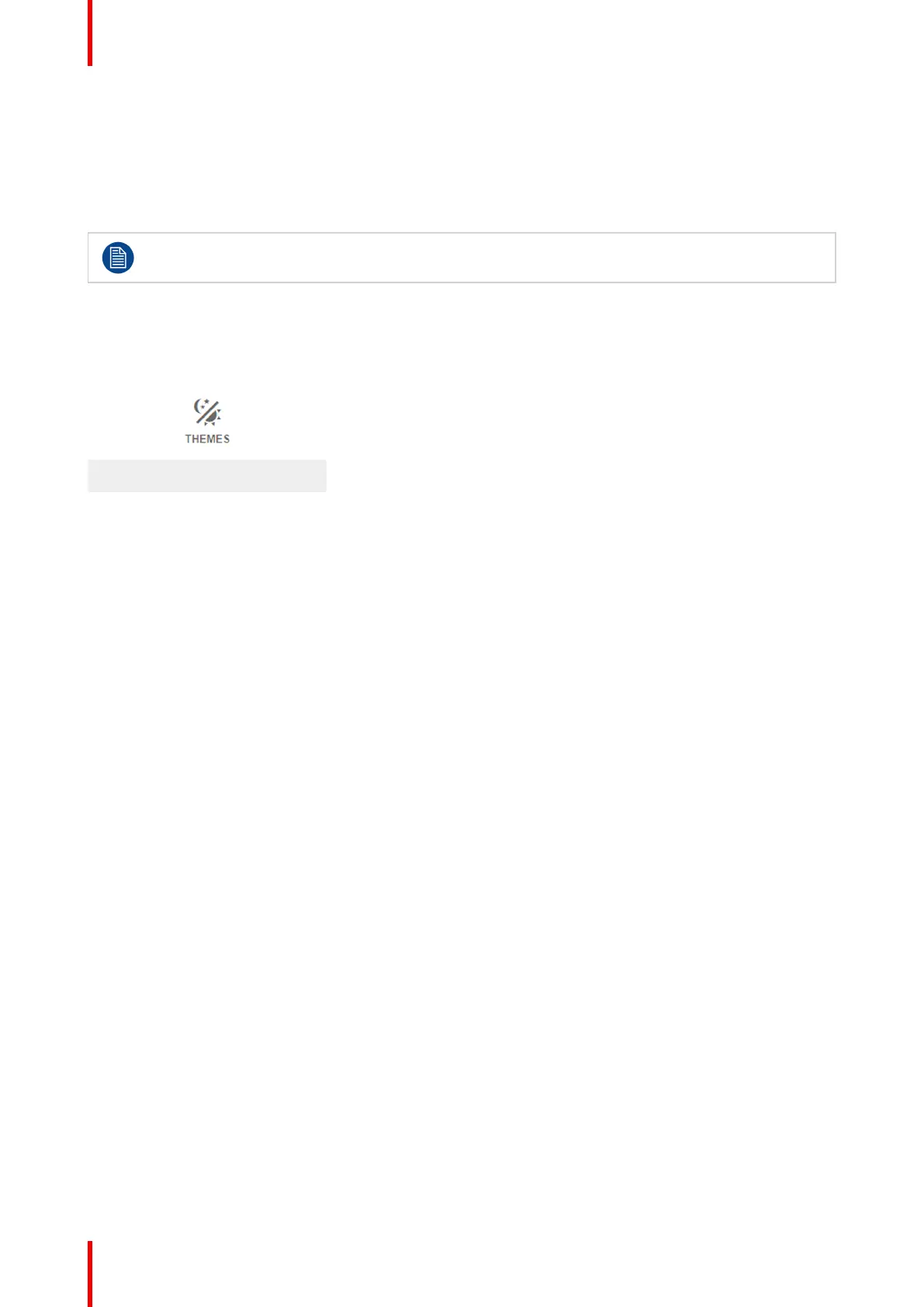R5906112 /09 UDX series170
10.7 Themes
About Themes
Themes are used to apply a predefined functionality to the OSD display. There are two options: light or dark
(default).
While the default theme is dark, all images in this manual are taken while using the light theme.
How to select a different interface theme
1. In the main menu, select System Settings →Themes.
Image 10-27: System Settings Menu — Themes.
2. In the themes menu, select the desired Theme.
You can choose one of the following: Light, or Dark.
GUI – System Settings