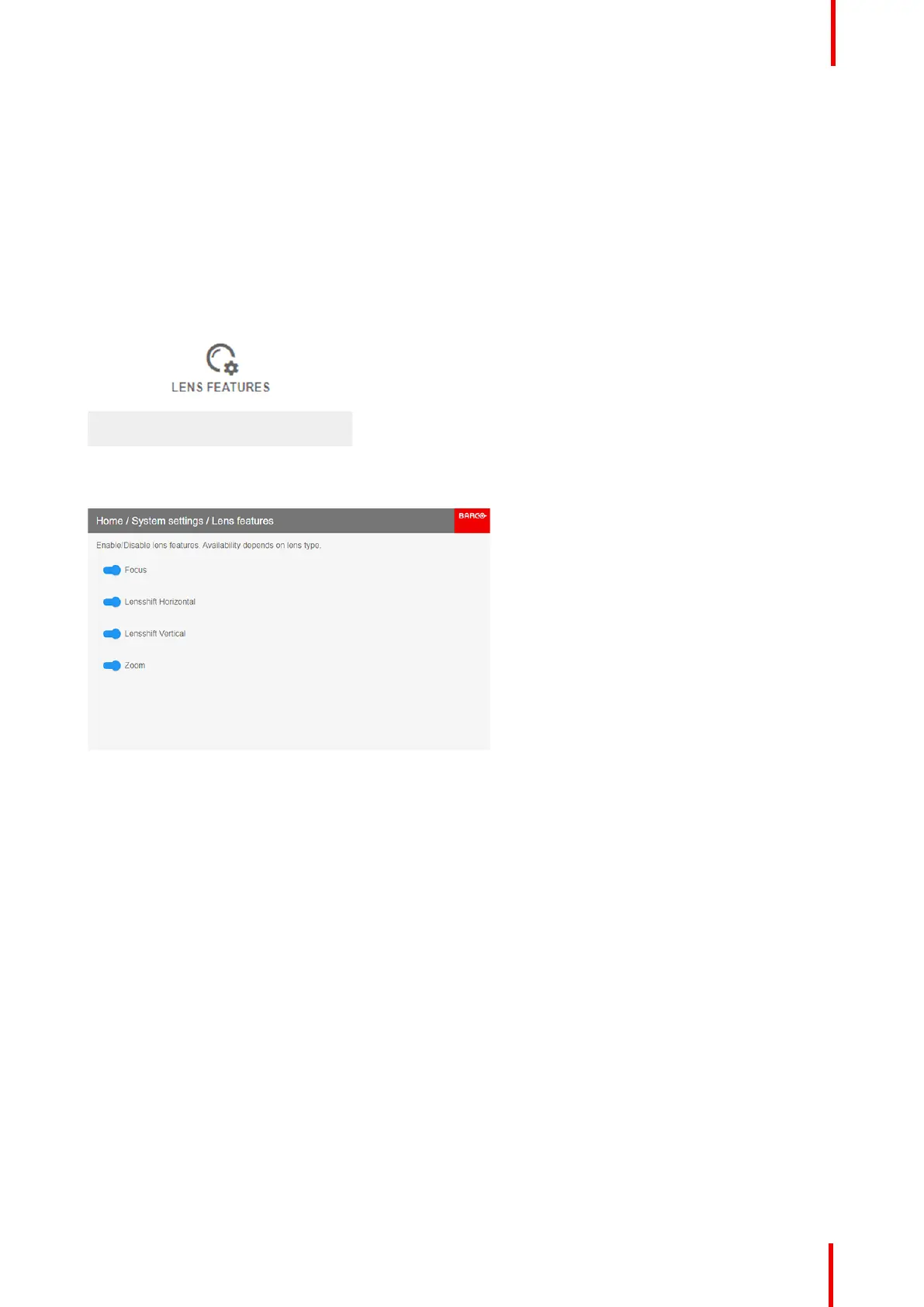R5906112 /09 UDX series 173
10.10 Lens features
What can be done?
Some lens features can be disabled once they are correctly aligned so that a misalignment during a show is
not possible.
How to enable/disable
1. In the main menu, select System Settings → Lens Features.
Image 10-31: System Settings menu, Lens Features
The Lens features menu is displayed.
Image 10-32: Lens features menu
Depending on the lens type, different functions are available such as:
• Focus
• Horizontal lens shift
• Vertical lens shift
• Zoom
2. To enable/disable a feature, click on the slider and drag it to the left to disable the feature or the right to enable
the feature.
When enabled, the slider becomes blue; when disabled, the slider is gray.
GUI – System Settings