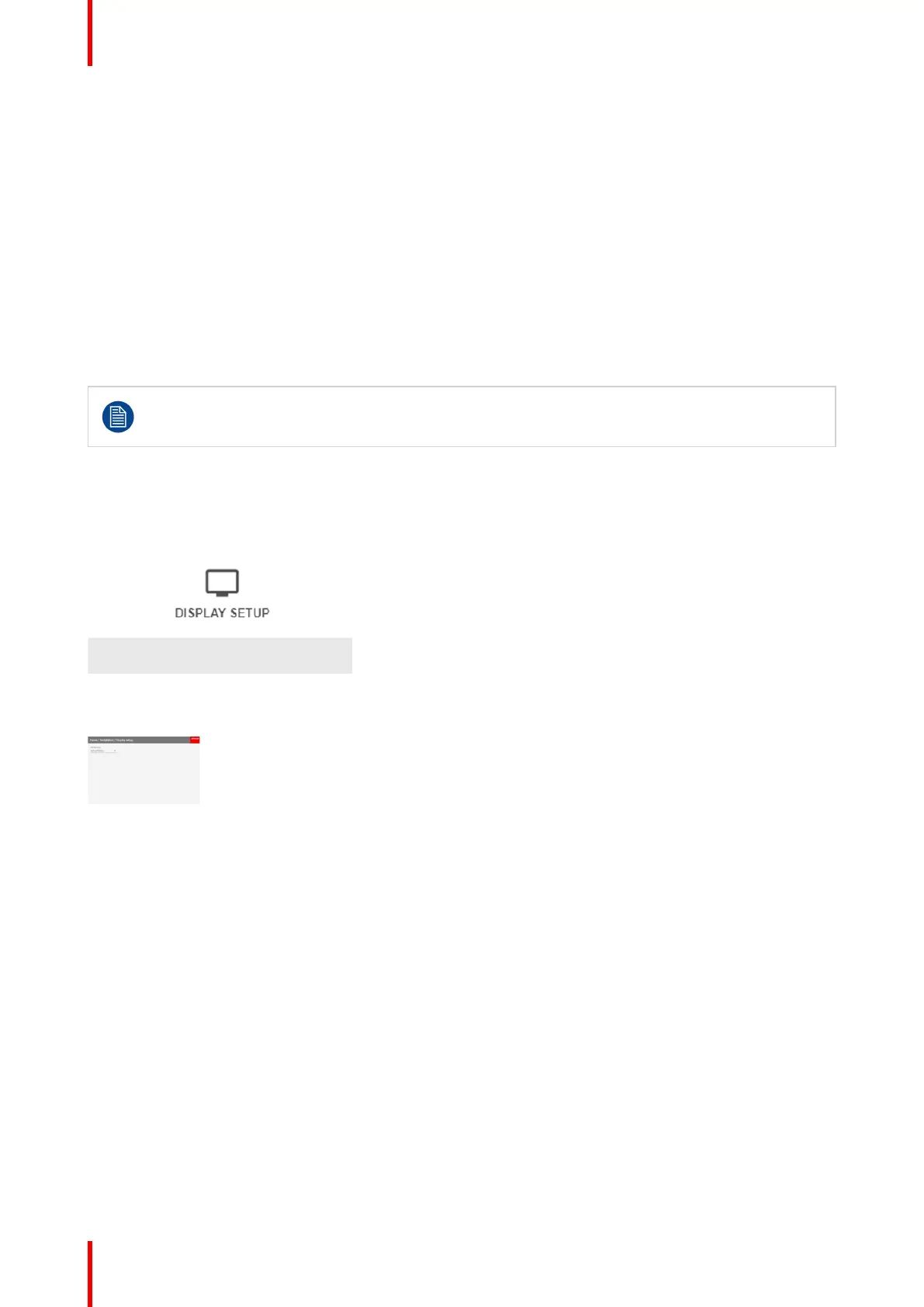R5906112 /09 UDX series144
8.12.4 Choosing the desired Display Setup
Output modes
The following output modes are available:
• AutoStereo: Automatic mode (2D input = 2D output, 3D input = Active Stereo output).
• Mono: Forces all source signals to 2D output.
• ActiveStereo: Forces all source signals to Active Stereoscopic 3D.
Use the following table as an indicator of what display mode you require.
Source signal
AutoStereo Mono ActiveStereo
2D Source Output is a 2D image Output is a 2D image Output is in Active Stereo
Active Stereo source Output is in Active Stereo Output is a 2D image Output is in Active Stereo
Passive Stereo source Output is in Active Stereo Output is a 2D image Output is in Active Stereo
When a different Display Mode is chosen compared to the source signal (e.g. Active Stereo source
with Mono output), advanced image processing will make sure you a desirable image will be
displayed.
How to select the desired projection method?
1. In the main menu, select Installation → Display Setup.
Image 8-72: Installation menu, Display setup
The Display setup menu is displayed.
Image 8-73: Display setup menu
2. Select the desired Display Mode:
• AutoStereo (default value)
• Mono
• ActiveStero
GUI – Installation