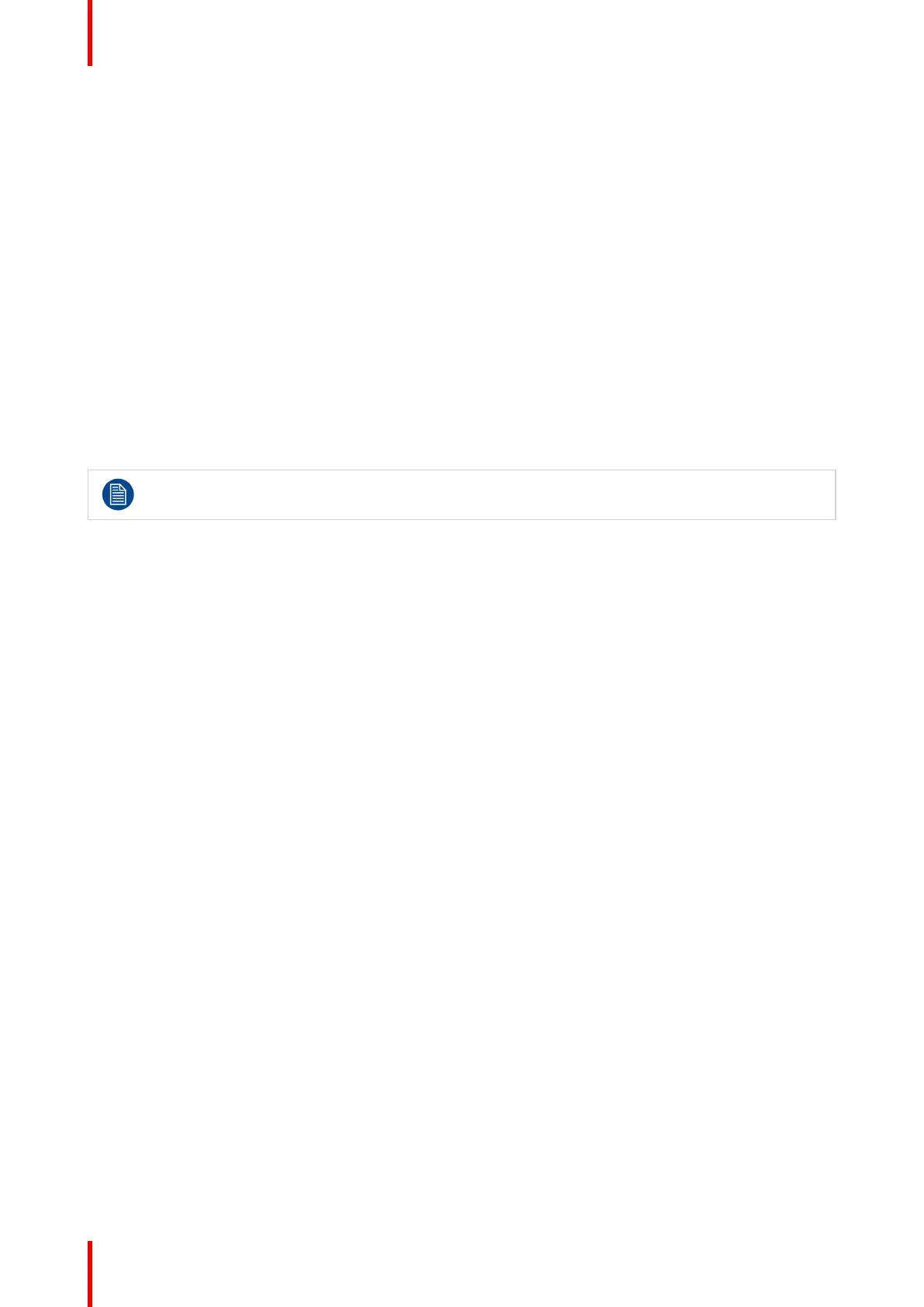R5906112 /09 UDX series30
2.6 Function of the RGB filter button
Filtering the color of the projected image
By pressing the RGB filter button on the RCU you can place a color filter on the output of the projector. This
feature can be useful during the installation and configuration of a multi-projector or multi-channel setup. By
having one projector project a red image and another project a green image, it is easier to spot and adjust the
overlap section.
By pressing this button multiple times, you will have different active filters, in the following cycle:
• Red + Green + Blue (default)
• Red only
• Green only
• Blue only
• Red + Green
• Green + Blue
• Red + Blue
• Red + Green + Blue
• etc
After powering up, the colors will always revert back to full RGB.
Pulse Remote Control Unit