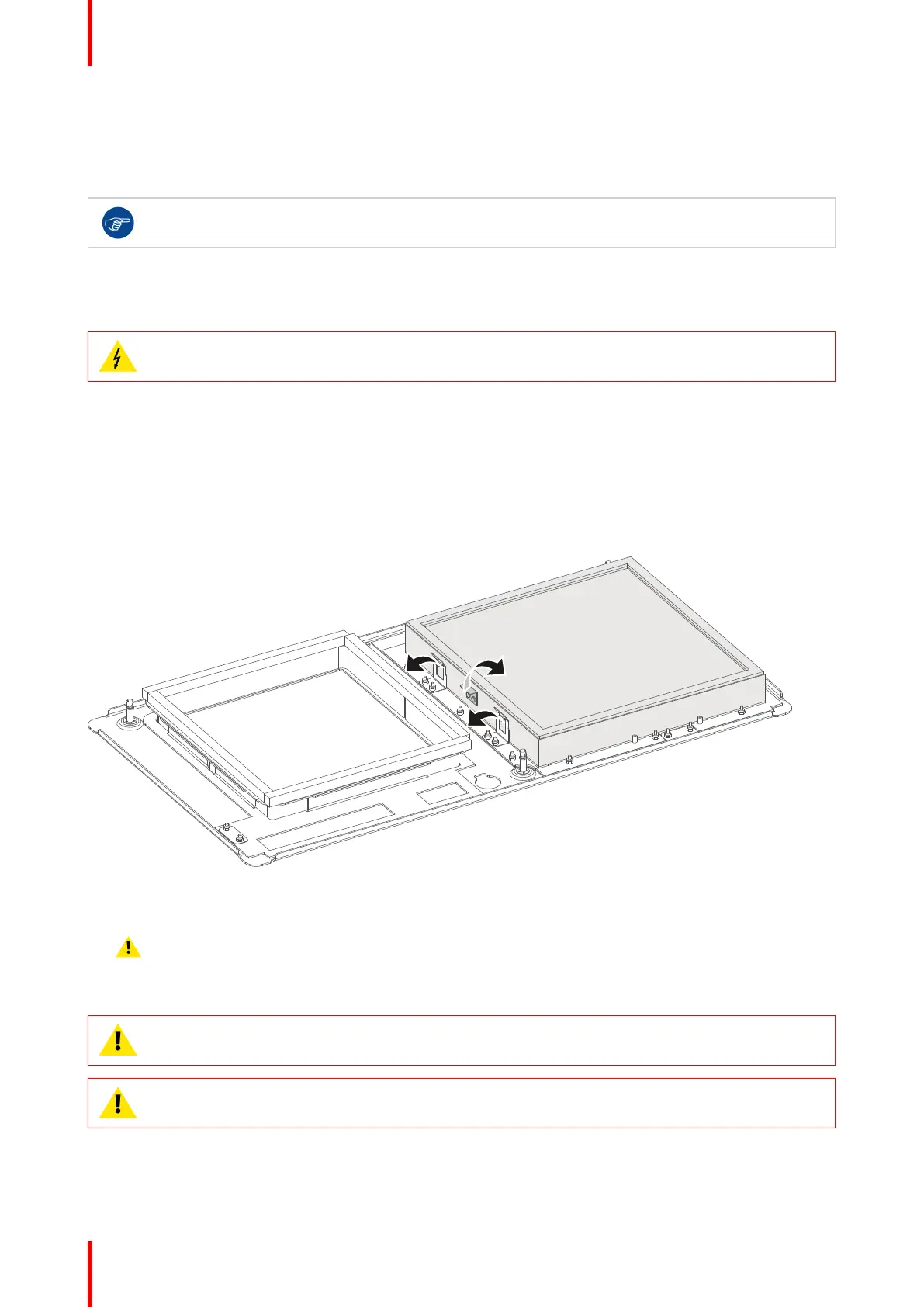R5906113 /08 UDX106
Clean the metal dust filters
1. Remove most contamination with a vacuum cleaner.
2. Blow remaining dust away with compressed air in an other room or outside.
If you cannot clean the filter anymore, insert a new one.
10.4 Replacement of the synthetic air filter
WARNING: Switch off the projector and unplug the power cord before starting the procedure.
Required parts
New synthetic filter
How to remove
1. Remove the front cover. See “Removal of the front cover”, page 108.
2. Push both filter holders to the outside and flip the filter out of the holder as illustrated.
Image 10-3: Remove old filter
3. Remove the filter and insert a new one.
Caution: Take notice of the air flow direction of the filter (made visible by a label). Make sure the arrow
points towards the inside of the projector.
4. Install the front cover. See “Mounting the front cover”, page 110
CAUTION: Never clean the filter. Always replace with a new one.
CAUTION: Never use the projector with removed filters !
Maintenance