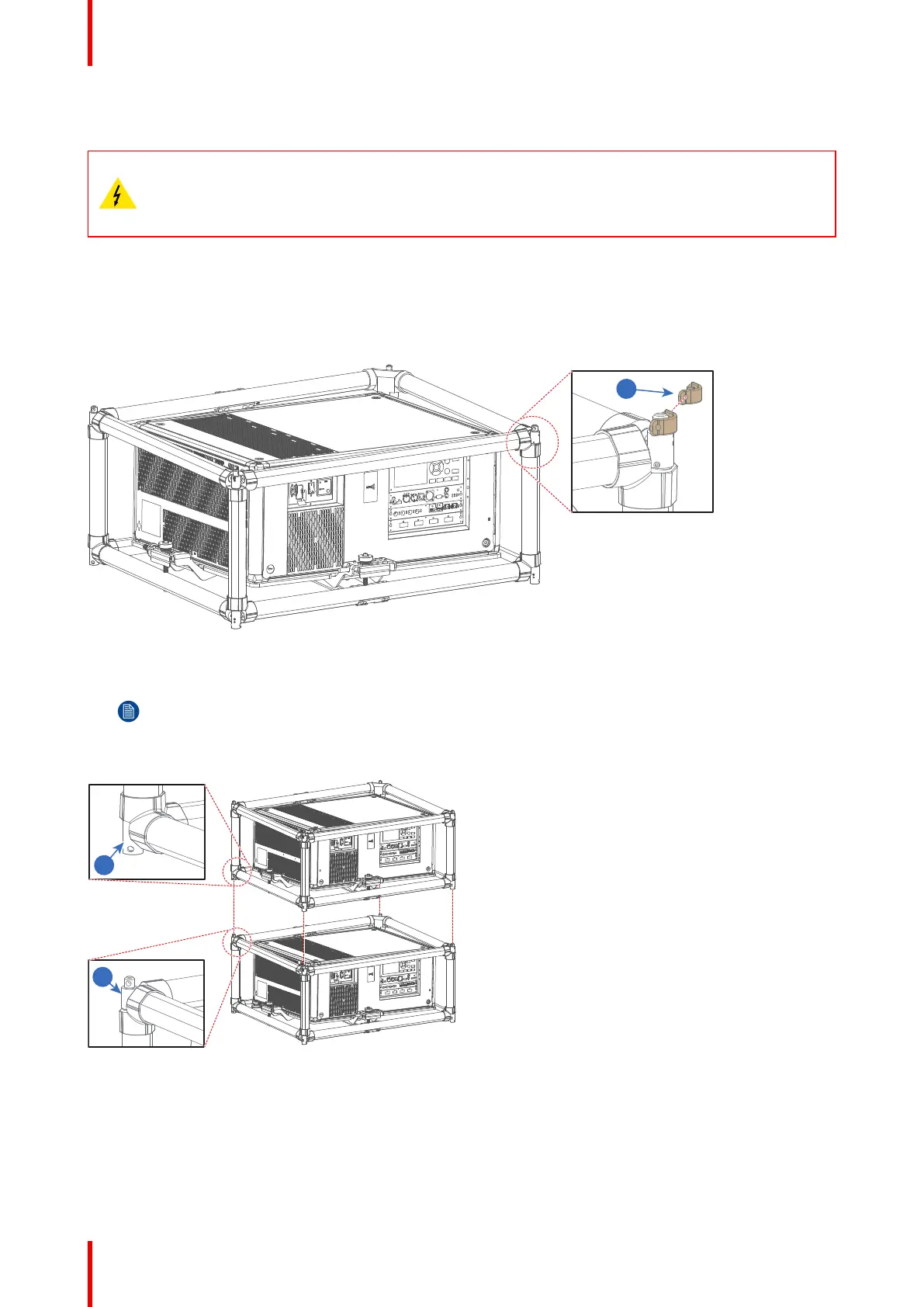R5906113 /08 UDX132
B.1 Stacking UDX projectors
WARNING: UDX projectors can be stacked up on top of each other on a flat surface, or suspended
from a truss using the rigging frame. But keep the following in mind:
It is allowed to stack maximum three projectors
It is allowed to suspend maximum two projectors
How to stack
1. Make sure that each projector is installed in their respective rigging frame.
2. If pre-installed, remove all four locking pins (reference 1, Image 11-135) from each rigging frame, except the
frame that will be installed on top of the stack.
Image B-1
1 Locking pin
Note: Even if not all pins are necessary in your current setup, it is important to keep all locking pins to
their respective rigging frame for future use.
3. Stack the frames. Make sure the stacking pins of both frames are aligned.
Image B-2
2 Lower stacking pins
3 Upper stacking pins
4. Install a locking pin (reference 1, Image 11-137) through the overlapping hole of both stacking pins.
Stacking UDX projectors