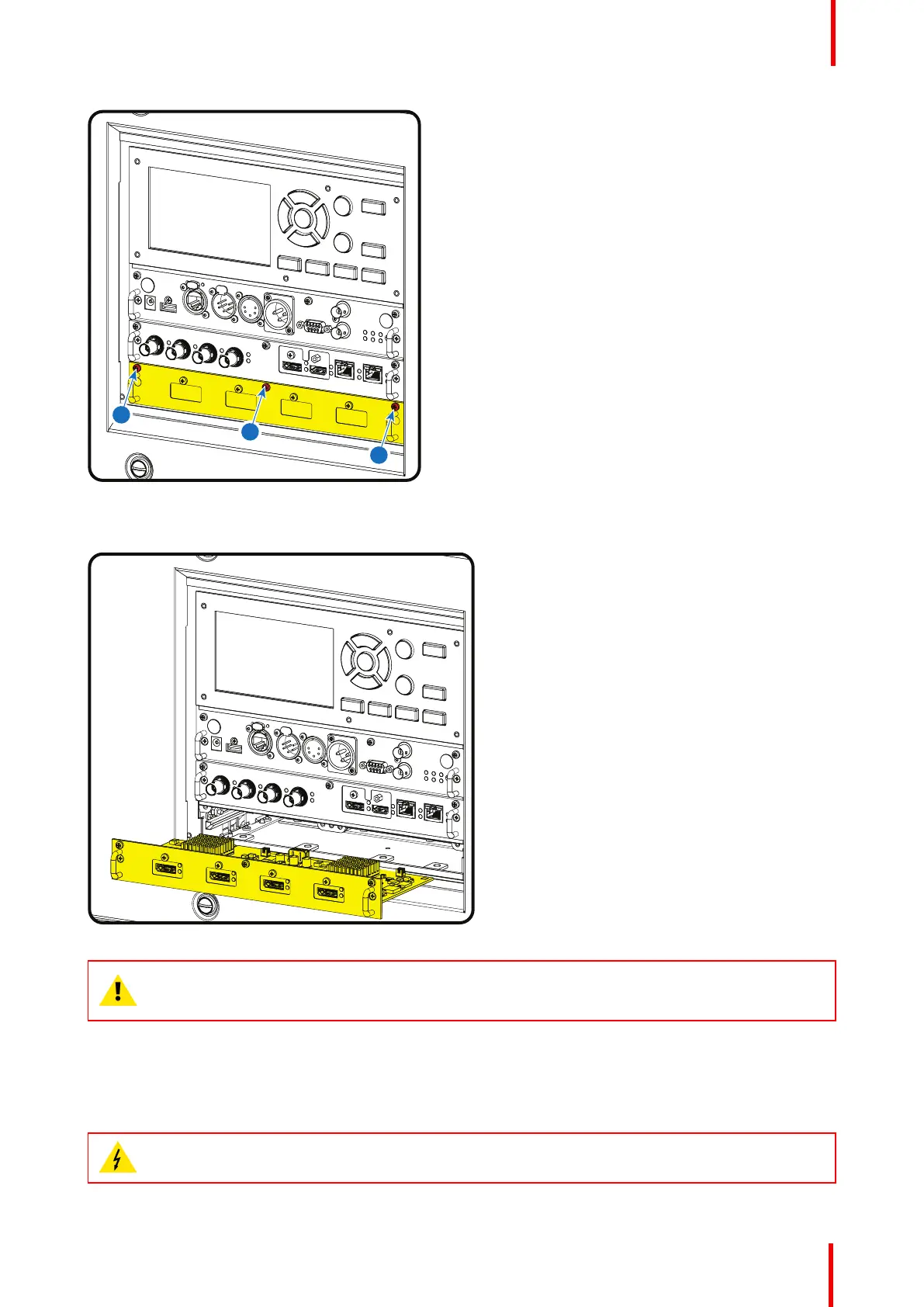R5906113 /08 UDX 57
Image 6-2
3. Pull out the input module of the Input & Communication using the handles.
Image 6-3
CAUTION: Ensure that unused input slots of the Input & Communication Unit are always covered
with a dummy front plate. After removing one of the input modules, immediately replace with an
other one or install a dummy front plate on the unused input slot.
6.3 Installation of an input board or a
communication board
WARNING: The procedures below may only be performed by Barco trained and qualified
technicians.
Input & Communication