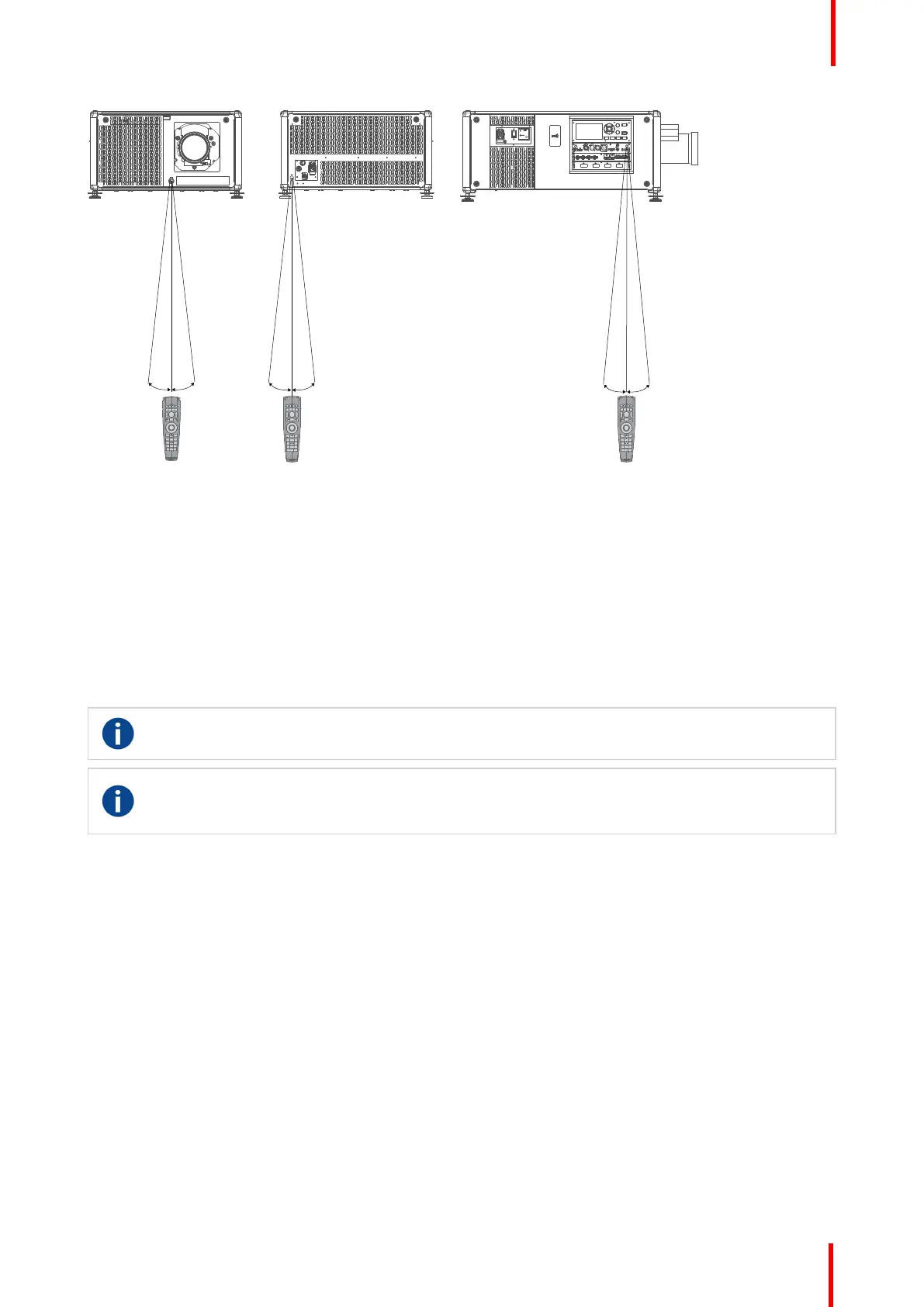R5906113 /08 UDX 97
Image 9-7: RCU to one of the IR sensors
Using the RCU in combination with a 3D emitter
When using a 3D emitter that radiates IR beams (e. g. the optional 3D emitter that Barco provides), the IR
beams of the 3D emitter may interfere with the IR communication between projector and the RCU.
If such interference occurs, connect the RCU to the projector using the remote cable with XLR connector. It is
also be advised to turn the IR receivers of the projector off to avoid the 3D emitter interference. The IR
receivers can be turned off in the GUI: System Settings” → “Communication” →“IR Control “.
9.5 Projector Address
Projector address
Address installed in the projector to be individually controlled.
Broadcast address
Projector will always execute the command coming from a RCU programmed with that broadcast
address.
9.5.1 Controlling the projector
Why a projector address?
As more than one projector can be installed in a room, each projector should be separately addressable with
an RCU or computer. Therefore each projector has its own address.
Set up an individual Projector Address
The set up of a projector address can be done via the software.
Projector controlling
When the address is set, the projector can be controlled now:
• with the RCU: only for addresses between 1 and 31.
Broadcast Address
Every projector has a broadcast (common) address '0' or '1'. The default address is '0'.
Getting Started