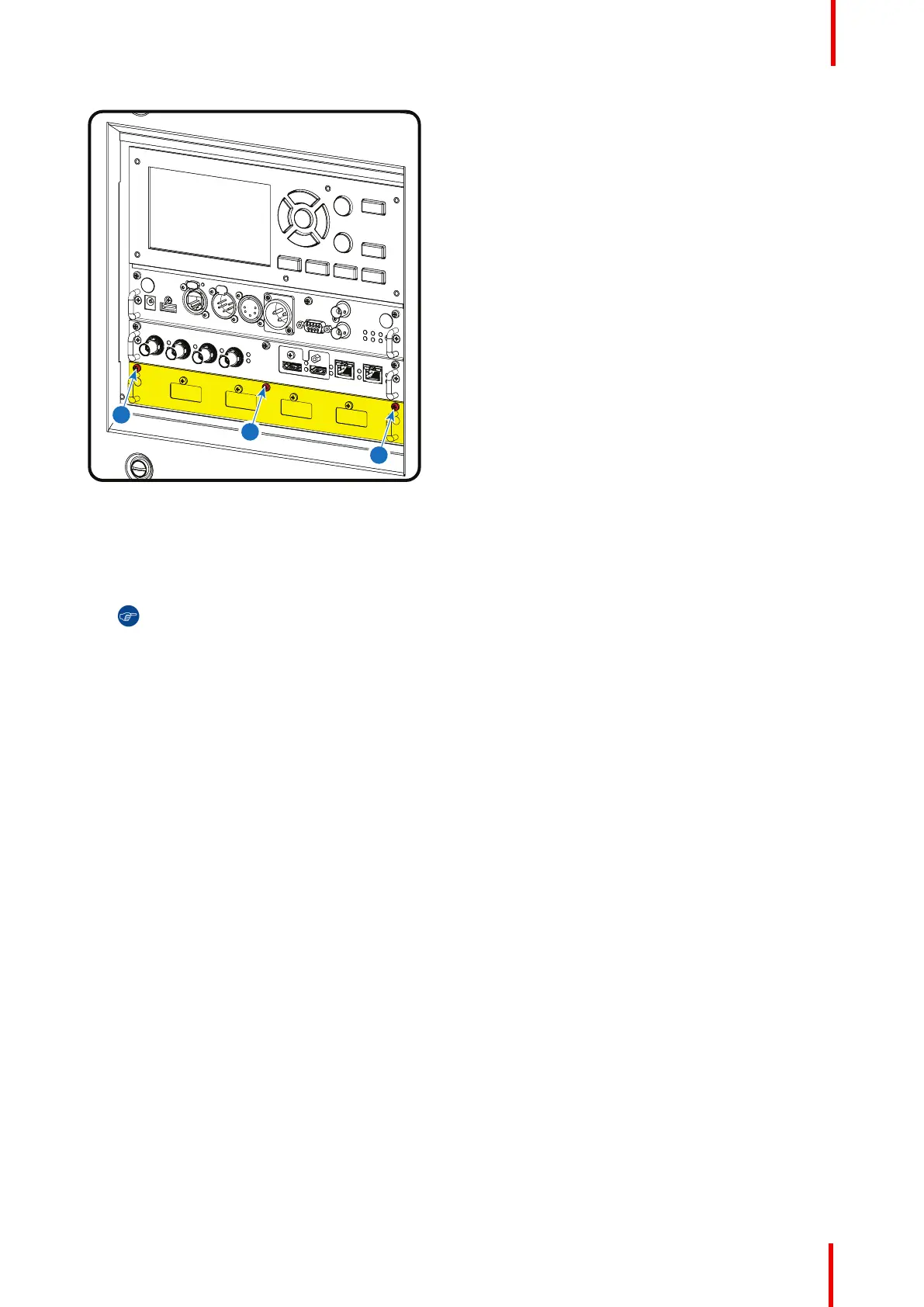R5906113 /08 UDX 59
Image 6-5
4. Plug in the power cord at the projector back side.
5. IMPORTANT LAST STEP — Update the firmware of the installed module. Use the complete software
package to install the firmware via Projector Toolset or USB stick.
Tip: When a complete new software image is placed on the projector, all programmable components
will be updated with the latest version.
6.4 Input source connections – Quad combo input
Mark II
About the Quad combo input Mark II
Due to demand from the market, Barco has created a second generation of the Input board to support 12G
input and throughput on the SDI connectors. From the release of this board onward, the Quad combo input will
be supported and will be the standard input board in every Input & Communication Unit, effectively replacing
the Mark I variant.
The updates on this new board include the following compared to its predecessor:
• SDI Input A now also supports 12G input signals.
• SDI Input C now also functions as a loop-through output for any signal placed on Input A.
• SDI Input D now also functions as a loop-through output for any signal placed on Input B.
• HDBaseT Input 1 now also supports network connectivity.
SDI Input & output – How does it work?
When connecting an SDI source to the projector and the signal is HD or 3G, you can choose any of the four
input connectors.
When connecting multiple projectors with the same signal, you can connect the signal as follows:
• Connect the source signal to Input A or B of the first projector.
• If the source signal is connected to Input A, connect Input/Output C to the Input of the following projector.
• If the source signal is connected to Input B, connect Input/Output D to the Input of the following projector.
• Continue in the same fashion until all projectors are connected.
When connecting a 12G SDI source to the projector, you can only connect that source to input A.
Input & Communication