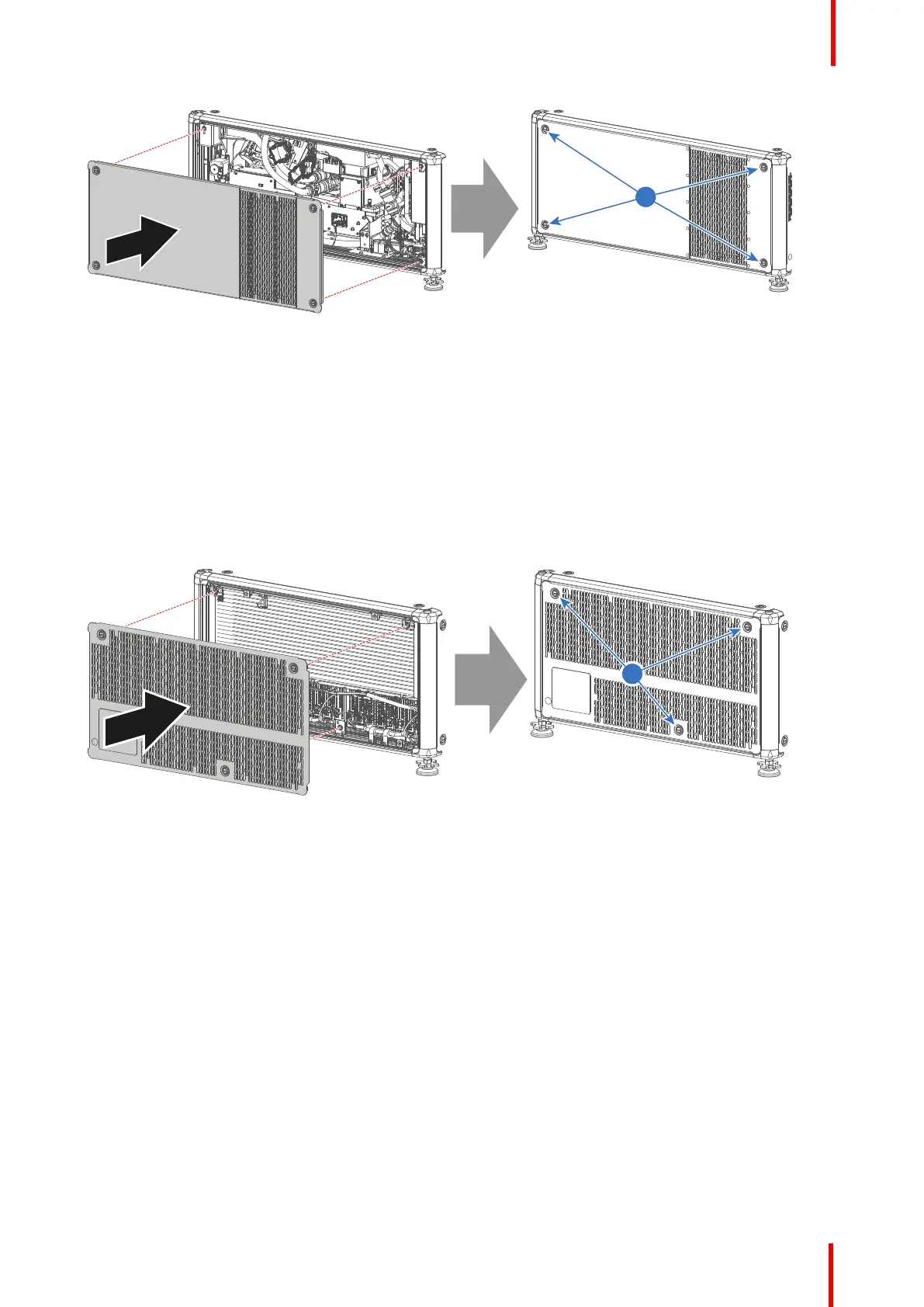R5906113 /08 UDX 111
Image 11-7: Mount left cover (light processor side)
2. Fasten the four captive screws (reference 1).
11.7 Mounting the back cover
Required tools
7 mm flat screw driver
How to mount
1. Place the back cover on the backside of the projector.
Image 11-8: Mount back cover
2. Fasten the three captive screws (reference 1).
11.8 Mounting the small top cover
Required tools
7 mm flat screw driver
How to mount
1. Slide the small top cover into the gapes of the large top cover (reference 1, Image 11-9).
Removal and installation of the projector covers