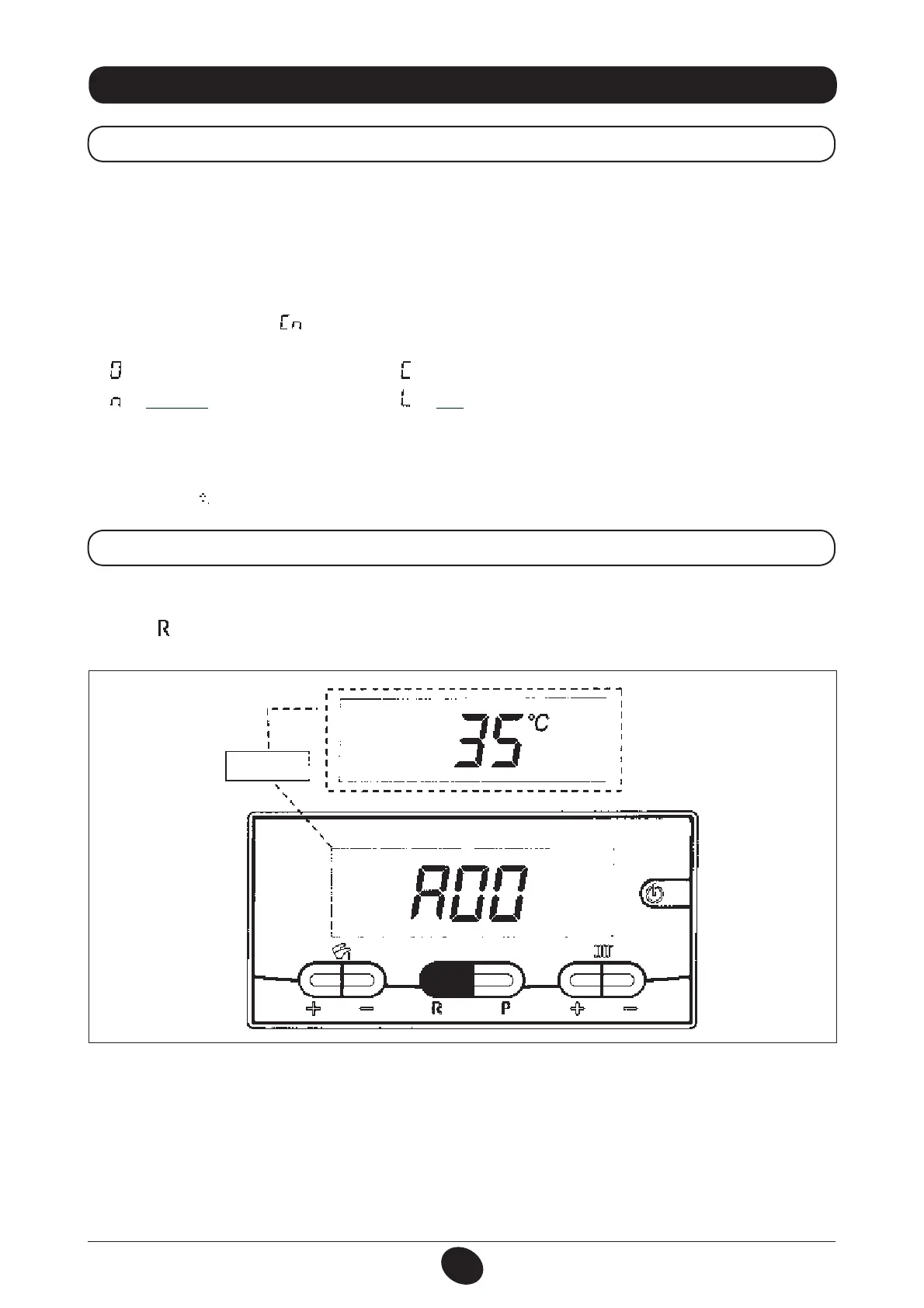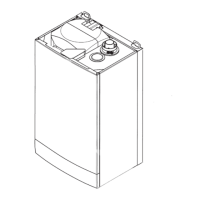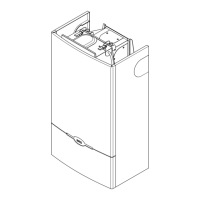48
7113868.01 - en
INSTRUCTIONS FOR FITTERS
19. INFORMATION ON DISPLAY
19.2 OPERATION INFORMATION
To display some useful information during the boiler operation proceed as follows:
r
Press
for approx. 6 seconds. When the function is enabled, the display shows “A00” (…“A07”) alternating with
UIFSFTQFDUJWFWBMVFàHVSF
Figure 13
To light the boiler correctly, proceed as follows:
r 1PXFSUIFCPJMFS
When the gas boiler is power supplied, the display shows the following information:
1. BMMTZNCPMTBMJHIU
2.NBOVGBDUVSFJOGPSNBUJPO
3.NBOVGBDUVSFJOGPSNBUJPO
4.NBOVGBDUVSFJOGPSNBUJPO
5. boiler and gas type (e.g.
).
The displayed letters mean the following:
= open chamber boiler TFBMFEDIBNCFSCPJMFS
= NATURAL gas used = LPG gas used.
6. )ZESBVMJDTZTUFN
7.
Software version (two numbers x.x
r 0QFOUIFHBTUBQ
r 1SFTTCVUUPO
(approx. 2 seconds) to set the boiler operating mode as described in section 3.2.
19.1 FIRST DISPLAYED INFORMATION
1102_1703
5 seconds