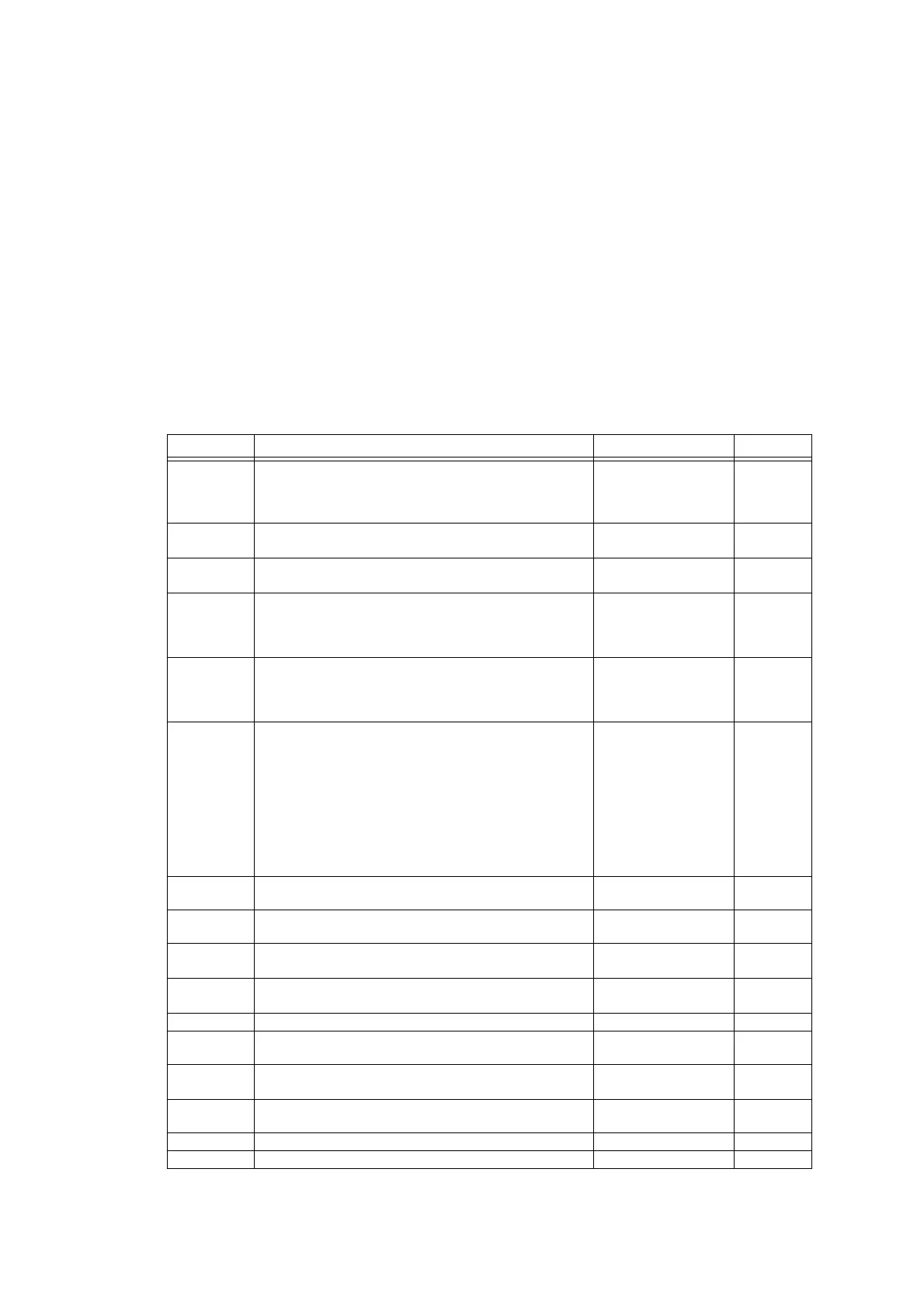5-22
Confidential
1.3.11 PCL/PS function setting (Maintenance mode 45)
< Function >
This function is used to change the settings of the PCL/PS functions summarized in the
table below.
< Operating Procedure >
(1) Press the 4 and 5 keys in this order in the initial stage of the maintenance mode.
“JB-Can Time” is displayed on the LCD.
(2) Press the ▲ or ▼ key to select the function you want to set and press the SET key.
(3) For fixed parameters (On/Off, etc.), press the ▲ or ▼ key, or change the
parameter using the numeric keys. And press the SET key.
For parameters requiring numerical value entry, directly input a numeric value from
the ten-key pad and press the SET key.
(4) Press the X key to return the machine to the initial state of the maintenance mode.
■ Function setting
LCD Detail description Set value Initial
Resolution
Setting for the print resolution, which is effective for
the print from the computer. When the resolution is
set on the computer, the setting becomes effective
and this setting is ignored.
300 (Cannot be
changed)
300
JB-Can
Time
Setting for the time until the host time-out at the Job
Cancel.
0 to 255 (seconds)
4
(seconds)
Sleep Time
Setting for the time until shift to the Sleep Time.
Change the setting of the Function Menu.
0 to 99 (minutes)
5
(minutes)
Emulation
Setting for the print language. Change the setting of
the Function Menu. When the data includes the
ENTER LANGUAGE, the setting becomes effective.
And this setting is ignored.
Driver (MFC-
J6935DW only)/
Auto/PCL/PS
Driver or
Auto
Media Type
Setting for the recording paper type. Effective for the
print from the computer. When set the type of the
paper on the computer, the setting becomes
effective. And this setting is ignored.
Plain/Glossy/Inkjet/
BP71 (except for
MFC-J6935DW)
Plain
Paper Size
Setting for the drawing size. Does not set the Paper
Size of the Menu, set the drawing size of the PC-
Print. When set the size of the paper on the
computer, the setting becomes effective. And this
setting is ignored. "Letter" is the default for the
U.S.A. and Canada and "A4" is the default for other
countries.
Letter/Legal/A4/
Executive/B5/
JISB5/A5/B6/A6/
Monarch/C5/
COM10/DL/Post
Card/Folio/Mexican
Legal/India Legal/
A3/JISB4/16k
195x270/Ledger
Letter or
A4
Orientation
Setting for the print direction. Effective for the print
from the computer.
Portrait/Landscape Portrait
Auto FF
Setting for the ON/OFF of the Auto Form Feed.
Effective for the print from the computer.
On/Off Off
Auto FF
Time
Setting for the TimeOut, when the Auto Form Feed is
ON.
1 to 99 (seconds)
5
(seconds)
Color
Adapt
Setting for auto detection of Color/Mono, which is
effective when Render Mode is Color or Auto Color.
On/Off On
Auto LF Setting for the auto line feed. On/Off Off
Auto CR
Setting for the auto carriage return and CR addition
to the LF code.
On/Off Off
Auto
WRAP
Setting for the auto CRLF at the print width.
On/Off Off
Auto Skip
Setting for the skip and blank-space addition at the
back-end/tip of the paper.
On/Off On
Lines Setting for the number of the lines in the PCL. 5 to 128 (lines) 60 (lines)
Error Print Setting for the ErrorPrint of the BR-Script3. On/Off On