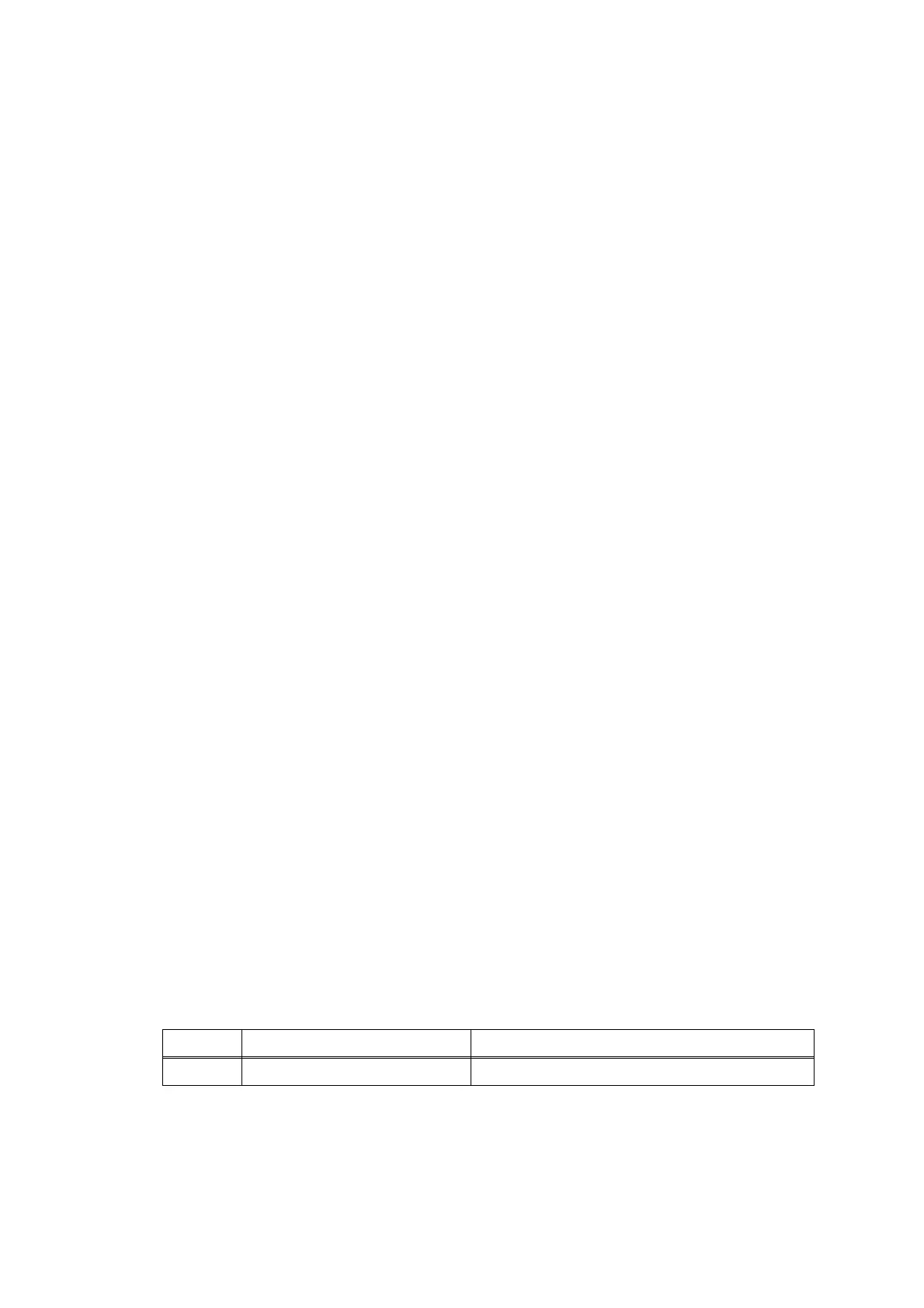Confidential
2-46
■ Error Code 8110
The paper size and paper type of each tray set during print setting are different from
before printing. This error occurs when the paper tray #1 has been specified as a
pickup tray with the highest priority and plain paper has been specified as the paper
type in auto tray switching print.
Error Code 8111
The paper size and paper type of each tray set during print setting are different from
before printing. This error occurs when the MP tray
or manual feed slot has been
specified as a pickup tray with the highest priority and plain paper has been
specified as the paper type in auto tray switching print.
Error Code 8112
The paper size and paper type of each tray set during print setting are different from
before printing. This error occurs when the paper tray #1 has been specified as a
pickup tray with the highest priority and inkjet paper has been specified as the paper
type in auto tray switching print.
Error Code 8113
The paper size and paper type of each tray set during print setting are different from
before printing. This error occurs when the MP tray
or manual feed slot has been
specified as a pickup tray with the highest priority and inkjet paper has been
specified as the paper type in auto tray switching print.
Error Code 8114
The paper size and paper type of each tray set during print setting are different from
before printing. This error occurs when the paper tray #1 has been specified as a
pickup tray with the highest priority and Glossy paper has been specified as the
paper type in auto tray switching print.
Error Code 8115
The paper size and paper type of each tray set during print setting are different from
before printing. This error occurs when the MP tray
or manual feed slot has been
specified as a pickup tray with the highest priority and Glossy paper has been
specified as the paper type in auto tray switching print.
Error Code 8116
The paper size and paper type of each tray set during print setting are different from
before printing. This error occurs when the paper tray #2 has been specified as a
pickup tray with the highest priority and plain paper has been specified as the paper
type in auto tray switching print.
< User Check >
- Check that the paper size in the tray is the same as the paper size in the print setting.
Step Cause Solution
1 Main PCB defective Replace the main PCB.