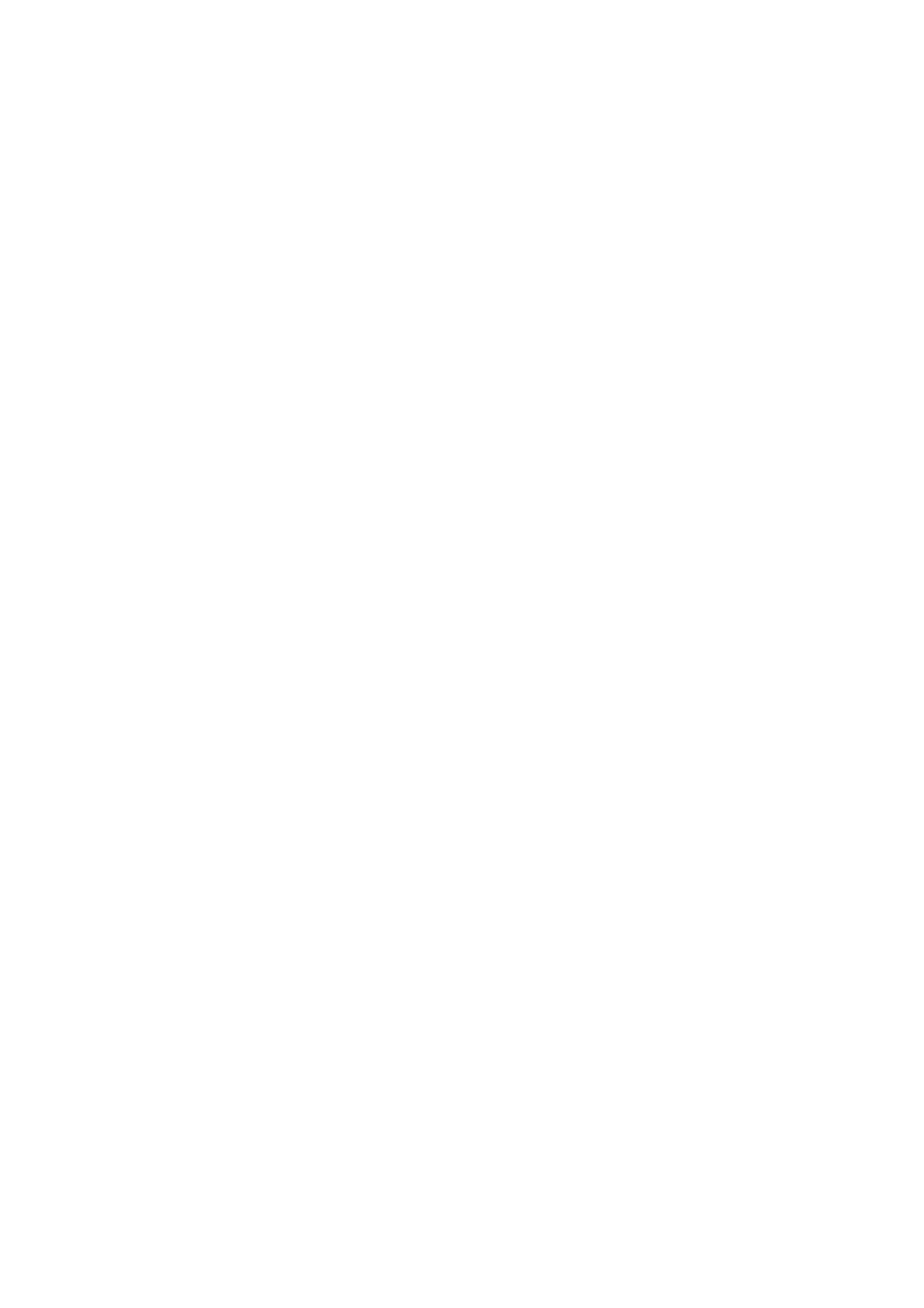5-59
Confidential
1.3.31 Display of the Equipment's Log (Maintenance mode 80)
< Function >
This function displays the log information on the LCD.
< Operating Procedure >
(1) Press the 8 and 0 keys in this order in the initial stage of the maintenance mode.
The "ERROR CODE" appears on the LCD.
(2) Press the
▼ key to call up the following log information items, one by one.
To return to the previous item, press the ▲ key.
Press the ► key while the item is displayed to go to the supplemental information
in the item.
Press the ◄ key while the item is displayed to return to the information of the
upper level.
(3) Press the X key to return the machine to the initial stage of the maintenance mode.