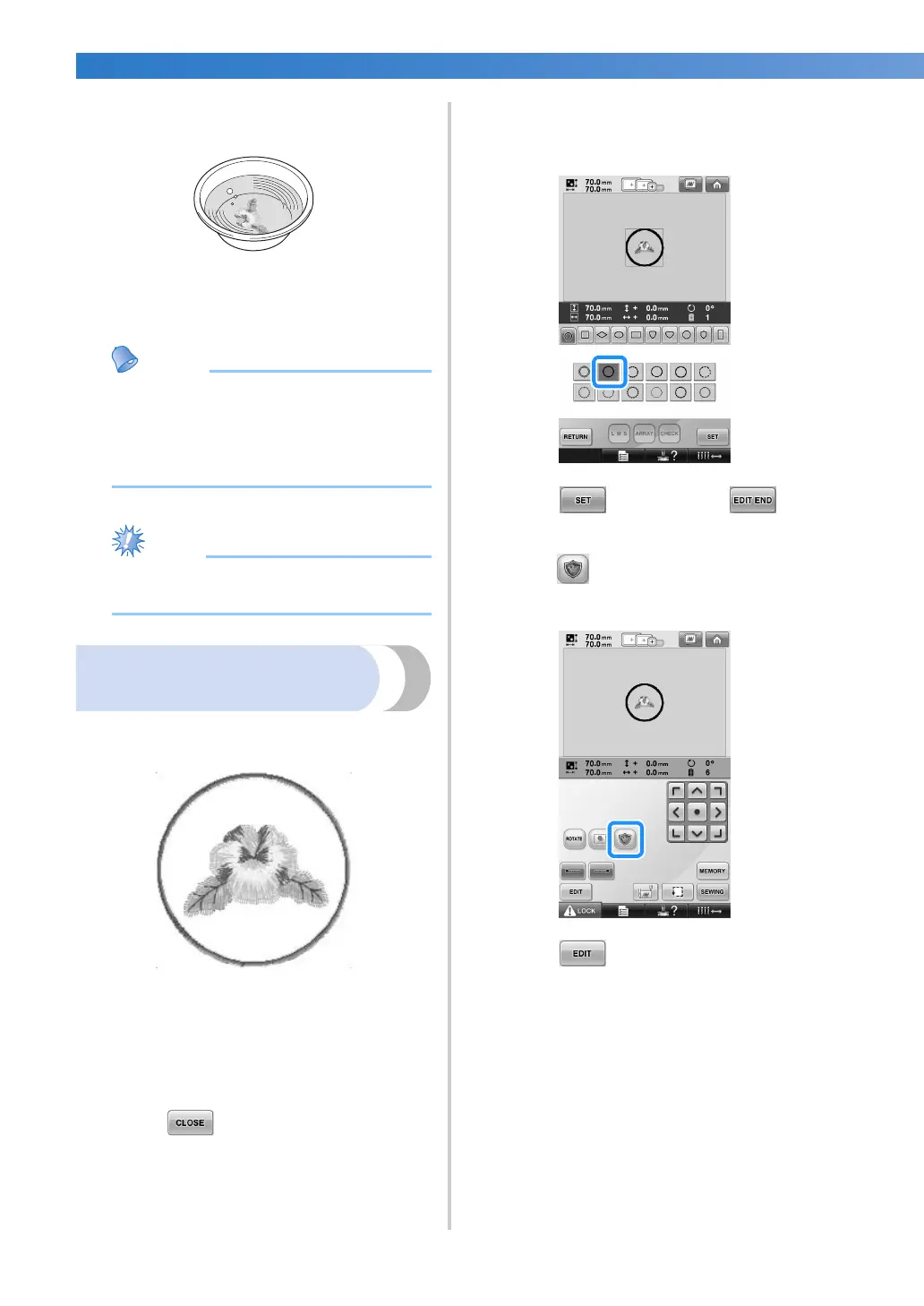EMBROIDERING SETTINGS
———————————————————————————————————————————————————————————————
120
f
Soak the appliqué piece in water to dissolve
the water-soluble stabilizer.
g
Dry the appliqué piece, and then iron it if
necessary.
● The outline is sewn using satin stitching.
● Some glue may get onto the presser foot,
needle, and needle plate at this time.
Finish embroidering the appliqué pattern,
and then clean off the glue.
● Do not apply a strong force when ironing,
otherwise the stitching may be damaged.
Using a frame pattern for
the outline
Using a frame pattern, the desired shape can be
added as the outline of the appliqué.
1
After selecting and editing pattern in the
pattern editing screen, perform the
operations described in steps
1 through 2
of “Creating an appliqué piece” on
page 117.
2
Touch to return to the previous
screen.
3
From the pattern type screen, select the
desired frame shape and pattern, and add it
to the appliqué pattern.
4
Touch and then touch .
5
Touch to select the appliqué piece
setting.
6
Touch .
