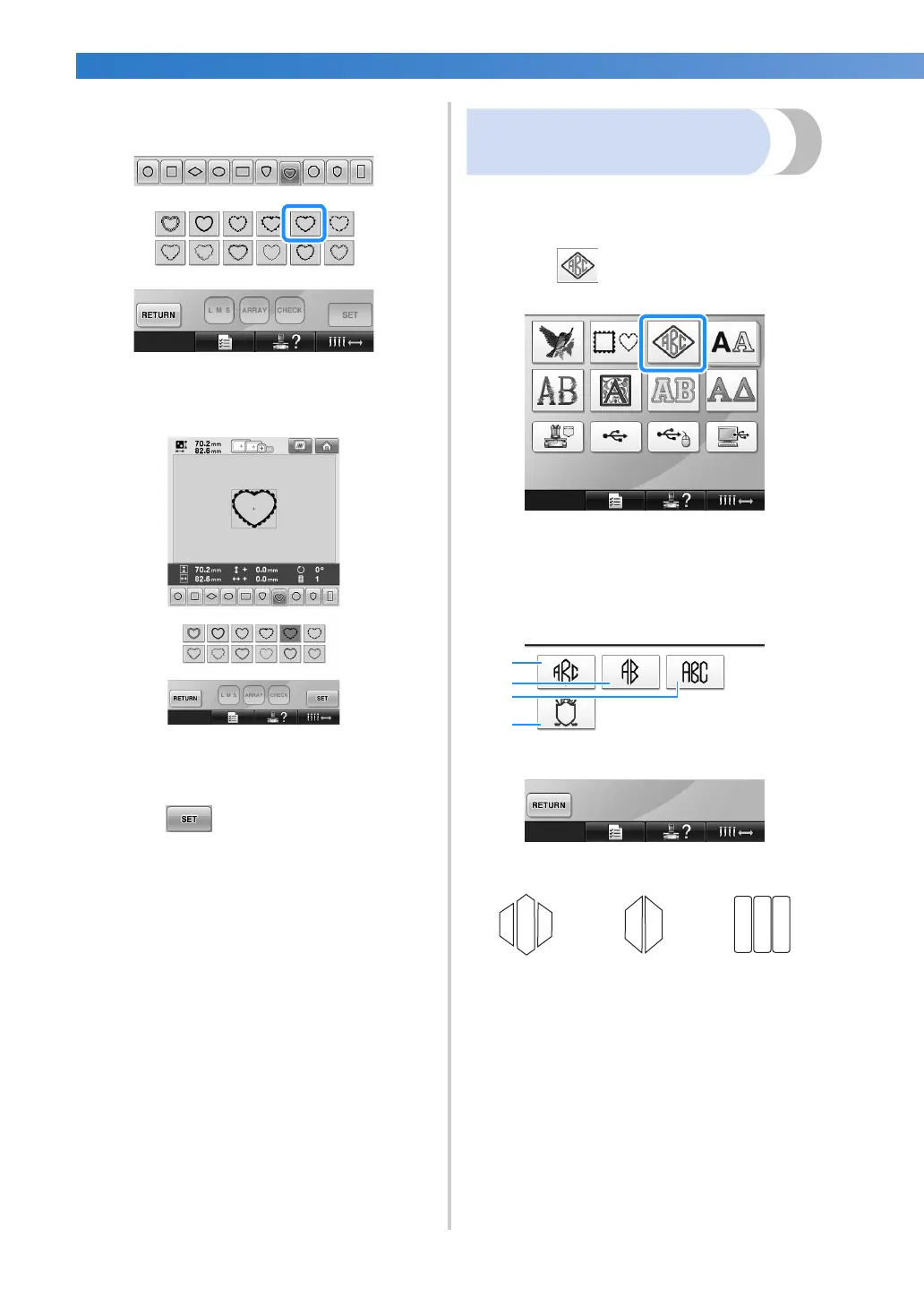SELECTING/EDITING/SAVING PATTERNS
——————————————————————————————————————————————————————
142
3
Select a frame pattern.
Touch the desired pattern.
X The selected pattern appears in the pattern
display area.
• If the wrong pattern was selected or you
wish to select a different pattern, touch the
desired pattern.
4
Touch .
This confirms the pattern selection.
X The pattern editing screen appears.
Monogram and frame
designs
Monogram designs can be created by combining
two or three letters. Frame patterns are also
available for these types of designs.
1
Touch .
X The design selection screen appears.
2
Select the monogram design.
Touch the button for the desired character
style.
X The text input screen appears.
• If 4 is selected, the frame pattern list
appears. When creating a pattern by
combining letters with a frame, it does not
matter which of the two, the letters or the
frame, is selected first. The sewing order
follows the order in which the parts of the
monogram are selected. For this example,
we will select the letters first.
1
2
3
