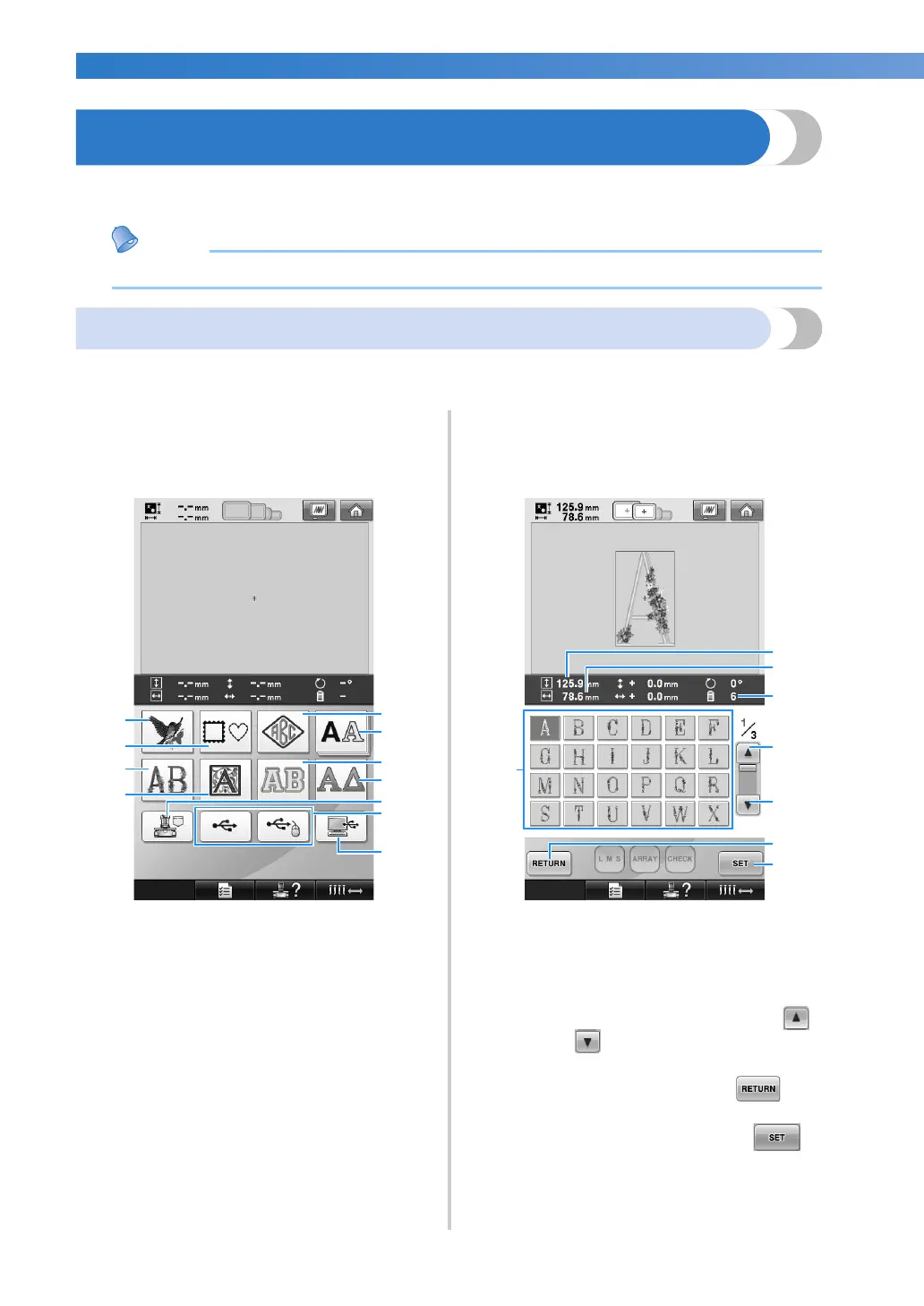SELECTING/EDITING/SAVING PATTERNS
——————————————————————————————————————————————————————
140
Selecting an Embroidery Pattern
Various embroidery patterns are built into this machine. Other than the built-in patterns, various other
patterns can be selected from embroidery cards (optional) and from the computer.
● Refer to page 152 about recalling the embroidery pattern from the embroidery cards (optional).
General pattern selection
The procedure for selecting a pattern differs depending on the type of pattern; however, the general
procedure for selecting a pattern is described below.
1
In the pattern type selection screen, touch
the key for the desired category.
■ Pattern type selection screen
1 Embroidery patterns
2 Frame patterns
3 Floral alphabet patterns
4 Renaissance alphabet patterns
5 Monogram and frame pattern
6 Alphabet patterns
7 Appliqué alphabet patterns
8 Greek alphabet patterns
9 Embroidery patterns stored in the machine’s
memory
0 USB media
A Computer (USB)
2
In the pattern list screen, which appears
next, touch the desired pattern to select it.
■ Pattern list screen
1 Pattern keys
• Touch a pattern to display the following
information of the pattern.
2Vertical length of the pattern
3Horizontal width of the pattern
4Number of thread color changes
• If there is more than one page, touch
5 and 6 until the desired page is
displayed.
• To change the category, touch 7 to
return to the pattern type selection screen.
• After selecting the pattern, touch
8. The selection of the pattern is
confirmed and the pattern editing screen
appears.
