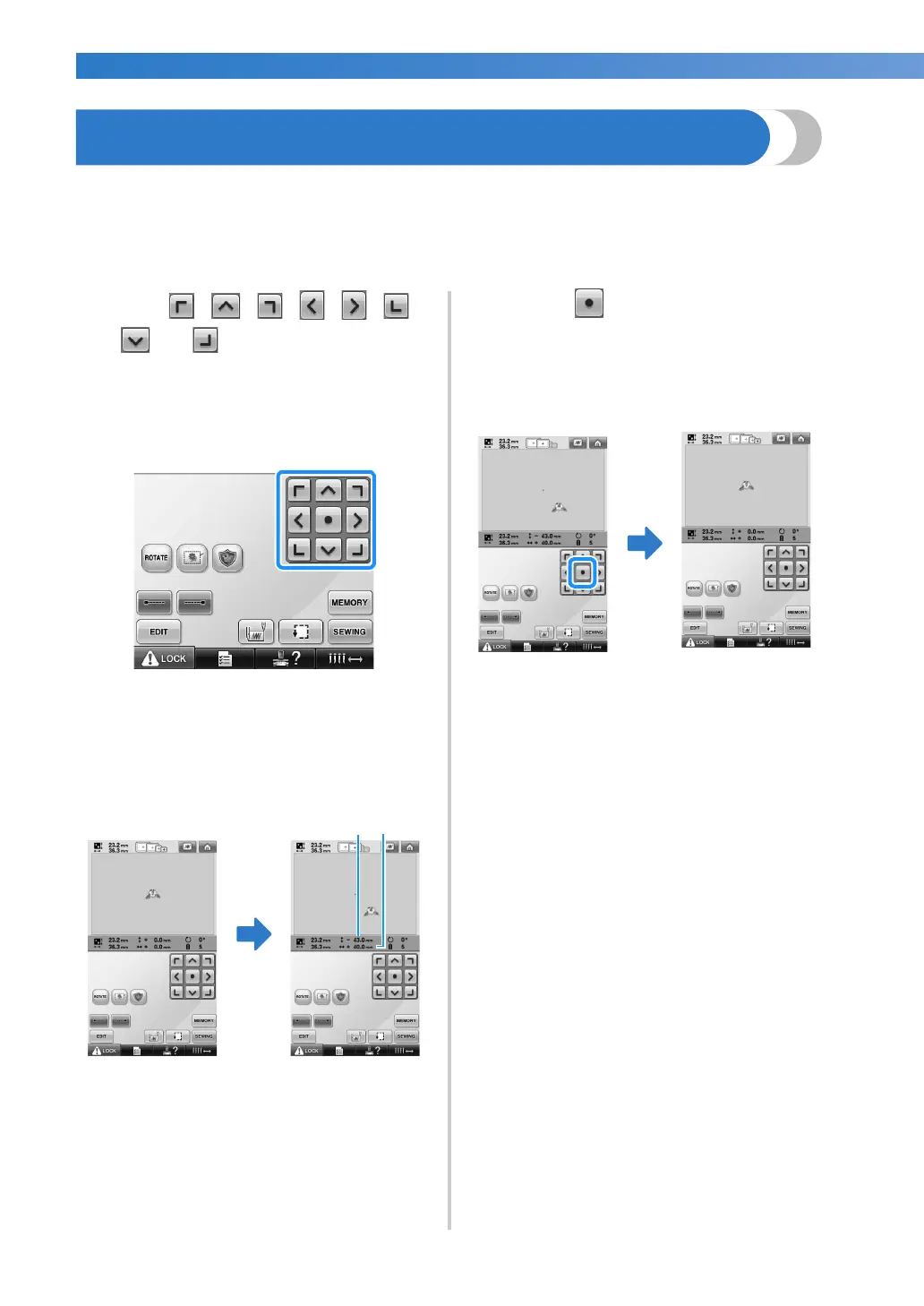OTHER BASIC PROCEDURES
——————————————————————————————————————————————————————————————
96
Changing the Embroidering Position
When the embroidery machine is purchased, it was adjusted so that the beginning of the stitching was from
the center of the pattern. Therefore, move the frame and adjust the embroidering position so that the center
of the pattern aligns with the needle drop point at the sewing position. In addition, the angle of the entire
pattern can be adjusted if the fabric cannot be hooped evenly within the embroidery frame and the pattern is
positioned at an angle on the fabric.
1
Touch , , , , , ,
and in the embroidering settings
screen.
Move the embroidery frame so that the
needle drop point is at the center of the area
where you wish to embroider.
X The embroidery frame moves in the
opposite direction of the arrow.
X The pattern in the pattern display area
moves in the same direction of the arrow.
1 Shows the vertical distance moved
2 Shows the horizontal distance moved
• Touch to move the embroidery frame
back to its original position (where the
center of the embroidery frame is aligned
with the needle drop point at the sewing
position).
The pattern can also be moved by dragging it.
If a USB mouse is connected, move the
mouse to position the pointer on the desired
pattern, and then while holding in the left
mouse button, drag the pattern. The pattern
can also be dragged by selecting it directly in
the screen with your finger or the touch pen.
