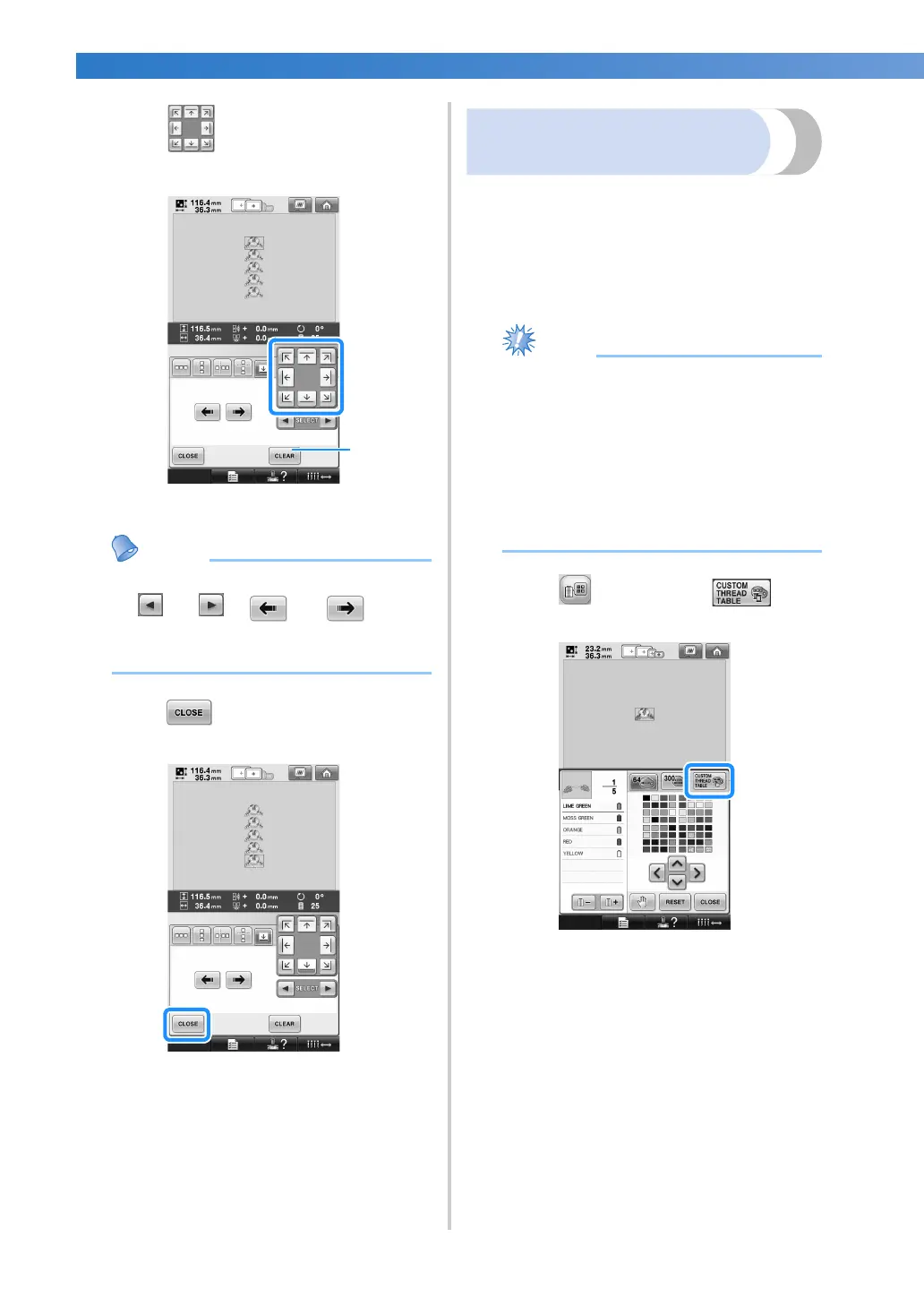SELECTING/EDITING/SAVING PATTERNS
——————————————————————————————————————————————————————
176
3
Touch to select the thread mark to
be sewn.
1 Touch to cancel thread mark setting.
● When there are two or more elements, use
and or and to select
a pattern that you want to assign a thread
mark(s) to.
4
Touch .
Creating a custom thread
table
You can create a custom thread table containing
the thread colors that you most often use. You can
select thread colors from the machine’s extensive
list of thread colors from nine different thread
brands. You can select any color and move the
color to your custom thread table.
● Some machines may already have an
additional 300 Robison-Anton thread
colors contained in the custom thread
table.
● You have the option to completely clear,
or to restore the Custom Thread Table to
the original factory setting. Visit the
website for Custom Thread Table Clear/
Restore Program and instructions.
1
Touch and then touch .
