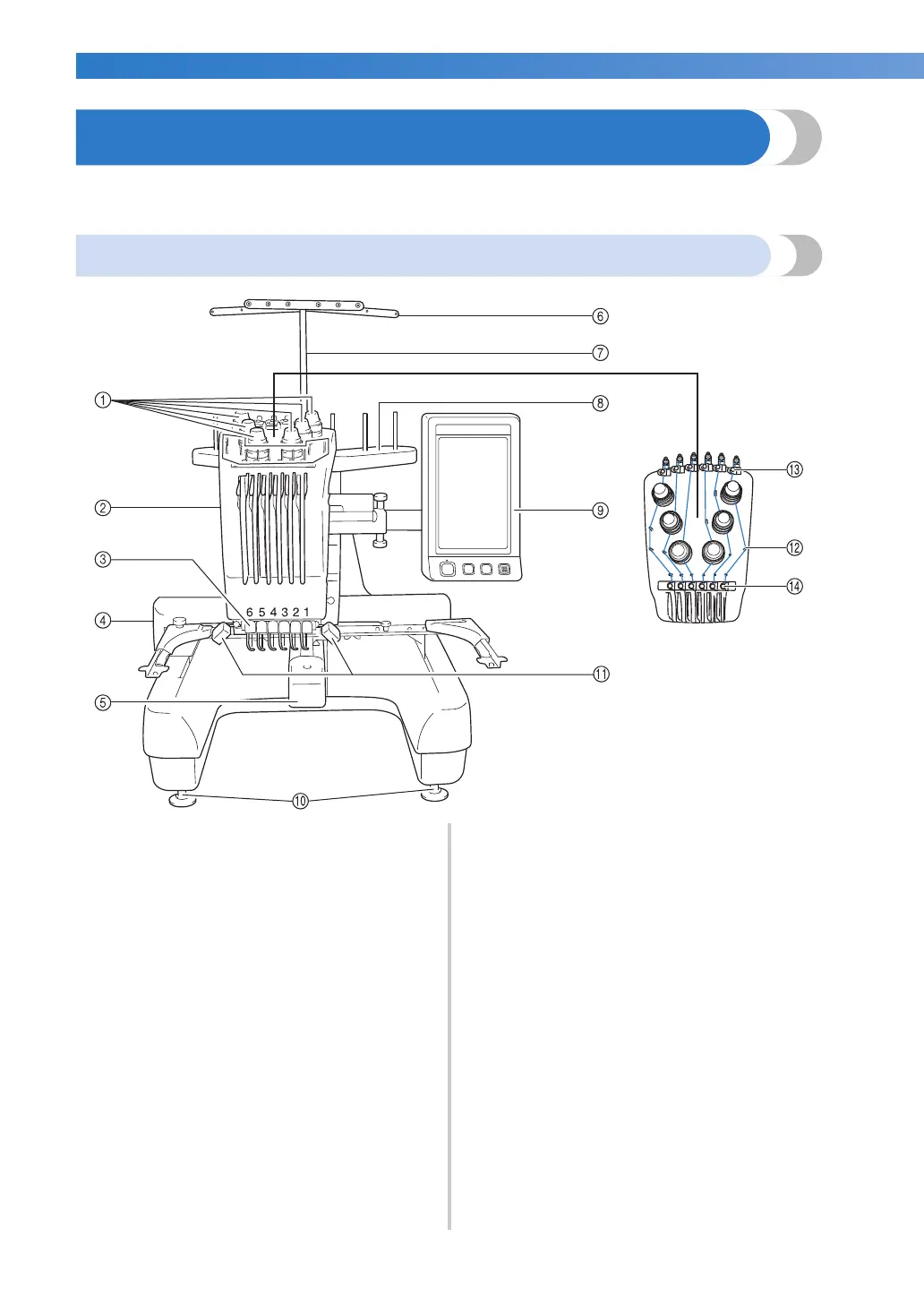GETTING READY ——————————————————————————————————————————————————————————————————————
20
Names of Machine Parts and Their Functions
The names of the various parts of the sewing machine and their functions are described below. Before using
the sewing machine, carefully read these descriptions to learn the names of the machine parts.
Front view
1 Thread tension knobs
Adjust the tension of the thread.
2 Needle bar case
Moves to the left and right to move the needle to the
embroidering position.
3 Lower thread guide
4 Carriage
Attach the embroidery frame to the carriage. When the
machine is turned on or when the machine is
embroidering, the carriage moves forward, backward,
left and right.
5 Hook cover/Hook
Open the hook cover, and then insert the bobbin case
into the hook.
6 Thread guide
7 Thread guide assembly support
8 Spool stand
Put 6 thread spools to embroider.
9 Operation panel
0 Feet
Use the feet to adjust the height of the legs.
A Sewing light
The sewing light can be turned on or off from the
settings screen. Refer to page 203.
B Thread guide pins
C Upper thread guide
D Middle thread guide
