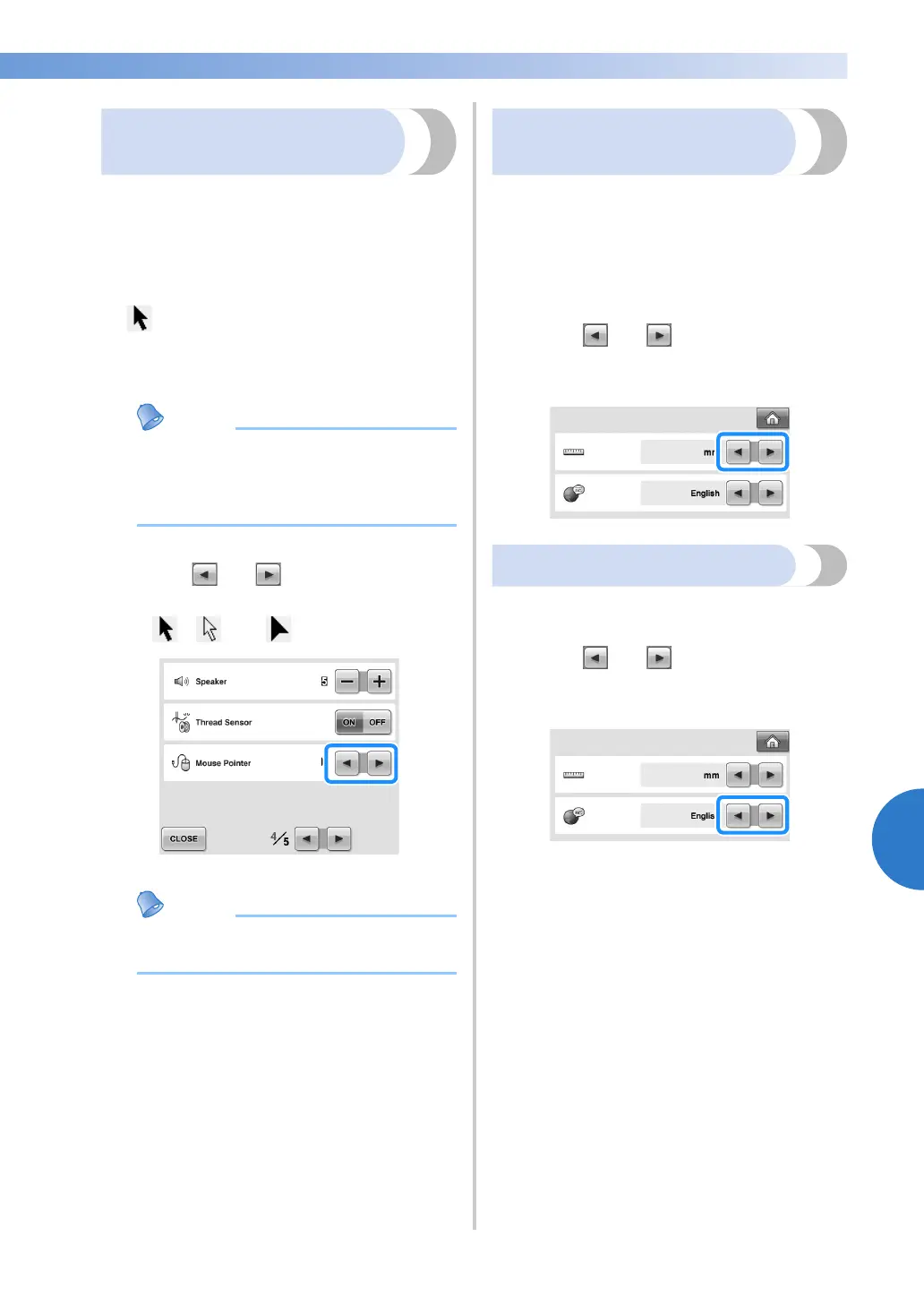Using the Settings Key 205
6
———————————————————————————————————————————————————————————————————
———————————————
Changing the pointer shape
when a USB mouse is used
The shape can be selected for the pointer that
appears when a USB mouse is connected.
Depending upon the background color, select
the desired shape from the three that are
available.
When the embroidery machine is purchased,
is selected.
The mouse pointer setting can be specified from
page 4/5 of the settings screen.
● For details on changing the background
color, refer to “Changing the background
colors of the embroidery patterns or
thumbnails” on page 199.
1
Touch and to select the pointer
shape from the three settings available
(, and ).
● The setting remains selected even if the
machine is turned off.
Changing the units of
measurements
The units of measurements can be set to millimeters
or inches.
When the embroidery machine is purchased, “mm”
is selected.
The measurement units setting can be specified
from page 5/5 of the settings screen.
1
Touch and to select the desired
measurement units.
The desired units are displayed.
Changing the language
The language setting can be specified from
page 5/5 of the settings screen.
1
Touch and to select the desired
language.
The desired language is displayed.
