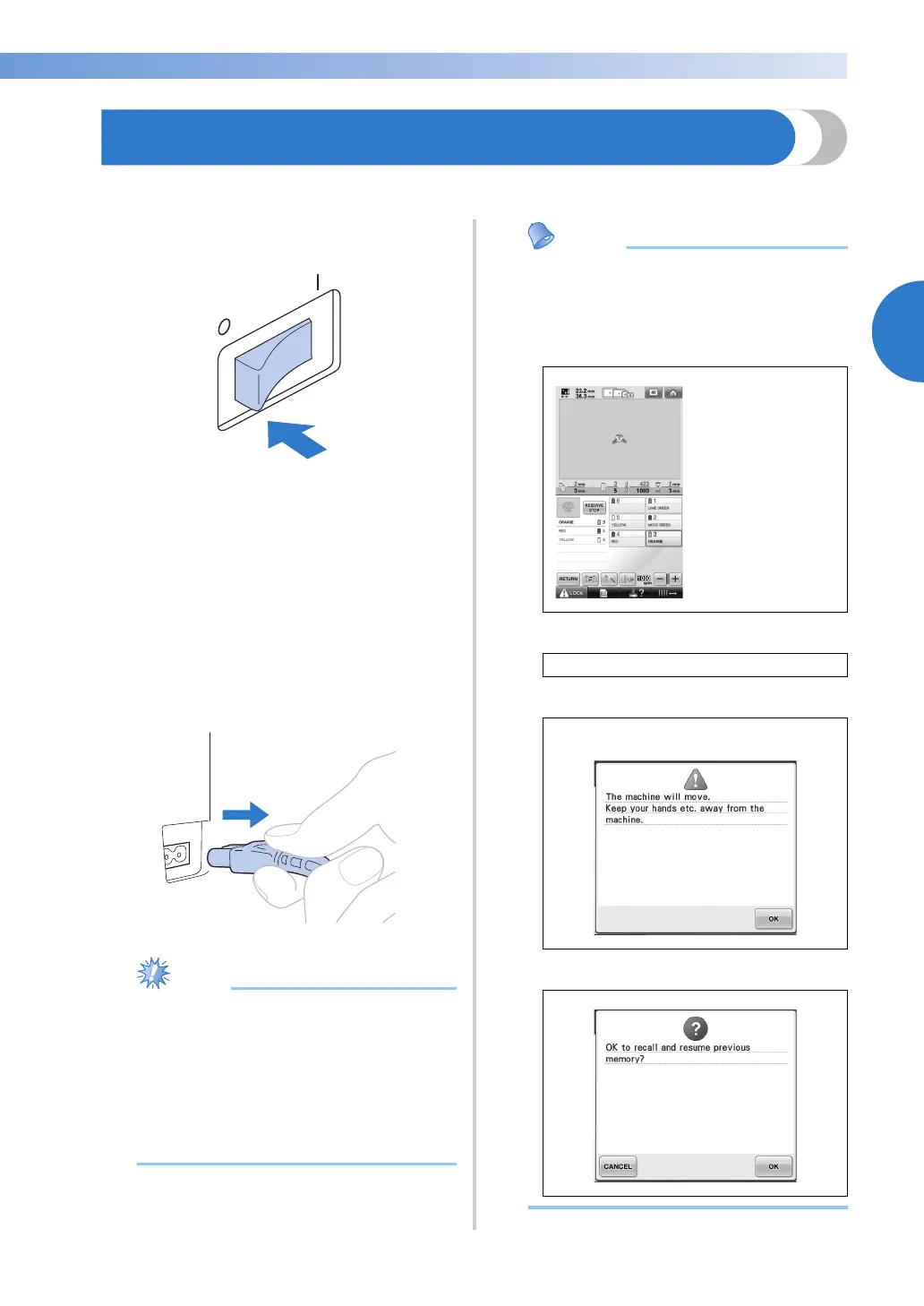Turning OFF the Machine 69
2
—————————————————————————————————————————————————————————————
—————————————————————
14. Turning OFF the Machine
After all embroidery is finished, turn off the machine.
1
Set the main power switch to “{”.
X The embroidery machine is turned off and
the display and the start/stop button
indicator goes off.
2
Unplug the power supply cord from the
electrical outlet.
Grasp the plug when unplugging the power
supply cord.
3
If necessary, unplug the power supply cord
from the machine.
Store the power supply cord in a safe place.
● If a power outage occurs while the
embroidery machine is being operated,
turn off the embroidery machine and
unplug the power supply cord. When
restarting the embroidery machine, follow
the necessary procedure to correctly
operate the machine. (Refer to “Turning
ON the Machine” on page 38.)
● If the machine is turned off while it is
sewing, embroidering can continue when
the machine is turned on again. (Refer to
“Resume Embroidering After Turning Off
the Machine” on page 110.)
Turned off while
embroidering
Ð
Turned on
Ð
After the opening movie
Ð
