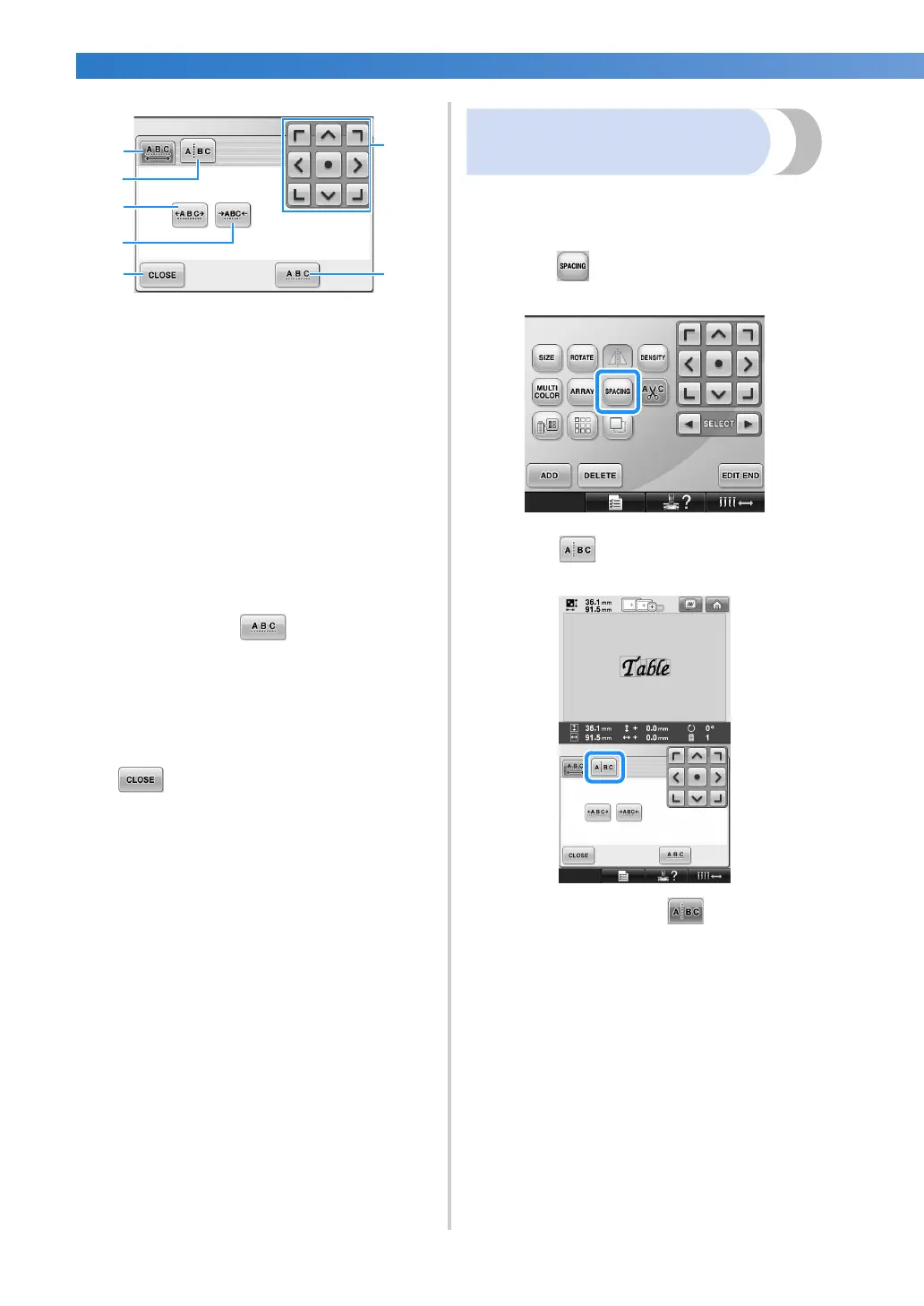SELECTING/EDITING/SAVING PATTERNS
——————————————————————————————————————————————————————
168
1 Specifies that all of the characters in a word
selected will be spaced equally.
2 Separates characters to be spaced and
positioned individually.
3 Increases the space between characters equally.
4 Decreases the space between characters
equally.
5 Touch this key to close this screen.
6 Moves the pattern in the direction of the arrow
on the key.
7 Selects the standard character spacing (original
character spacing).
2
Touch the keys to adjust the characters to
the desired spacing.
Each touch of a key slightly increases or
decreases the character spacing.
• To return the characters to their original
spacing, touch .
3
If necessary, touch the arrow keys to adjust
the position of the pattern.
For more details, refer to page 163.
4
After making the desired changes, touch
.
Separating combined
character patterns
Combined character patterns can be separated to
adjust the character spacing or to separately edit
the patterns after all character have been entered.
1
Touch .
2
Touch .
X The key appears as .
