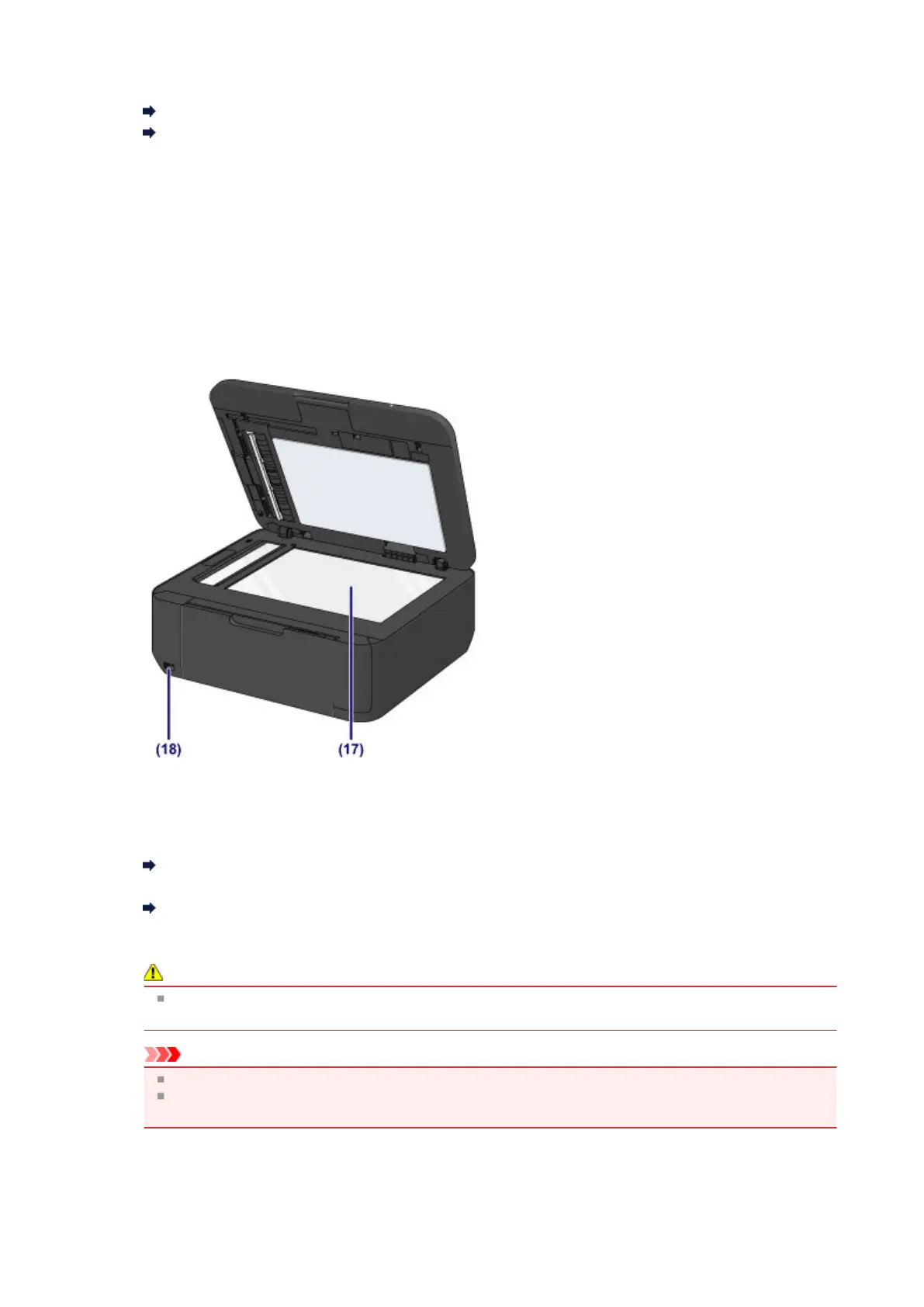Load various sizes or types of paper which you can use on the machine. Two or more sheets of the same size
and type of paper can be loaded at the same time, and fed automatically one sheet at a time.
Loading Plain Paper / Photo Paper
Loading Envelopes
(12) front cover
Open to load paper in the front tray.
(13) paper support
Extend to load paper in the front tray.
(14) output tray extension
Open to support ejected paper.
(15) paper output support
Extend to support ejected paper.
(16) paper output tray
Printed paper is ejected.
(17)
platen glass
Load an original to copy, scan, or fax.
(18) USB flash drive port
Insert a USB flash drive to this port.
Inserting the USB Flash Drive
You can connect the optional Bluetooth Unit BU-30* to print directly.
Printing from a Bluetooth Compliant Device
* The Bluetooth Unit is not available in some countries or regions depending on the local laws and regulations.
For details, contact the service center.
Warning
Do not connect any equipment other than the USB flash drives and optional Bluetooth Unit BU-30 to the
USB flash drive port of the machine. This may cause fire, electric shock, or damage to the machine.
Important
Do not touch the metal casing.
Do not use the USB cable longer than 10 feet (3 meters) to connect to the machine since it may affect the
operation of other peripheral devices.
26
