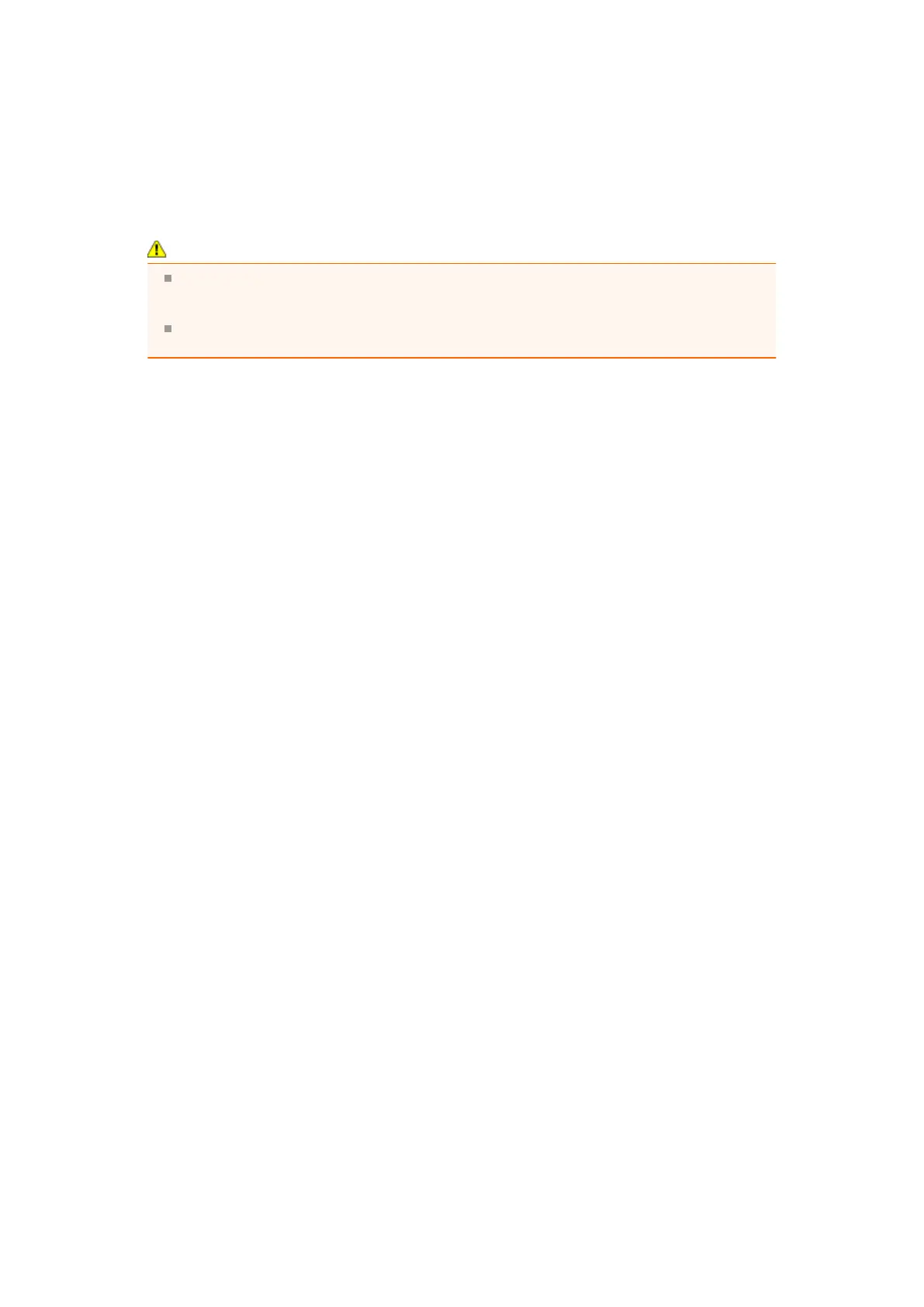If You Cannot Resolve the Problem
If you cannot resolve the problem with any of the workarounds in this chapter, please contact the
seller of the machine or the service center.
Canon support staff are trained to be able to provide technical support to satisfy customers.
Caution
If the machine emits any unusual sound, smoke, or odor, turn it off immediately. Unplug the
power cord from the outlet and contact the seller or the service center. Never attempt to repair or
disassemble the machine yourself.
Attempts by customers to repair or take apart the machine will invalidate any warranty
regardless of whether the warranty has expired.
Before contacting the service center, confirm the following:
•
Product name:
* Your machine's name is located on the front cover of the setup manual.
•
Serial number: please refer to the setup manual
•
Details of the problem
•
What you tried to solve the problem, and what happened
