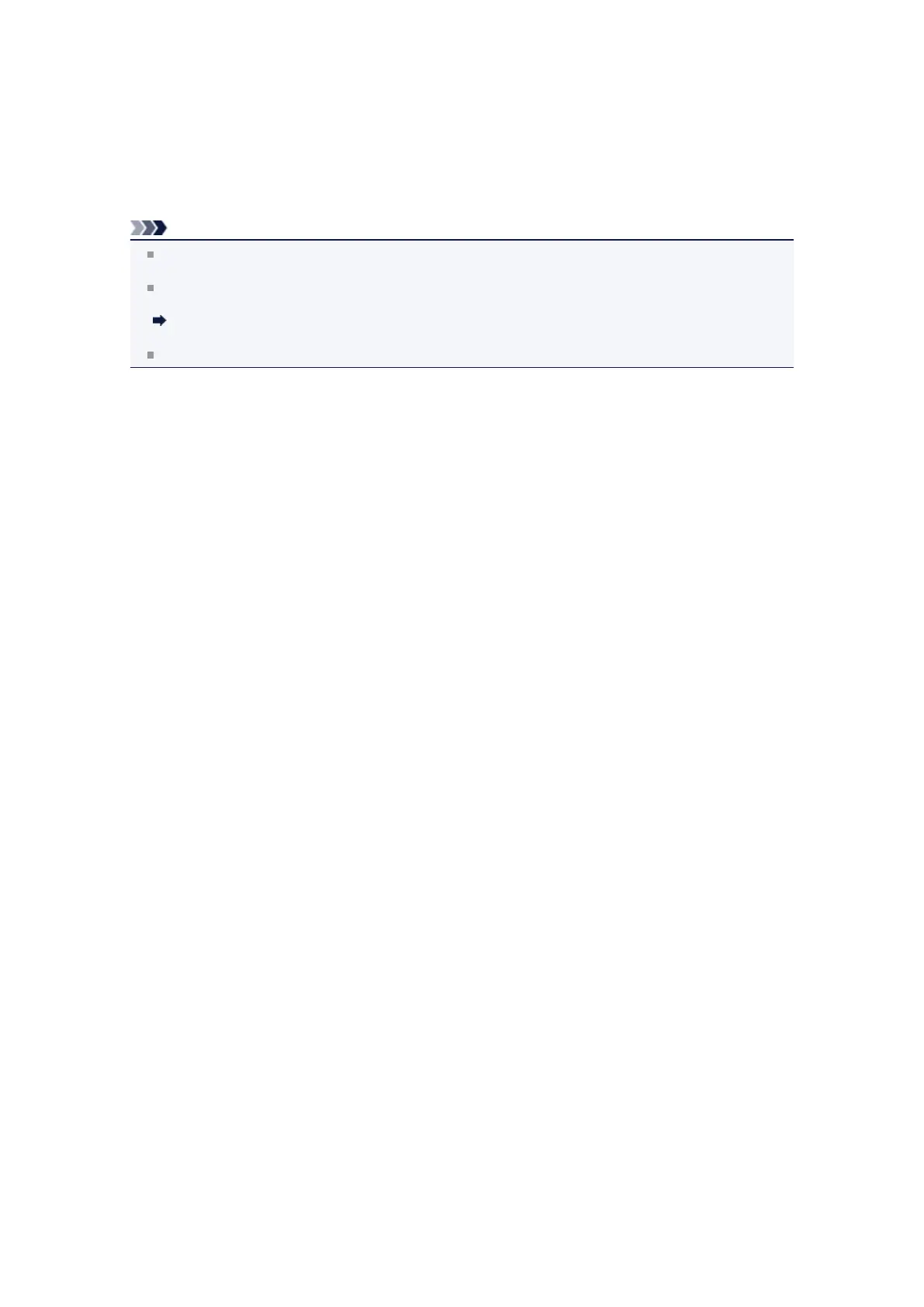Transmission/Reception of Faxes Using ECM
This machine is set to send/receive faxes in Error Correction Mode (ECM). If the recipient's fax machine is
compatible with ECM, ECM automatically corrects errors and resends the fax.
Note
If the sender's or recipient's fax machine is not compatible with ECM, the fax will be sent/received
without automatic error correction.
To receive color faxes, make sure that ECM RX in Adv. communication in Adv. FAX settings
under Fax settings is set to ON.
Adv. FAX settings
To disable ECM transmission/reception, set ECM TX and ECM RX in Adv. communication to OFF.
Transmission may take longer when ECM is enabled.
