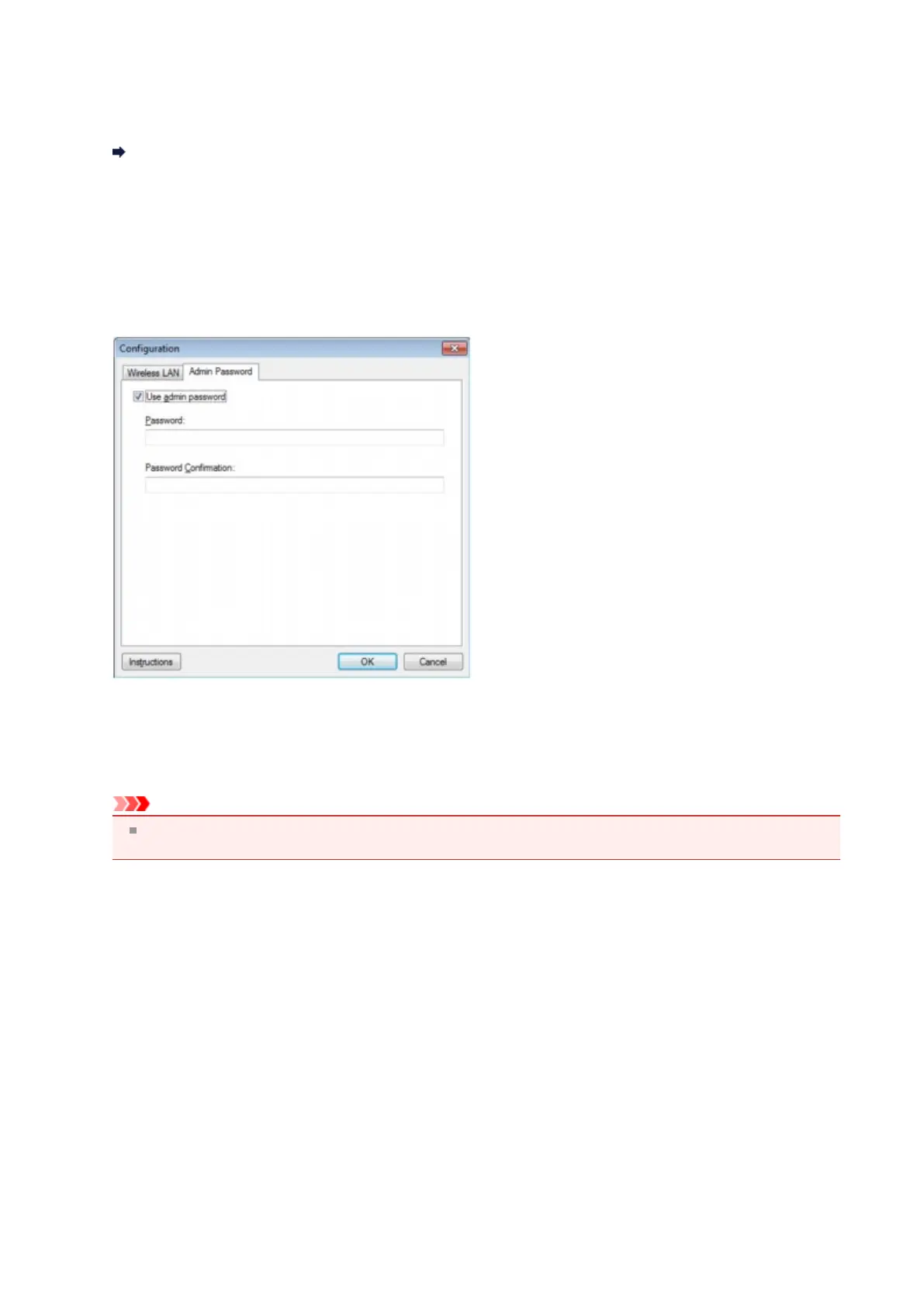Changing the Settings in the Admin Password Sheet
1. Start up IJ Network Tool.
Starting up IJ Network Tool
2. Select the printer in Printers:.
3. Select Configuration... from the Settings menu.
4.
Click the Admin Password tab.
The Admin Password sheet is displayed.
For details on the Admin Password sheet, see Admin Password Sheet.
5. Change the settings or confirm.
To use admin password, select the Use admin password check box and enter a password.
Important
The password should consist of alphanumeric characters and be no longer than 32 characters. The password is
case-sensitive. Do not forget the password you set.
6.
Click OK.
A screen is displayed asking you for confirmation before the settings are sent to the printer. If you click Yes, the
settings are sent to the printer and the Transmitted Settings screen is displayed.
150
