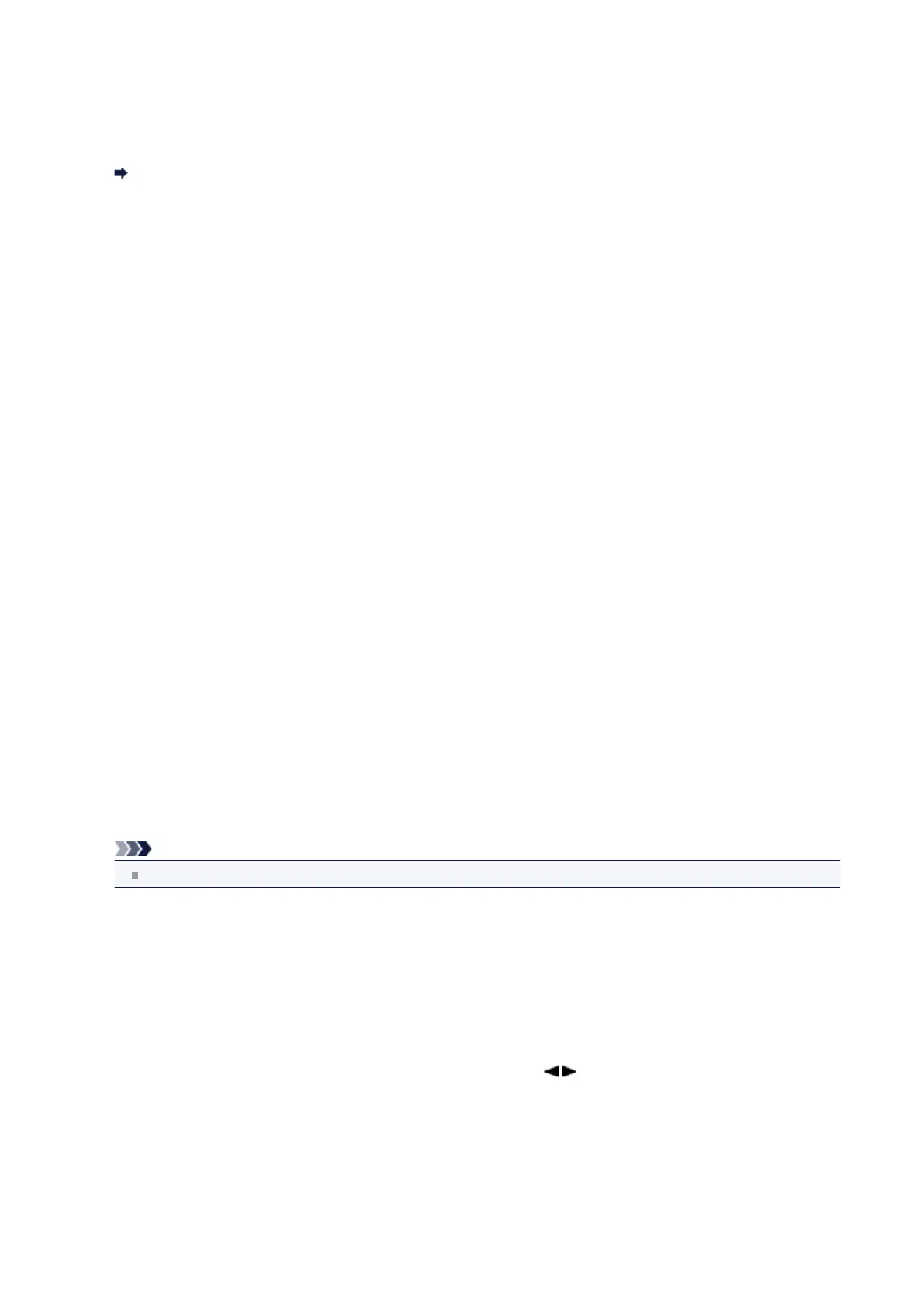Dev. user settings
• Date/time setting
Sets the current date and time.
Setting the Sender Information
• Date display format
Sets the format of dates displayed on the LCD and printed on sent faxes and photos.
•
Summer time setting
Enables/disables the summer time setting. If you select ON, you can select additional sub-settings. This setting may
not be available depending on the country or region of purchase.
•
Start date/time
Sets the date and time that summer time starts.
Set month: Specify the month.
Set week: Specify the week.
Set day of week: Specify the day of the week.
Set shift time: Specify the hour (24-hour clock).
•
End date/time
Sets the date and time that summer time ends.
Set month: Specify the month.
Set week: Specify the week.
Set day of week: Specify the day of the week.
Set shift time: Specify the hour (24-hour clock).
•
Sound control
Selects the volume.
• Keypad volume
Selects the beep volume when pressing the buttons on the operation panel.
• Alarm volume
Selects the alarm volume.
•
Line monitor volume
Selects the line monitor volume.
• Offhook alarm
Selects the alarm volume when the phone receiver is not put on the hook properly.
•
Country or region
Selects the country or region where you are using the machine.
Note
This setting may not be available depending on the country or region of purchase.
• Language selection
Changes the language for LCD messages and menus.
Japanese / English / German / French / Italian / Spanish / Dutch / Portuguese / Norwegian / Swedish / Danish /
Finnish / Russian / Ukrainian / Polish / Czech / Slovak / Hungarian /Slovene / Romanian / Bulgarian / Turkish /
Greek / Estonian / Latvian / Lithuanian / Simplified Chinese / Traditional Chinese / Korean / Indonesian
• Key repeat
Enables/Disables continuous input by pressing and holding down the button when setting the number of
copies, the zoom ratio, etc.
125
