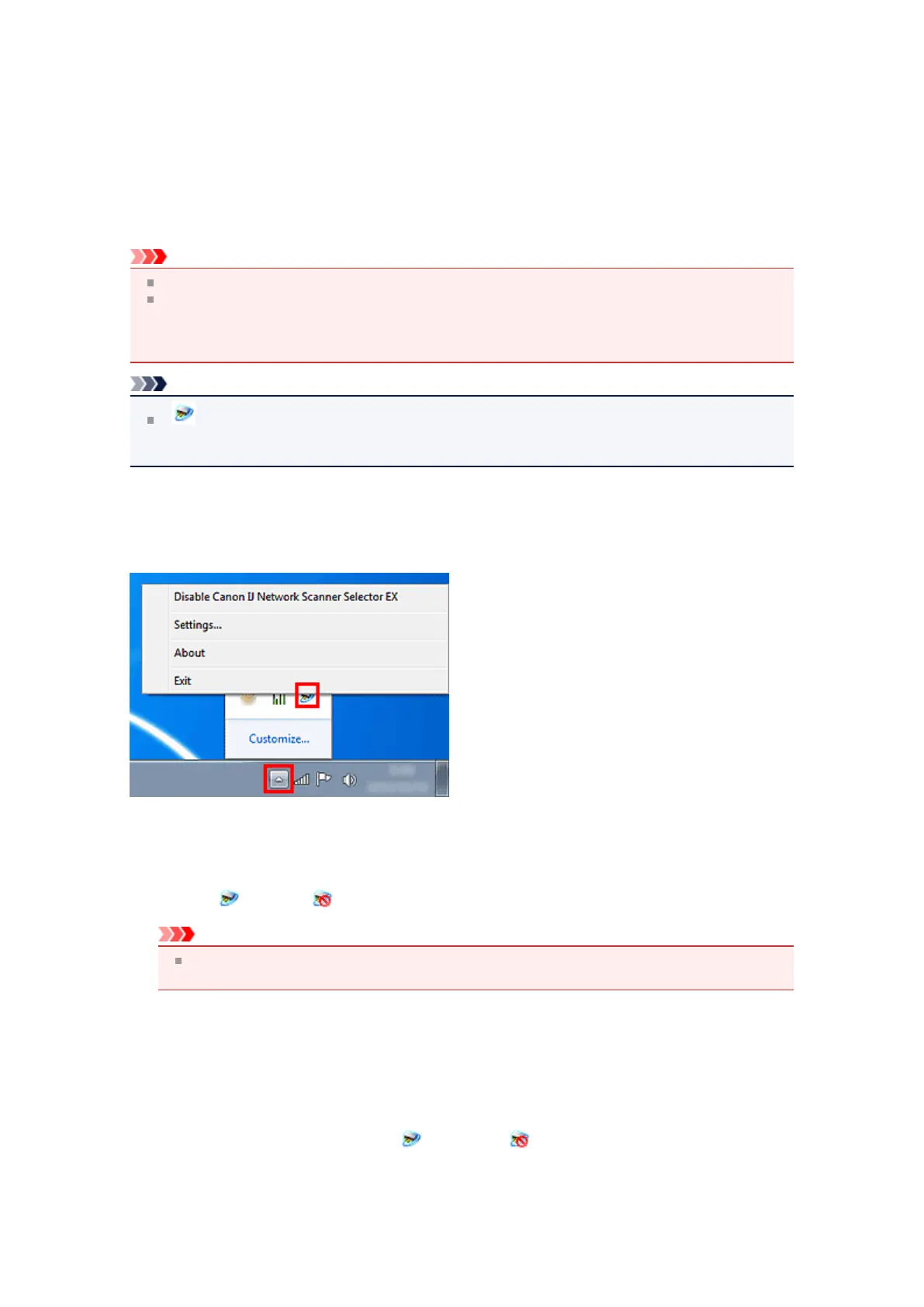IJ Network Scanner Selector EX Menu and Setting Screen
IJ Network Scanner Selector EX allows you to select the scanners or printers to be used for scanning or
printing over a network from your computer or the operation panel.
After installation, IJ Network Scanner Selector EX appears in the notification area of the taskbar.
Important
If you cannot scan over a network, download and upgrade to the latest MP Drivers from our website.
While IJ Network Scanner Selector EX is enabled, it periodically transmits packets to check whether it
can communicate with your scanner or printer over the network. When using the computer in a
network environment other than the one used to set up your scanner or printer, disable IJ Network
Scanner Selector EX.
Note
If (Enabled) is not displayed in the notification area of the taskbar, from the Start menu, select All
Programs > Canon Utilities > IJ Network Scanner Selector EX > IJ Network Scanner Selector
EX.
Menu
Displays a menu when you right-click the IJ Network Scanner Selector EX icon in the notification area of
the taskbar.
• Disable Canon IJ Network Scanner Selector EX / Enable Canon IJ Network Scanner Selector EX
Enables or disables IJ Network Scanner Selector EX.
When you select Disable Canon IJ Network Scanner Selector EX, you will not be able to scan over
a network from the operation panel.
Enabled:
, Disabled:
Important
When using a model with which you cannot scan over a network from the operation panel, you
cannot scan using the operation panel even if this setting is enabled.
•
Settings...
The Scan-from-PC Settings screen appears. You can select the model you want to use.
•
About
Displays the version information.
•
Exit
Exits IJ Network Scanner Selector EX; (Enabled) or (Disabled) disappears from the
notification area of the taskbar.