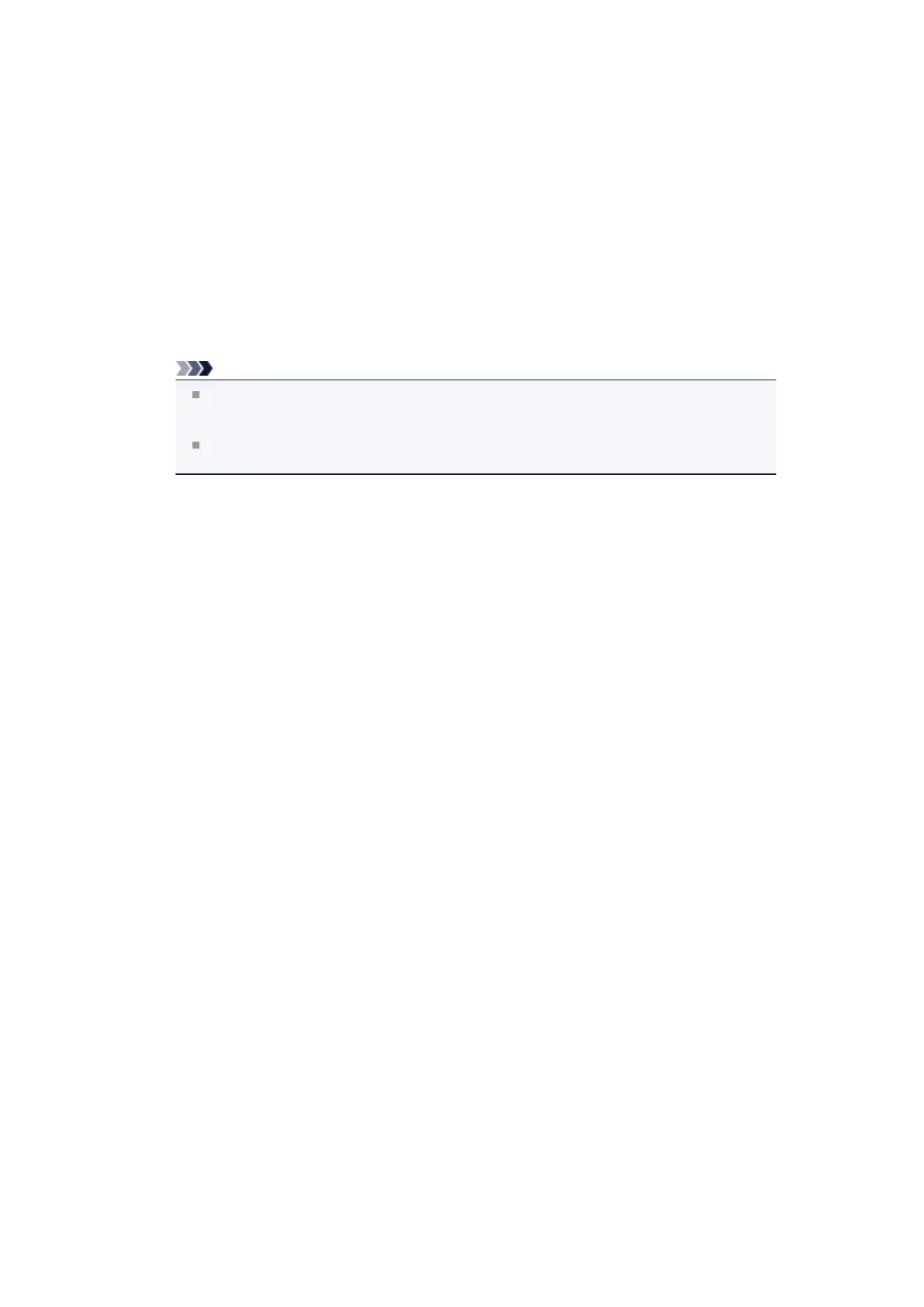Easy-WebPrint EX Does Not Start Up or Easy-WebPrint EX
Menu Does Not Appear
If Easy-WebPrint EX does not start up or its menu does not appear on Internet Explorer, confirm the
following.
•
Check 1: Is Canon Easy-WebPrint EX displayed on the
Toolbars menu in the Internet Explorer's View menu?
If Canon Easy-WebPrint EX is not displayed, Easy-WebPrint EX is not installed on your
computer. Install Easy-WebPrint EX onto your computer on the Setup CD-ROM.
Note
If Easy-WebPrint EX is not installed on your computer, a message asking you to install it
may be displayed on the notification area on the taskbar. Click the message, then follow the
instructions on the computer screen to install Easy-WebPrint EX.
While the installation or download Easy-WebPrint EX is in progress, it is necessary to
access the Internet.
•
Check 2: Is Canon Easy-WebPrint EX selected on the Toolbars
menu in the Internet Explorer's View menu?
If Canon Easy-WebPrint EX is not selected, Easy-WebPrint EX is disabled. Select Canon
Easy-WebPrint EX to enable it.
